|
#1
|
||||
|
||||
|
So how do you organize your digi scrapbook supplies? In my early days of scrappbooking, per recommendation of some advance scrappers, I used to split everything by color, or type of embellishment. I think I spent more time organizing than scrapping. I abandoned this approach and started to keep the kits together, all elements in one folder. I use PSE Organizer to tag the elements by type: paper, frames, alphas, etc
__________________
 |
|
#2
|
||||
|
||||
|
|
|
#3
|
||||
|
||||
|
Quote:
__________________
 |
|
#4
|
||||
|
||||
|
I use Bridge. I only tag previews, not all the items. All products are in their own folder, and all those are just dumped into a Stash folder. The previews are tagged with anything I'd want to search for (designer, store, theme, kind of product, etc.)
__________________
 |
|
#5
|
||||
|
||||
|
Omg, making the kit preview the thumbnail of your folder? Genius!!!
__________________
Lani
- Wifey to Jira, Mama to Thomas and Felicity, Obsessed fan to Bon Jovi - |
|
#6
|
||||
|
||||
|
I've always organized my kits by designer/store. But maybe I need to start filing new kits by theme. That would take away the need of tagging them.
|
|
#7
|
||||
|
||||
|
I'm really meticulous about my scrap organizing, it's quite awful actually. The actual scrapbook stuff isn't too bad. I keep everything in the kit because I'm a total kit scrapper and rarely use elements from outside of a kit unless i feel it's missing something. I keep the elements in the main folder and then inside that folder, i put all the papers into another folder and alpha in its own folder as well. then all the kits are divided up by ones that haven't been used yet, ones that need the facing side scrapped, boy kits, girl kits, holiday kits, every day kits and then kid themes. all of these folders also have folders inside organizing them into different categories inside the main category.
if you thought that was bad, my pictures are even worse... I start by having a main folder called pictures, inside that folder is a folder for every year. inside those folders are other folders organizing all the pictures by types. so if you look at 2013, I've got 12 folders inside it labelled by the number (jan=1, etc) and inside those folders are others saying "all (as in pictures with at least 2 if not all 3 of my kids in it), g, j and m (for pics with just one kid in it, they go in their respective folders per kid), needs to be scrapped, with parents (as in pics with me and my husband) and then if applicable, with hill fams, with labare fams (my family being hill and his family being labare), and with friends (pretty much any picture with anybody we know that's not related to us go in there). And if that wasn't bad enough, I'm really OCD about how my pictures are scrapped. When you're looking at a two facing pages in teh book, I like to have them both scrapped with the same kit, so i organize all the pictures int he "needs to be scrapped folder" per kid and then each folder per kid has the pictures renamed so that all the pictures int he facing pages are numbered the same, so you'll see a set of pictures named 1_1, 1_2, 1_3 etc and the next set is 2_1, all teh way until all the pics are done for the month. It's meticulous and ridiculous but makes me happy and that's all that matters right? 
__________________
 |
|
#8
|
||||
|
||||
|
Quote:

__________________
 |
|
#9
|
||||
|
||||
|
My system is pretty close to the one from the tutorial. I have been thinking about going in and adding shop initials to my kits, but the thought of going through and doing that to my whole stash makes me twitchy!
|
|
#10
|
|||
|
|||
|
I have a folder for each store, then within the store, folders for various types-- kits, art journaling, templates, full album template sets, "extras", printables, journaling card templates, and each of those has their own folder set for each designer. Kits get sorted by designer within the category within the store folder. If a store does NRs like SSD where you get bonus points on the challenge, I don't sort them until their NR period is over-- they sit in the folder and get sorted after that week, so I'm more likely to use it first.
__________________
New Siggy Coming Soon |
|
#11
|
||||
|
||||
|
I have 1 folder for SSD kits and 1 (a much smaller one!) for non-SSD kits. Within that folder, everything is named Designer_KitName. I don't break apart kits, but sometimes I copy the kit preview to an additional folder, like Holidays or Alphas. Those folders are also where I put stand-alone element packs. I have separate folders elsewhere on my computer for each of my CTs and Project Life. I don't do any tagging, just this.
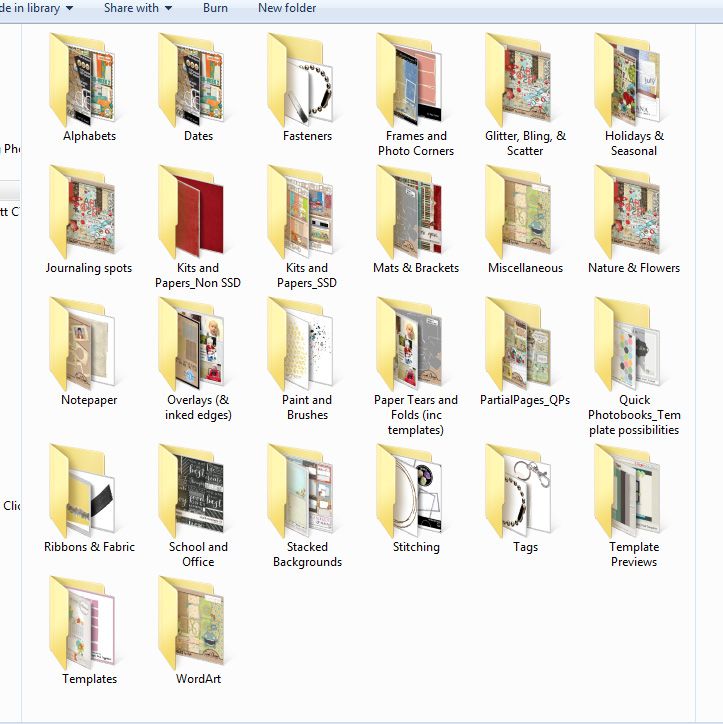
__________________
 Last edited by rach3975; 12-03-2013 at 11:32 PM. |
|
#12
|
||||
|
||||
|
I use picasa so my actual files are a little messy. But in Picasa, I tag previews only, with the word preview, store abbreviation if it is a store I shop a lot at... (yeah the SSD gets worn out!), I will also tag with a theme if applicable and if it is a CT team, the designer name. All folders are labeled with kit name and designer(s) name. I put all my papers in my elements, if an alpha is a sheet alpha with a kit then it goes with elements and papers. If it is individuals, they get their own folder. I do also tag some my favorites or PL stuff so I can search quickly for it.
My actual folders are supposed to be Store>Designer>Kit for folders but most of my stuff either sits in an individual CT designer folder or a big to be unzipped folder where all my non-CT purchases live.
__________________
 |
|
#13
|
||||
|
||||
|
i have folders for each designer. within each designer's folder, i have a folder for kits, a folder for templates, and a folder for elements. so, if it's a template, it goes in the template folder. if it's a kit, it goes in the kit folder.
collabs go in a "collabs" folder. and store collabs go into a folder called "ssd collabs" |
|
#14
|
||||
|
||||
|
Quote:
Or if you happen to be on a Mac, you can save a search for all the store's designers. That is, you could have a search named "SSD" that searches "'Erica Zane' OR ' Meghan Mullens' OR 'Traci Reed' OR..." (Windows has saved searches too, but they are character-limited so I haven't been able to make any long enough for all the designers in one store.)
__________________
 |
|
#15
|
||||
|
||||
|
I have everything on an ehd, organized by designer. One folder for each designer and inside; one folder for each product by that designer, with the preview as thumbnail. I also have a separate folder for all previews, so it's easy to scroll trough to find a fitting kit for what I want to scrap. Those are named designer name - kit name. Then there's also a separate folder for alphas, one for templates and one for hybrid templates.
__________________
Proud CT for Shawna Clingerman, Brook Magee, Meghan Mullens and Digilicious designs. Visit my:
|
|
#16
|
||||
|
||||
|
Quote:
off to read this 
|
|
#17
|
||||
|
||||
|
The program I use organizes my kits for me. My pictures and templates on the other hand are a mess.
|
|
#18
|
||||
|
||||
|
I have folders organised by designer, basically, and tag things in ACDSee according to various criteria. I don't tag everything, just things that I find useful for my way of scrapping. As people have mentioned, tagging previews is a good approach when you don't want to spend ages on it and keep your database at a reasonable size.
__________________
 Last edited by adrianka; 12-04-2013 at 05:46 PM. |
|
#19
|
||||
|
||||
|
I've got folders that look like this as well. I've decided I don't like kits i've downloaded before have broken them apart to keep individual elements and use them as fillers in other ones
__________________
 |
|
#20
|
||||
|
||||
|
I organize by designers name. However also I make a hard copy of the kit pic and have a little pretty journal that sits by my computer. In the Journal I have sorted by date purchased. So each page consists of the pic of the kit, designer name, name of the kit and name of how I saved it so I can find it easily. That helps with holidays due to the nature of purchase and I can flip easily to look for color, designer, just alphas or whatever I am looking for. I am always afraid I am going to misplace or forget a kit I have. When it is in hard copy I know I wont loose it. And as you can guess no I do not have a Kindle. lol
__________________

Last edited by scrapapictur; 12-07-2013 at 09:44 AM. |
|
#21
|
||||
|
||||
|
I broke apart kits at first. And it drives me nuts now! I tried to put some back together, and I have a few that seem to be lost forever.
Now, I use PSE11 and the organizer. When I download a kit, I'll glance at it to see how it's named. Most designers are awesome and name elements staple, stitch, flair, etc and their initials or name. Some even name paper pattern or solid! If the designer didn't, then I will tag the item. This actually takes hardly any time because the majority of designers do it for me! Then I dump it into my big Digi folder. In that is a freebie folder, and storename freebie folder, Daily Digi folder and designer names. I dump each kit into whichever fits them. If it's a designer I rarely, (or haven't!) bought from before, then it goes into the store folder. If it's someone I buy from a lot, I have a designer folder. The Digi Files I keep by number, and tag the preview with the designers names. Collab kits are Storename_Collabname and everything is dumped in together. It sounds really messy, but.... If I'm looking for Traci Reed, her stuff is labeled treed_blah blah blah. So, I can easily search in Organizer for treed staple. I can easily search for keyword paper. Organizer has a similarity search too, so I can search for similar colors. Or I just search red and see what comes up. I do tag all templates with # of photos: 1, 2, 3, 4, 5, 6, 7+. Super easy to narrow down what I want. I do tag all pieces of kits with it's name, and if it's a specific holiday, or Project Life/365/Pocket Page then I add that too. Since I don't exclusively use a kit to that holiday, and I may use a Christmas kit for a regular layout as well (actually, I did last week) putting kits in holiday folders does not work for me. If it's something I know I'll go looking for by a specific name later, I'll add that tag. Those items are fewer, but I did add viewmaster for the reels, and I've added "blend" for blendable templates or pieces because the word "masks" escapes me. If it's a favorite, I use the stars to mark it. I've also used the stars to mark a template or paper I want to use. As for photos, I drop them into one folder by year. I used to divide them by month too, but I hated having to open different folders because I knew something was in the summer, but couldn't remember if it was June or July (usually it would be August or May!). I also hated when vacations overlapped two months, and I had to open two folders. Now I add people (tag) as I import them to Organizer, and places too. I'll add events like wedding or vacation. This has made finding photos super easy. Some day I'll get older years photos tagged as well. It took me a long weekend to get all my scrap stuff manageable. I'm hoping to get the photos done over Christmas break. But now when I sit down to scrap, I can find the photos I want, and the kit or scrap pieces I want. |
 |
«
Previous Thread
|
Next Thread
»
|
|
All times are GMT -4. The time now is 09:16 AM.



























 Linear Mode
Linear Mode

