|
#1
|
||||
|
||||
|
Hey everyone! ok, I'm pretty well back in the swing of things with scrapping again after taking many years off. There's one thing I can't for the life of me remember how to do, nor can I remember what it's called to look it up! HELP!
ok - you have a small element on your page, say string/thread, and you want to move it around. Only it's so tiny it's hard to select from the layout workspace iteself. There used to be a way to click on the layer from the layers list, "lock" the selection somehow, then just click and drag around anywhere on the workspace without it selecting a different element. (i hope that makes sense). what is that feature and where do I find it?? thanks!! |
|
#2
|
||||
|
||||
|
I may not understand what you are asking, but if you click the layer of that element (the string, staple, etc), once it's highlighted, you should be able to take the Move Tool and move it where you want or rotate it once that layer is selected.
Not what you are asking? |
|
#4
|
||||
|
||||
|
thank you Wendy!!! I will try these as soon as I get home. I be it's the auto select option that I need to turn off. thank you!!
|
|
#5
|
||||
|
||||
|
Yep, there a little Auto-select box in the top toolbar under File/edit/image etc.
__________________
 |
 |
«
Previous Thread
|
Next Thread
»
| Thread Tools | |
| Display Modes | |
|
|
All times are GMT -4. The time now is 02:18 PM.









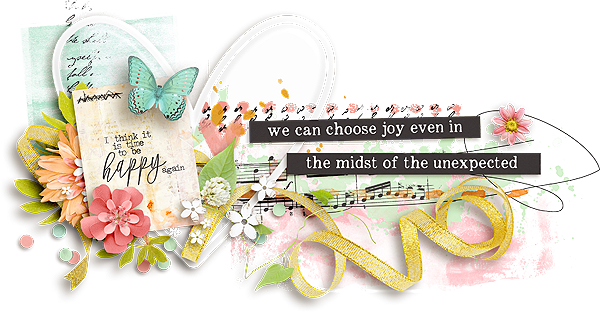




 Linear Mode
Linear Mode

