|
#1
|
||||
|
||||
|
SO.. this is just me being a noob. but.. photo actions are suppose to make photo editing easier right?? or am i totally missing the point here
 How many "steps" do you all do when you use photo actions? I'm doing my normal first steps (I have to.. i've tried running fixer actions on SOC pics and they come out awful.. maybe i just suck?) then i run the action.. then i have to do 4363 more fixes.. and layer things and blend things and 90000 steps later i am done. Am i doing something wrong? Are my photos just *that* horrible? They're not even coming out that great at the end. .comparitively How many "steps" do you all do when you use photo actions? I'm doing my normal first steps (I have to.. i've tried running fixer actions on SOC pics and they come out awful.. maybe i just suck?) then i run the action.. then i have to do 4363 more fixes.. and layer things and blend things and 90000 steps later i am done. Am i doing something wrong? Are my photos just *that* horrible? They're not even coming out that great at the end. .comparitively  And this isn't against any one particular photo action /creator. This is everything.. I have PW, and sara, and some other ones.. And this isn't against any one particular photo action /creator. This is everything.. I have PW, and sara, and some other ones..
__________________
~~La~~ |
|
#2
|
||||
|
||||
|
Well, I have quite a few steps. It's called a workflow, so if it makes you feel better, just say "I have developed my own workflow." I have to adjust the curves, fix skin issues, run an action to pop the colors/turn it black and white/turn it vintage, run noiseware, and sharpen. I have to adjust and play with each of those steps. I consider an action something that makes my photo more than it was, not necessarily easier processing.
__________________
|
|
#3
|
||||
|
||||
|
I just run an action until I get the one I like the best and then just tweak the opacity on some of the levels! That is all I do...if it takes more work than that, I ain't doing it!!! I am LAZY!!!!

|
|
#4
|
||||
|
||||
|
There are corrective actions and "prettifying" actions. I use my corrective ones all the time then also noise removing and maybe a bit more tweaking. But normally I just run a few of my corrective ones and reduce the noise and that's it.
__________________
 |
|
#5
|
||||
|
||||
|
I think it depends a lot on the type of action and what you are trying to do.
Additionally many of the actions seem to do funky things to my kiddo's skin tones unless I do some pretty major adjustments. |
|
#6
|
||||
|
||||
|
Quote:
ce turns into an oompa loompa. always. that's why 99% of my layouts feature b&w photos lol I've tried "fixer" and "pretty" ones.. they all seem to give me issues- or i am doing something entirely wrong ^_^
__________________
~~La~~ |
|
#7
|
||||
|
||||
|
La - it may just be that the actions were never tested on (or weren't meant for) darker skin tones.
Years ago a photo action creator asked me to test a 'make me pretty' action. It made my skin look great, but actually brought more emphasis to the blemishes in Barron's skin. Usually if there is a color pop or contrast layer I have to partially erase it on the kid's faces, or go into curves and mess around a bunch. |
|
#8
|
||||
|
||||
|
I really dislike when actions make skin colors not natural, so I bet the darker skin really affects things on actions. Sometimes I run one action and its perfect, sometimes I run a ton and don't like anything and end up doing my own thing. Its tough.
|
|
#9
|
||||
|
||||
|
Actions often slow me up
 but they do make my photos look pretty! For me, the key is just finding an action or two that *always* make my photo look better, and if I don't have time to fiddle, just go to those. but they do make my photos look pretty! For me, the key is just finding an action or two that *always* make my photo look better, and if I don't have time to fiddle, just go to those. 
|
|
#10
|
||||
|
||||
|
if i have to do 500 steps to use an action, i'm not using it... period.
i have a hard time finding actions i love... some actions look really cool, but when they are run on ALREADY stellar photos... kwim? so they end up looking weird on my shots too. I pretty much only use PW and also the RAD actions are good. xo (oompa loompa *snort* well he's the most adorable oompa loompa EVA!) |
|
#11
|
||||
|
||||
|
Quote:
 But if they are more technically correct, it's easier to use more creative photo actions. But if they are more technically correct, it's easier to use more creative photo actions.
|
|
#12
|
||||
|
||||
|
I have the same problems with my kids slightly darker skin tones. Even boosting the contrast makes them look just wrong.
I am using the beta version of Lightroom 3 which you can get from Adobe for free - but this expires in June. I also use PS CS4. I like using Lightroom for my general fixes of colour/contrast/exposure. I sometimes use the adjustment brushes to fix specific areas - this is the same concept as using a layer mask in PS. I do all my healing or cloning in PS though because I don't find the healing/cloning thingy in Lightroom easy to use. I like using Lightroom for corrections because after I have colour/contrast/exposure corrected I can adjust the saturation of specific colours by using the in photo slider adjuster thingy (not what it's called but I can't think of it's name right now). This is similar to the new draggy things in CS4. I just click on the part of my photo I want to adjust the saturation for and drag until it looks good to me. So I can easily adjust the skin tones. You can do this same thing in PS CS4 using a hue saturation layer but I find it easier in Lightroom. Lightroom doesn't actually edit the photo but just applies the adjustments to the photo so you can always get back to the original. And you can also go back and apply different settings to the same photo later if you wanted to. Lightroom also has some good noise reduction functions now. In Lightroom you can also apply some pretty nifty photo effects as well. You can download or create you own presets. Sometimes I do this in Lightroom, sometimes I wait until I export to PS and run one of my PS action effects. My photography is so bad that my photos generally need extreme processing. I love Lightroom for this. Previous I have tried numerous correction actions in PS and my post-processing workflow was just too long, especially if you are processing a lot of photos at one time. Lightroom is great for this because you can make adjustments to one photo and copy and paste them to other photos. So if you have a series shot under the same lighting it's super fast to edit them all. Just my 2cents worth on Lightroom. Of course now it means I'll have to cough up the money when my Beta expires. As a side note: after doing my adjustments in Lightroom I normally always boost the contrast again in PS. This is my fav contrast boost technique at the moment (cause next week it might be something else, LOL) - after all other adjustments duplicate the background layer; Image->adjustments->equalize, blend mode = soft light; opacity = 30% (you can adjust this as needed); merge the 2 layers. I have this saved as an action. |
|
#13
|
||||
|
||||
|
Jennifer - how do you reduce the noise?
|
|
#14
|
||||
|
||||
|
I have tried photo actions, and haven't really loved all the messing around with them I have to do. I like the presets for Lightroom better. I might just be action challenged.
|
|
#15
|
||||
|
||||
|
Quote:
this is how I am too... usually for color pop you're supposed to "erase" the color pop from the skin... it's the rest of the photo you want color pop for... not the skin, which is why they usually have a layer mask next to it... so you "paint" the opposite color of the layer mask to "erase" the color pop from the face and skin... I find this true for most actions that I need to either totally "erase" or I sometimes "paint" the skin at a different opacity instead of 100% I may do 80% or something like that... does that make sense? Actions are never meant to be just a click and you're done... although, they shouldn't be 500 steps either, lol. |
|
#16
|
||||
|
||||
|
There's a noise reduction setting in PSP. Not sure how you'd do it in PS/PSE.
__________________
 |
|
#17
|
||||
|
||||
|
it can get tiresome, lol. especially if you have several photos you want to edit. why do you think most of my pages are only 1 to 3 photos? lol i usually run Coffee Shop's Perfect Portrait action. it does a great job of adjusting levels and contrast. i use it on pretty much every photo first. then i go and use one of sarah's or i have some Paint the moon freebie actions. but i play around a lot, using several actions sometimes and mixing them. it takes time, but if i like the end result then its worth it.

|
|
#18
|
||||
|
||||
|
In PS it's a filter - Filters->Noise->Reduce Noise.
But it doesn't do a great job. I use a plugin called Noiseware (standard version) by Imagenomic. It cost me about $50 (I think). Check them out they may have a free trial. There are other noise reduction plugins available. I don't reduce the noise on all my photos any more. Only the really noisy ones. |
|
#19
|
||||
|
||||
|
IMHO, there is really no substitute for doing things by hand
 Actions only supplement editing, especially when skin tones are darker. I pretty much just use my own actions and I only use them for workflow vs. actual output. I've made them interactive, so I can adjust them depending on the exposure, etc.. of the photo. I've also made a few LR presets that work well on my childrens' skin tones. Actions only supplement editing, especially when skin tones are darker. I pretty much just use my own actions and I only use them for workflow vs. actual output. I've made them interactive, so I can adjust them depending on the exposure, etc.. of the photo. I've also made a few LR presets that work well on my childrens' skin tones.
__________________
 Last edited by SeattleSheri; 04-25-2010 at 01:32 AM. |
|
#20
|
||||
|
||||
|
If I had to do my entire workflow by hand, I'd be here all day.
 I shoot in RAW so first I do some quick basic editing in Lightroom and then I open the photos in Photoshop and run my actions. The only actions I use anymore are the Totally Rad Actions (and occasionally the PW ones because they're made by the same guy) and that's because they are amazing. I shoot in RAW so first I do some quick basic editing in Lightroom and then I open the photos in Photoshop and run my actions. The only actions I use anymore are the Totally Rad Actions (and occasionally the PW ones because they're made by the same guy) and that's because they are amazing.  They are so easy to customize and mix and match that they really put all the other actions I've used to shame. I have probably 5 or 6 go-to ones that I run on every photo and adjust the various opacity levels based on the look I want. It's pretty rare that some combination of those doesn't work. They are so easy to customize and mix and match that they really put all the other actions I've used to shame. I have probably 5 or 6 go-to ones that I run on every photo and adjust the various opacity levels based on the look I want. It's pretty rare that some combination of those doesn't work.I do think one of the major keys to using actions is using well-designed ones. Just because someone can take pretty photos doesn't necessarily mean their look is going to translate into actions that will work for everyone. Some customizing is always going to be needed but they should definitely clearly be enhancing your photos, not causing you to do a ton of extra editing work. |
 |
«
Previous Thread
|
Next Thread
»
| Thread Tools | |
| Display Modes | |
|
|
All times are GMT -4. The time now is 07:43 PM.
















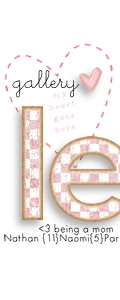

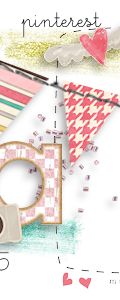

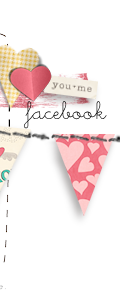






















 Linear Mode
Linear Mode

