|
#1
|
||||
|
||||
|
My computer is SO unorganized. It is making me crazy. I have stuff I purchased/downloaded a year ago that has never been unzipped. I really hope it isn't corrupt when I do try to open it!
At work my computer is SUPER organized. I come home and my computer is such a freakin' mess that I don't even want to do anything on it any more. I don't want to scrap because I have 3 drives and 454534534534 folders of kits. I can't find what I need. Pictures are just about as bad. I have loose organization in place. I started organizing things. It just takes so freakin' long. I know there have been a TON of posts on organizing digital drives but what works that is FAST? Anyway, am I alone or does anyone else deal with an abyss of digital clutter?
__________________
 |
|
#2
|
||||
|
||||
 When I go too long without organizing my photos, I don't want to scrap or deal with the mess either. I have lots of sympathy, but unfortunately no magical solution. I don't think there's any super quick way to get a lot of digital clutter under control. When I go too long without organizing my photos, I don't want to scrap or deal with the mess either. I have lots of sympathy, but unfortunately no magical solution. I don't think there's any super quick way to get a lot of digital clutter under control. The only thing I can think to suggest is to store the mess all together someplace, then tackle it a little at a time and store it in a different place. So you might have a ton of unorganized clutter on drives 1 and 2, but drive 3 holds only the newly organized things that you're inspired to work with. It's not really a quick fix, but at least it might be less overwhelming when the stuff you haven't dealt with is out of sight and out of mind. Good luck!
__________________
 |
|
#3
|
||||
|
||||
|
I feel your pain... I'm seriously low on space and have been trying to move stuff off my computer... going through a folder, I find out I had two template folders... and most of the templates in one folder was also in the other! Geez! I don't even remember creating a second folder... also the same with downloads - I didn't know I had two download folders - the one my computer uses when I download kits - and a second that has been sitting on my hard drive for the last two years!
And don't even get me started on photos... 
__________________
 |
|
#4
|
||||
|
||||
|
Honestly, I don't go digging through folders, instead I just use Picasa, which auto-populates my photos. And I hide all my icons on my desktop. In reality, it is a mess, but I don't see it.
__________________
 |
|
#5
|
||||
|
||||
|
I feel your pain. I too have a mess and am not scrapping much.
Right now I'm on a Mac and I'm thinking about going back to a PC. I want to be able to go back to using ACDSee. Now the last version I used was about 2008 so things could be very different now so please don't buy on my suggestion, find out what the current version is like. I do know that between the great obvious names that the designers here named their files, and some tweaking on my part, I remember ACDSee easily organizing scrapbook kits for me to use. I think one of the Babes here might use ACDSee. Maybe someone else is using a more current version and can give a review. |
|
#6
|
||||
|
||||
|
I have no tips at the moment but am commiserating with you! I need to do a clean up myself of all my supplies and lots of things I use to design and all my kits for sale etc I have three seperate clean up to do really and then there is my email box and folders
 and yup no time! and yup no time!
|
|
#8
|
||||
|
||||
|
I'm actually the opposite. My computer is the only thing I have that IS organized and tidy! That's why I spend so much time on it so that I don't have to look at the clutter around me.

|
|
#9
|
||||
|
||||
|
I just did a fresh install of the OS on my computer and started over from scratch. I only reinstalled the applications that I really use, and then restored the Finder folders that I needed from a backup. It is soooooo nice. My computer is running so much faster and I regained about 100 GB of space. It was quite a bit of work but definitely worth it!
Sent from my iPhone using Tapatalk
__________________
  |
|
#10
|
||||
|
||||
|
I've done that thing before... starting a new drive and only moving organized stuff to it. Well, I tried. Then one of my old drives crashed and out of fear I started dumping everything to the new one and then had to pull stuff from Crash Plan that was on the crashed drive to the new drive. You get the idea.
 That is a big part of why I have such chaos. That is a big part of why I have such chaos. I was looking at a new 4TB EHD. I currently only have 1 EHD as the rest have bit the dust. It scares me to think of having to recover that much info if one that size is lost though, you know? My current one is half that size and my other ones were both smaller. I like to have multiple backup solutions in place but this is all making me a little crazy. I'd really like to scrap... I just really have to get organized first. I have used ACDSee and Picasa in the past and didn't like either of them, to be honest. I really like the way iPhoto arranges photos but my problem is on a PC so that doesn't help me any. I use iPhoto at work for yearbook pictures and such and they are pretty darn organized. I'm not investing in a Mac right now though (and I saw a post here about iPhoto not being available now anyway, so...)
__________________
 |
 |
«
Previous Thread
|
Next Thread
»
|
|
All times are GMT -4. The time now is 11:59 AM.












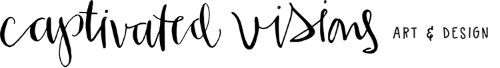




 Linear Mode
Linear Mode

