|
#1
|
||||
|
||||
|
just storing all of my scrapbook psd documents!
 I hold onto them until I print them, because knowing myself, I will make changes or find mistakes when I go to put my books together, and because I am a perfectionist, it will make me CRAZY if I cannot fix them. I need to go through and make sure the margins are good, check spelling, etc. and then save them as jpegs and delete the psd files, but deleting the psd files is so permanent! I hold onto them until I print them, because knowing myself, I will make changes or find mistakes when I go to put my books together, and because I am a perfectionist, it will make me CRAZY if I cannot fix them. I need to go through and make sure the margins are good, check spelling, etc. and then save them as jpegs and delete the psd files, but deleting the psd files is so permanent!  It scares me! Lol. It scares me! Lol.Do you guys keep your psd documents or do you just save the jpeg? And what kind of margin do you give yourself around the edge of your pages? I really should start designing with a margin in mind...  It would've saved me an awful lot of time! It would've saved me an awful lot of time!
__________________
 |
|
#2
|
||||
|
||||
|
lol, I don't save anything but a jpeg. If I have a spelling error or anything, I chalk it up to real life.
If when I go to print a book, something doesn't fit right, I usually just add a white border to it and it's ok. But I live on the edge like that, lol!
__________________
 Happily Creating For: Krystal Hartley ♥ Libby Pritchett ♥ Meghan Mullens ♥ Melissa Bennett |
|
#3
|
||||
|
||||
|
I laughed at only 500GB. snort
I don't save the layered files, either. High res for printing and I'm done. I don't border my pages for printing, but I don't put anything on the edges I don't mind being cut off a bit. |
|
#4
|
||||
|
||||
|
I'm like you Janelle that I save my psd files. I too want to check margins and spelling. I don't want to delete them until my book is printed and I'm satisfied with it...even then I'm hesitant. Like you said...it's permanent!
Sent from my SM-G920V using Tapatalk
__________________
 |
|
#5
|
||||
|
||||
|
If you save as TIFF it takes up less space AND there is a preview too. Switching to TIFF years ago has been so much better.
Sent from my SM-G925I using Tapatalk |
|
#6
|
||||
|
||||
|
I still have all my PSD files, way back to when I started in 2009 even though I have printed many of those pages, but they are all on an external backup drive. I copy them across from my PC's hard drive every month or so, then delete them from my hard drive.
I'm a perfectionist too so I go through a laborious process when I make my photobooks of shrinking everything on my page except the background paper by 3-5% and nudging it all left or right (depending what side of the photobook it will appear on) so that I have a sufficient margin for cropping at the printers. It actually doesn't take that long - 4-5 hours for a 100+ page book spread over a few nights. This is also when I check spelling again and adjust a few things if I don't like them.
__________________
 |
|
#7
|
||||
|
||||
|
Ahhhh... good idea. Wish I'd known about that years ago!!
__________________
 |
|
#8
|
||||
|
||||
|
Quote:
|
|
#9
|
||||
|
||||
|
I save all my .tif and some older .psd files. I need to go thru them all and start deleting. I need some space back.
__________________
 |
|
#10
|
||||
|
||||
|
I save all mine too, I have 3 external drives. It's paid off in the past when a designer swapped shops and needed a different sized page for their new shop etc.
__________________
 Creating for River Rose, The Nifty Pixel, Meagan's Creations, Southern Serenity Designs, Meghan Mullens, and JoCee Designs |
|
#11
|
||||
|
||||
|
I save all my TIFFs just in case I need to make adjustments due to bleed, etc. for printing purposes.
__________________
 |
|
#12
|
||||
|
||||
|
If you Google it, you can probably find an action to convert. I had one a loooong time ago. It just opens, saves as a copy in TIFF. So you can then delete the PSD version.
Sent from my SM-G925I using Tapatalk |
|
#13
|
||||
|
||||
|
I save TIFF too, and lately I just 'flatten the image' so, the size will be smaller than having all those layers.
__________________
|
|
#14
|
||||
|
||||
|
I save a PSD, logical or not. I have definitely had to go back and correct spelling etc. But I haven't gone back and deleted after printing. I figure when I need space I'll delete the ones I've printed...
__________________
 |
|
#15
|
||||
|
||||
|
Quote:
Enviado de meu SM-E700M usando Tapatalk |
|
#16
|
||||
|
||||
|
I save the jpg's and move on. It does bother me slightly when I go to print and I see a spelling error. But then again, I need the valuable space for my photos (I have RAW images). I also know I will never go back to correct my psd's if I can't even find time to edit all my images and print books.

__________________
 |
|
#17
|
||||
|
||||
|
Quote:

__________________
 |
|
#18
|
||||
|
||||
|
I used to save them until I realised how much space they take up. Now I keep them for a few weeks then delete them.
__________________
 |
|
#19
|
||||
|
||||
|
My job requires printing materials all the time so I'm used to margins and they're a must for me. I can't imagine my life without saving layered files (be it .psd or .tiff). I recently decided to start working on a 2011 photobook and found my layered files -- so redoing the pages is extremely easy!
__________________
Creating for Blagovesta Gosheva
Guest for KCB - August/September 2016 and 2017; June/July 2019 Guest for Studio Basic Designs - January/February 2017 -- Mama to Albert  |
|
#20
|
||||
|
||||
|
Soooo what's the difference between PSD and TIFF exactly? I love the idea of having the previews!!!
__________________
 |
|
#21
|
||||
|
||||
|
I don't think there's a noticeable difference, actually. Both files save your layers. PSD, however, can only be opened in Adobe Photoshop, while TIFF can be read by more software applications. It's up to you which file format you want to use. I think there's some difference as long as some print color profiles are concerned but that doesn't apply to printing our scrapbook pages because we print in RGB.
__________________
Creating for Blagovesta Gosheva
Guest for KCB - August/September 2016 and 2017; June/July 2019 Guest for Studio Basic Designs - January/February 2017 -- Mama to Albert  |
|
#22
|
||||
|
||||
|
I second that , but i must commit i also flatten them and forgett to save the tiff a lot of the times lol
__________________
 |
|
#23
|
||||
|
||||
|
Quote:

__________________
|
|
#24
|
||||
|
||||
|
Quote:
|
|
#25
|
||||
|
||||
|
i save everything! everything! now i want to save in tiff and delete a lot of files!
__________________
 |
|
#26
|
||||
|
||||
|
I save my PSDs. I've gone back and used the files for other layouts, used Disney layouts to make autograph pages, etc.
|
|
#27
|
||||
|
||||
|
I don't want to know what I have in used space!! I keep the tiff until I remember to delete them, usually when I get ready to print the album or cleaning out my files. But I don't ever delete them until I know they are the way I want them and hopefully free of spelling errors!
|
 |
«
Previous Thread
|
Next Thread
»
|
|
All times are GMT -4. The time now is 03:21 AM.




































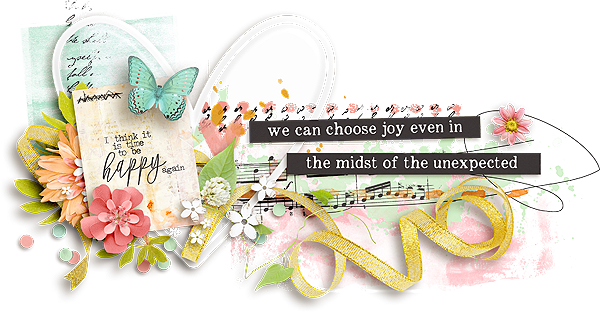
 Linear Mode
Linear Mode

