|
#51
|
||||
|
||||
|
You don't, Kelli. Just go "save for web" (it may give you a warning about the size, you can just click through that) and then in there change the size to 600x600 and optimize to file size, changing from GIF to JPG. HTH!
|
|
#52
|
||||
|
||||
|
Can I be uninformed and just ask....What does "unsharpen" do and how do you get it to "unsharpen?" Is it a tool in PS or PSE??
I'm so confused! |
|
#53
|
||||
|
||||
|
It won't let me do anything over 400x400. what am I doing wrong?
__________________
Kristin
social media girl for ljs designs. |
|
#54
|
||||
|
||||
|
__________________
 |
|
#55
|
||||
|
||||
|
Quote:
I have CS2 so I do filter>sharpen>unsharp mask I use the all around general good time settings of 85%, radius 1, threshold 4.
__________________
~Colleen~
Re-attempting a creative life after far too long! |
|
#56
|
||||
|
||||
|
|
|
#57
|
||||
|
||||
|
Which program are you using Kristin?
|
|
#58
|
||||
|
||||
|
Oh no- I've been doing 500x500, even for my shop previews- I'll be changing that to 600x600 though! lol!

|
|
#59
|
||||
|
||||
|
I hadn't realised how much I was winging it - like Kelli, I was just reducing sizes until under the 150kb limit and had no clue about (un)sharpening etc.
I'm going to have to reread this thread for the next pics I plan to upload! I have a feeling I'm only using Photoshop at about 15% of its potential - may be I should dig out the instruction manual... |
|
#60
|
||||
|
||||
|
Sara, don't feel bad! I don't think anyone ever gets to a point where they know 100% of photoshop, lol. I just happened across a similar topic many moons ago over at DST, and have been doing it Jessica's way ever since.
__________________
~Colleen~
Re-attempting a creative life after far too long! |
|
#61
|
||||
|
||||
|
Okay, now I'm on a mission to get the best results possible for viewing pleasure!!!
 Until I read a post from Dani on her CT board, I was just shrinking to 72 dpi and not paying attention to the size. And, I always optimized to file size of 100. This morning, {thanks to you guys} I tried uploading both ways. I tried shrinking to 72, resizing to 600x600, optimizing to file size 150 and unsharp masking (with Col's 85%, 4, and 1). Here's the difference: OLD Way: 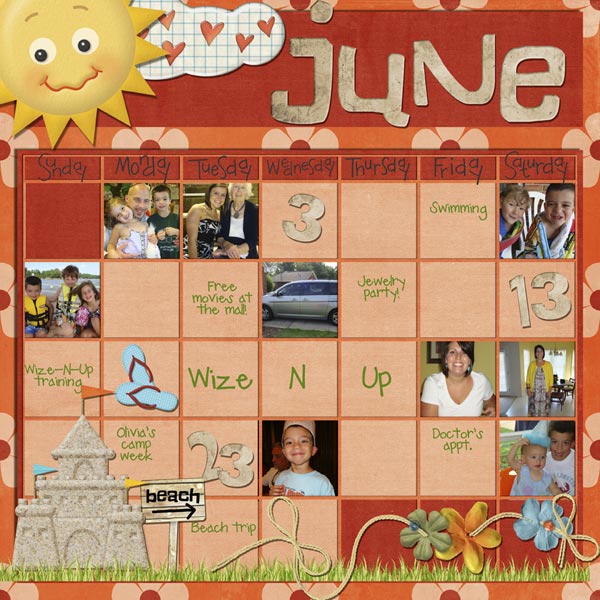 New Way: 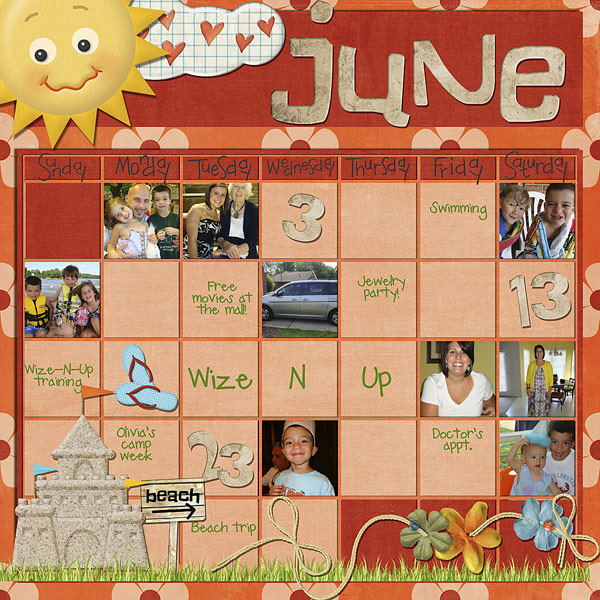 I can totally see the difference in clarity. What do you guys think?? Woooohoooooo! I love school! |
|
#62
|
||||
|
||||
|
Yup! Way better!! Unsharp mask is awesoooooooooooooooome, lol.
__________________
~Colleen~
Re-attempting a creative life after far too long! |
|
#63
|
||||
|
||||
|
Ok, when do you do the unsharp mask? Before you do the "save for web" or after? If you do it after, then you've already saved it for web and you have to reopen it and resave it right?
__________________
 |
|
#64
|
||||
|
||||
|
You do it as the last step before "save for web".
__________________
~Colleen~
Re-attempting a creative life after far too long! |
|
#65
|
||||
|
||||
|
total difference!!!! i love unsharp mask!!!
|
|
#66
|
||||
|
||||
|
Here's an action I made to resize 600x600 (I THINK..if it's 500x500 lemme know and I'll upload my other one) and use the unsharp mask. I use it all the time. I'm lazy so if it's something that is repetitive I'll make an action to make it easier. It will flatten all your layers too when you run it
 http://www.4shared.com/file/67643701...eSharpen2.html
__________________
|
|
#67
|
||||
|
||||
|
Thank you for the action Meg..
I was saving 500x500.. but recently changed to 600x600. I must be doing something wrong with the unsharp mask because it seems pixelated to me when I unsharp then save for web. I dunno.. I def see a difference in the above LO. I guess I'll play around.
__________________
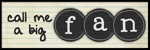 |
|
#68
|
||||
|
||||
|
I do 600x600, but because I love lots of layers, sometimes its too big for the sites and then I go down until it will upload like on my Love to Shop LO today. Never thought of doing an unsharpen on it. Interesting.
|
|
#69
|
||||
|
||||
|
Thanks for this Col! I tried it and I think I like it better than what I do. I just use the Smart Sharpen Filter.
|
|
#70
|
||||
|
||||
|
Oh, thank you so much for that action Meghan!! I practiced it with it last night and it worked out great!!
__________________
 |
|
#71
|
||||
|
||||
|
No problem Susan
 I've pretty much only seen the unsharp mask used to get things a touch sharper. If you read a lot of photography stuff, they refer to "defogging" or they defog a picture. That's the same as running the unsharp mask.
__________________
~Colleen~
Re-attempting a creative life after far too long! |
|
#72
|
||||
|
||||
|
Woot!! Thanks for the action, Meghan!!!
I'm going to sound a bit out of the loop here, but how do you install that action in PSE? I've installed lots of actions for my photos before, but I always put them in the photo effects folder. I can't decide which folder this action needs to go into?? If anyone has a clue, could you hook a sister up?? Thanks, ladies! |
|
#73
|
|||
|
|||
|
Girls, I'm here to thank you! This unsharp mask thing totally works great!
 I'm changing my way to save LO's for web starting today. In fact, I'll apply the filter in all my "for web" LO's I have in my machine. Just b/c it works great and I'll love to see the change in my pages LOL I use PSP (12) and there's a unsharp mask filter too. I didn't use this until today and what difference it makes! More clear / less pixelated. I just change the LO to 72 dpi and automatically the size changes to 576x576 and I save. But now I'll apply the unsharp mask filter. SO easy to do!! You're all so smart! Thanks! xoxo
__________________
Giseli Freitas |
|
#74
|
||||
|
||||
|
600x600. always. even with a zillion layers. low quality sucks, but that's the size my CTs ask for when making ads or using them for store previews.
 i've always ran the unsharp mask on my photos (among other photo-editing processes), but not the entire layout. *shrug* i'm happy with them and that's what counts, right? 
|
|
#75
|
||||
|
||||
|
I havent read all through this post but wanted to make a mention that a little boost in saturation prevents the colours from dulling on web saves also.
Image>Adjustments>Hue/Saturation and move the Saturation (middle slider) up (to the right) just a smidge - somewhere between +5 and +9 is about all you need Feel free to experiment - everyone has there own taste! |
|
#76
|
||||
|
||||
|
Cool, Sue! Thanks for that little tip!
The action I have saves the files at 512 - why? I dunno. It's just what it does. I need to update it to 600 so I can be like all the other cool kids around here LOL! |
 |
«
Previous Thread
|
Next Thread
»
| Thread Tools | |
| Display Modes | |
|
|
All times are GMT -4. The time now is 07:56 PM.











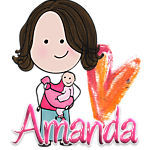





















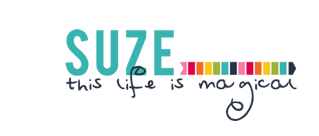






 Linear Mode
Linear Mode

