|
#1
|
|||
|
|||
|
But this is a little different than normal. I use the Creative Memories software to scrapbook so I have to load the kits into my program. I'm finding it overwhelming to have ALL my stuff loaded so I started with just what I thought I needed. Now it's overwhelming again because I have purchased too much.
So, what would you do. Purge out my folder of kits and keep the ones I'm not sure about on an external? Organize the kits by theme (or something similar) in the program? Or maybe you have a fabulous idea that is better than mine 
|
|
#2
|
||||
|
||||
|
Which part is overwhelming- the amount you already have loaded or the stuff you have yet to load?
|
|
#3
|
|||
|
|||
|
the amount i have loaded and how to keep track of what I have to use
|
|
#4
|
||||
|
||||
|
I think organizing by theme probably is your best bet - it seems like a lot of gals here do it that way. Traci did a tutorial on the way she organizes fairly recently - here
I also keep a "layout list" separately from photoshop - it's just a list where I jot down things I know I want to scrap. I do it by date, so under April 2012 (for example) I have coloring eggs, Easter morning, kites at the park, Field day at school, etc. Then, by each one I will record a template and/or kit if I already know what I want to use. My memory stinks, so it's important for me to do that! You never know how long it will be before you go back to scrap those photos... |
|
#5
|
||||
|
||||
|
I have a folder for newly downloaded items, and every few weeks I organize the things from that folder into my normal organizational folders. If I'm ready to move a kit to my main kit folder but haven't used it yet, I keep a preview of it in the new folder to remind me.
I have no idea how CM works, so it's hard to give suggestions. Can you browse like a normal folder system? If so, some people like to have 1 folder with copies of all their kit previews. That way you can easily scroll through all your previews to choose a kit and store the kits themselves by designer name or kit name. I do something like that, plus I have a few folders with previews of themed kits that I have lots of, like school kits and holiday kits. I like a system that relies on previews because I can list 1 kit in multiple places if I need to without using a lot of hard drive space.
__________________
 |
|
#6
|
||||
|
||||
|
I think it depends on how you scrap. When you want to scrap do you have photos in mind first and then go find the kit? Or do you have a kit you want to use and then go find photos?
I typically scrap by 'theme' (photos first, then go look for a kit), so I would consider organizing things by theme. Some categories I use are: OUTDOORS (camping, nature type kits), TRAVEL, KID BOY, HOME, 365 (everyday type kits), HOLIDAY (several - easter, christmas, 4th of july), KID GIRL, HERITAGE, etc... If you are the other way around, you might consider organizing by date you acquired the kits. I also have folders for "NEW KITS" that are organized by month. So "NEW for JUNE", "NEW for JULY" etc.. Then ya'll could find a fun new kit and start looking for those photos!
__________________
|
|
#7
|
||||
|
||||
|
I organize by kit name then who made it. Then each folder has the preview so I can see it. I don't know how CM works.
__________________
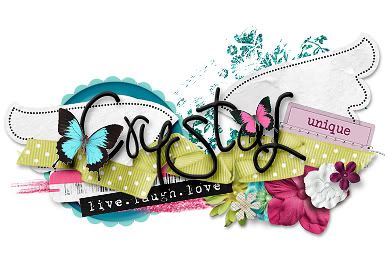    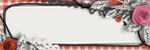 |
 |
«
Previous Thread
|
Next Thread
»
|
|
All times are GMT -4. The time now is 04:34 AM.











 Linear Mode
Linear Mode

