|
#1
|
|||
|
|||
|
I just bought Adobe CS5. (Yeah, I got the entire suite since I use Illustrator a lot for school, and it was cheaper to buy the entire suite than to buy Illustrator and Photoshop...) Anyway. They had student pricing on CS5 for only $400... which is AWESOME.
So, I bought CS5. But now (or rather, when it arrives), I need help with installing all these cool photo actions and everything else that I have, but haven't been able to install. Also where to find more actions. That'd be great. And maybe help me use it. I've always used Paint Shop Pro. I don't know how to use Photoshop that much. Haha Help?
__________________
New Siggy Coming Soon |
|
#2
|
||||
|
||||
|
Sounds $$ for student pricing! Academic Superstore has it for $298
Regardless...congrats!! I LOVE CS5...was a headache at first (I'll admit to shedding some tears) but I really love it now
__________________
|
|
#3
|
||||
|
||||
|
Yah, I am on the trial of PS CS5 now, and I want to rip my hair out, but it's still pretty awesome!
|
|
#4
|
|||
|
|||
|
Quote:
The regular price of the entire suite was $1,899.00 listed on the website I went through, so I thought my pricing sounded fantastic in comparison... lol. I seriously did check several sites, though, so I'm shocked that I missed that one. ETA: Oh. I checked Academic superstore. My scholarship only authorized Premium instead of Standard, so they have that one listed at $448.95... So, I guess for that one, I did get an okay price still.
__________________
New Siggy Coming Soon Last edited by Jengerbread88; 04-23-2011 at 09:38 PM. |
|
#5
|
|||
|
|||
|
Quote:
Ahhhh!!! Don't tell me that!!! I'm nervous! After only using PSP for so long, I'm afraid of the learning curve on PS anyway! I know I'll be okay with Illustrator because I took a whole class on that, but our PS class didn't teach anything that wasn't standard on every program anyway, so I tested out (wouldn't've helped me anyway- it taught what I knew). I've only played around with PS CS5 on the macs at school, and I'm freaked out!
__________________
New Siggy Coming Soon |
|
#6
|
||||
|
||||
|
Some free actions to check out are the Pioneer Woman's and Coffeeshop Actions.
Good luck! |
|
#7
|
||||
|
||||
|
Actions are really easy to install. You just go to your actions palette and click the arrow on the top right (I assume CS5 should be laid out the same way but I don't know). Scroll down to "Load Actions" then navigate to the folder where your action is saved, highlight it and load. Pretty simple.
I love My Four Hens for actions and and I love Pure Photoshop actions too. If you don't have them, you can sample some if you "like" their FB pages. I have probably spent as much on actions as I did on my PS purchase. Congrats on finding a great deal! I LOVE that student discount. Have fun! ETA:P Here is a link for The Coffeeshop. She has a tut for installing actions along with awesome free stuff like Celeste mentioned: http://www.thecoffeeshopblog.com/200...p-actions.html Last edited by Davita; 04-23-2011 at 09:57 PM. |
|
#8
|
|||
|
|||
|
Thanks!
 Seeing links to tutorials like this is starting to make me really excited to get it (but it's supposed to take over a week! EEK!) Seeing links to tutorials like this is starting to make me really excited to get it (but it's supposed to take over a week! EEK!)
__________________
New Siggy Coming Soon |
|
#9
|
||||
|
||||
|
I switched to CS3 after scrapping with PhotoImpact for almost 6 years, and I was worried it was going to be impossible to learn. It was actually a lot easier than I thought, mostly because it's so easy to find tutorials online for anything you might want to do in PS. It was very frustrating to spend 30 minutes seeking out and following a tutorial for something I could have done in 5 minutes in my old program, but it wasn't because of PS's complexity, just the frustration of going from an advanced PI user to a novice PS user. If you can, don't allow yourself to go back to PSP for a while once you start learning PS. In my case I was forced to stick with PS because my other software no longer worked, but if I'd had the option and gone back I never would have gotten through that first 10 or so LOs that it took to feel reasonably comfortable. Have fun!
__________________
 |
|
#10
|
|||
|
|||
|
I really need to force myself not to. I considered just deleting the program, but I no longer have the original install disk, and so I still want that safety net in case I have to do some editing quickly for school or work tasks and don't have the time for a tutorial lesson. I'm going to TRY not to use PSP once I start learning PS, but I know sometimes I get asked to do something within a 15-20 minute time limit, so, I need to keep PSP. I'm just afraid I'm going to use it as a safety net too much! YIKES!
__________________
New Siggy Coming Soon |
|
#11
|
||||
|
||||
|
My fave actions are from My4Hens! She even has a free action set that you can try out first, and if you like her page on FB she is always posting coupon codes that you can use in the shop and there is usually a free action on the exclusive tab.
http://myfourhensphotography.com/shop/
__________________
|
|
#12
|
||||
|
||||
|
I went from pse to CS4 and while it was a huge learning curve, I love it. I definitely agree, don't go back once you start using it. It took me nearly a year to switch because I kept going back and forth, and I finally just deleted pse and started using CS4 exclusively and it took me only a week or so to get comfortable. have fun!
|
|
#13
|
||||
|
||||
|
I would invest in a Scott Kelby book and start through there. Yes he focuses on photos a lot but it really helps you get started with the program and find out a lot of the cool features. You are going to get overwhelmed no doubt, it is learning a new "language" of sorts, but it will be oh so worth it. Congrats!!!
|
|
#14
|
||||
|
||||
|
I strongly recommend to go and watch the video tutorials at AdobeTV. They have short ones on fancy techniques or photographer workflow, BUT they also have more basic ones. All of them are excellent. They are done by video2brain, who also produce some of the best video training products around (in my opinion).
I guess as you're working with Illustrator a lot, you may have heard of them or used their tutorial before. Video2brain also offers complete video training packages, but they are pricey. Alas, they are definitely more aimed towards designers and photographers. Here are the links: AdobeTV video2brain Last edited by Ginger_79; 04-24-2011 at 09:18 AM. |
|
#15
|
||||
|
||||
|
I strongly suggest watching some structured tutorial videos (like the girls mentioned above).
I also have some free tutorials that helped me in the very beginning (in 2003, with PS7) - they're no longer online, but I could send them to you in case you're interested.
__________________
 |
|
#16
|
||||
|
||||
|
happy to hear that there is light at the end of the tunnel... I've had CS4 sitting on my computer for close to a year and 1/2... and it just frustrates me! I can do things so much faster in Elements... I hate having to right click and always us that darn alt key.
 And where is my bin??? I didn't realize how much I love that feature... I swear for me to learn PS I'm going to have to drop all my CT's just to have time to focus on that... and I surely don't want to do that! And where is my bin??? I didn't realize how much I love that feature... I swear for me to learn PS I'm going to have to drop all my CT's just to have time to focus on that... and I surely don't want to do that! So I'll be checking out AdobeTV for help - thanks!
__________________
 |
|
#17
|
||||
|
||||
|
oooh
coffeeshop actions are new to me...
__________________
|
|
#18
|
||||
|
||||
|
Heheh, it can get addicting though. They have tons of extra channels, like photographers giving tips, UserTV and such. I think the biggest problem normally is, that scrapbookers extensively make collages which often is of minor interest for photographers.
I should have said that, the links I gave are for learning the features of the program, not so much how to scrap with it. As Sandy said, there are specific scrapping classes as well, but I have never used them. So I don't know which are good. |
|
#19
|
||||
|
||||
|
Now I remember that I bought a series of video lectures at Scrapper's Guide, and while a lot of stuff was what I already knew, many things were helpful even for me, and, most importantly, the videos were scrap-oriented. I also heard the best about Jessica Sprague, but haven't tried her classes, so I can't draw a comparison between her and the Scrapper's Guide tutorials.
__________________
 |
|
#20
|
||||
|
||||
|
btw if you have cs5 open and just double click on the action it will load right in. the same with styles and brushes.
 at least it does in cs4. at least it does in cs4.
|
|
#21
|
||||
|
||||
|
I am wondering if student pricing means you only get that software for 1 year? I always thought that (and I think the actual Adobe site licenses it only for 1 year for students... I could be wrong..)
"My son" is actually eligible to get the 5.5 suite then. lol, it's says "K12 students" or kids in primary school... he's in kindergarten. hehehe 
Last edited by rachaelsscraps; 04-24-2011 at 04:18 PM. |
|
#22
|
|||
|
|||
|
Quote:
The site I have says I can keep the software forever, and the license is intact. It counts from the day I bought it, not current status. It does not say I can only have it for 1 year or am only eligible for one year. The site I went through was not adobe, however. It was another site. So, I wonder if that's accounting for the difference. I was also told I could place an order for anything on their site the day before I graduate and still get student pricing on everything- provided my student ID is current, I can have whatever I want off of their site, mine forever, as long as I purchased it the DAY I was a student, even if I'm not one anymore. And yes, he would be eligible for it- you just have to prove his student status. Isn't hard with most school districts- they usually just require you send in a copy of his student ID that has his name, picture, and an expiration date. Anyway. Thank you all for the helpful hints and tips! 
__________________
New Siggy Coming Soon |
|
#23
|
||||
|
||||
|
Quote:
|
|
#24
|
||||
|
||||
|
Oh, lucky duck! I only have PS7, but I am getting CS5 in June, can't get here fast enough
 Youtube is awesome for tutorials, learning photoshop is worth it! Youtube is awesome for tutorials, learning photoshop is worth it! 
__________________
 Pouring my creative self into perfection made by Ju Kneipp |
|
#25
|
||||
|
||||
|
Quote:
|
|
#26
|
|||
|
|||
|
:: cough :: Adobe also allows student and teacher purchases for those teaching their children in a homeschool environment..... :: cough ::
__________________
New Siggy Coming Soon |
|
#27
|
||||
|
||||
|
I may have to pick up the CS5 Suite in a couple of weeks then
 I have CS4 right now, and have to admit I don't use it as much as my old Elements 6 lol I have CS4 right now, and have to admit I don't use it as much as my old Elements 6 lol I really would be buying the CS5 Suite so I can also get Illustrator. I have no clue where to start with Illustrator though and would love to learn it. I wanted to take some local classes on it, but I missed the start date by just 4 days darn it. |
|
#28
|
|||
|
|||
|
I wish I knew Illustrator better than I do, but our school doesn't have a class in Illustrator (just in Photoshop, very very basic photoshop), except for Fashion Drawing, which I've taken. I have a few packets that teach information on it, but the problem is, they're all fashion design related, so, I'm not sure how much help it would be to you.
__________________
New Siggy Coming Soon |
|
#29
|
||||
|
||||
|
Quote:
__________________
|
|
#30
|
||||
|
||||
|
true true! But all the upgrade fees I've seen are more than just buying another education version, so that isn't any loss of benefit anyway.
|
 |
«
Previous Thread
|
Next Thread
»
|
|
All times are GMT -4. The time now is 09:38 PM.



























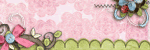






 Linear Mode
Linear Mode

