|
#1
|
||||
|
||||
|
I thought I would share this with my fellow mac users. I just found out a way to change the folder icons in Finder. It is so easy too!! There are three steps to the process.
Find the folder.jpg file you want to use as a preview for your folder. Open it in the Preview program, Edit>Copy, then highlight the actual folder icon you want to change and go to File>Get file info. A cool little window pops up with all kinds of info. In the upper left corner of this window, you will see the icon, highlight it and simply do Edit>paste and Voila!!! You now have the image of the kit as the icon for the folder. This really helps me when I am looking for a certain kit, but can't remember the name, or what's in it,  If you are having trouble with my instructions, please feel free to PM me and I will do whatever I can to help you out, 
Last edited by tlcaudle; 06-29-2008 at 01:11 PM. |
|
#2
|
||||
|
||||
|
Cool! Thank you!
|
|
#3
|
||||
|
||||
|
Thank you so much!! Of course, I may now be spending all day fixing that on my folders, but that will be very helpful!!! Thanks!
__________________
Becky |
|
#4
|
||||
|
||||
|
Quote:

|
|
#5
|
||||
|
||||
|
Seriously, just spent the last hour and 15 minutes just doing this and am not anywhere near done!!! But, this is going to seriously help me in the future!
 Plus, I get to see all of the kits that I have that I forgot about! Plus, I get to see all of the kits that I have that I forgot about! 
__________________
Becky |
|
#6
|
||||
|
||||
|
What a great trick to know!! Be sure to actually open the picture, or you'll just end up with the generic jpg icon! Also, you can right-click the folder and click get info; that seems faster to me than file-get info. And, you can use the keyboard short-cuts of apple/command and c (for copy) or p (for paste).
Thanks for telling us about these tricks!!
__________________
Grace Proudly Creating for:    <---- May Guest <---- May Guest
|
|
#7
|
||||
|
||||
|
You can also hit command/apple I to "Get Info." I am a big fan of key commands.
__________________
  |
|
#8
|
||||
|
||||
|
You know, I've been wondering how to do that!! Thanks so much for sharing!

|
|
#9
|
||||
|
||||
|
Quote:
 Whoo, I'm totally psyched that I can do this now! I was a bit sad they don't show up in the Cover Flow viewing mode (Leopard). Is that happening for anyone else, or is it just me? It'll probably be a while before I get everything converted to this, but I'll do new purchases right away and the rest bit by bit. Thanks again for the tip! |
|
#10
|
||||
|
||||
|
Ok, I feel better knowing this is happening to someone else. I thought maybe I was just missing something being a brand new Mac user. I actually spent a bit of time trying to figure out why it's doing that and everything I can find points to the fact that it's simply a bug in Leopard. Which given how much Apple advertises as being reliable, easy to use, etc, it pretty much pissed me off, haha.
But I did eventually manage to find a solution. It adds a step or two but it seems to work pretty well once you get the hang of it. These are the directions I eventually found: http://macapper.com/2007/04/21/how-t...-for-your-mac/ You can skip step one since you already have your icon (the preview) created. I actually do it a little differently. I use a combination of Icon Composer and Icon Droplet. If anyone wants more specific instructions on how I do it I can make a tutorial. Quote:
|
|
#11
|
||||
|
||||
|
Ooooh, thanks, Lynnette!
 Glad to know it wasn't just me too, lol. I'll have to give that tut a more thorough look when I have a bit of spare time. Glad to know it wasn't just me too, lol. I'll have to give that tut a more thorough look when I have a bit of spare time.
|
|
#12
|
||||
|
||||
|
Quote:

|
|
#13
|
||||
|
||||
|
Okay, since we have a little Mac thread going here....does anyone use PSE and have the new upgrade for Mac? Is it worth it? I have the 4.0 already, but was wondering if the other would be better?
__________________
Becky |
|
#14
|
||||
|
||||
|
I have PSE 6 and I like it, it does do a few neat things that PSE 4 doesn't,

|
|
#15
|
||||
|
||||
|
Quote:
Thank you for the info on turning previews into icons! That is so easy!!
__________________

|
|
#16
|
||||
|
||||
|
I read this tip on a blog not too long ago and have been changing over my folders ever since. It's a looong process for all the stuff I have though. lol
|
|
#17
|
||||
|
||||
|
Quote:
 ), but I have quit using it, b/c it was always quitting unexpectedly and I couldn't highlight random things to open, only thing is a row, so now I just use Finder. ), but I have quit using it, b/c it was always quitting unexpectedly and I couldn't highlight random things to open, only thing is a row, so now I just use Finder.
__________________
Becky |
 |
«
Previous Thread
|
Next Thread
»
|
|
All times are GMT -4. The time now is 10:05 PM.


















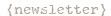








 Linear Mode
Linear Mode

