|
|
|
#1
|
|||
|
|||
|
I have done several 12x24 pages and would like to get them printed and put into albums, but the place where I normally get my pages printed costs over $12 to print a page like this. Any thoughts on where to get these printed for less or how would I cut my page to 2 12x12's, with PSE?
Thanks in advance 
__________________

|
|
#2
|
||||
|
||||
|
I was going to suggest to just cut your layout in pse into two 12x12's. This way you get it for much cheaper and you don't have to cut the page to put into your album.
__________________
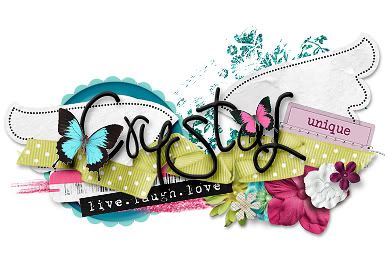    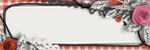 |
|
#3
|
|||
|
|||
|
that's what I was thinking, gonna give it a try
Thanks
__________________

|
|
#4
|
||||
|
||||
|
I actually "cut" mine before I even create them. It's just easier for my to work with! What I do in PSE6 is open my 12x24 page and Turn on my ruler if it's not already one: View -----> Rulers or Shift + CTRL+ R.
Then turn on my grids: View ---> Girds. Then make sure you have snap to on: View ----> Snap to -----> Grids. Then I choose my crop tool: C Then start at the corner and drag your crop tool to the half way mark (a 12x12 area) then click your check mark and tada...you have a 12x12 document. I then delete the "extra layers" cause I can't stand cluster. Then I save that with the name of my page (I usually only do 2 pagers for my month in review pages so it would be named eam2011 apr mir1). Then close that down and reopen the 12x24 page again and repeat the steps for the opposite side and then when I save it it's would be named the same as the first page only with a number 2. Then I re open both pages and start scrapping them!!
__________________
Elizabeth  Blogging for Kristin Cronin-Barrow |
|
#5
|
||||
|
||||
|
Oh and I wanted to add that this would work for pages you already created, but what I would do then is flatten the whole thing before I "cut" it...then you wouldn't have a million extra layers to try and delete!!! When you do this just make sure you are renaming the file and saving it as a Jpeg so you don't accidently "write" over your origianl layered file!!!

__________________
Elizabeth  Blogging for Kristin Cronin-Barrow |
 |
«
Previous Thread
|
Next Thread
»
|
|
All times are GMT -4. The time now is 04:41 PM.










 Hybrid Mode
Hybrid Mode
