|
#1
|
||||
|
||||
|
I'm trying to print an album with Shutterfly's Unlimited price. As I'm placing the pages, a lot of my pages have a low quality warning. They are all the same size 13+mb and look great on my actual computer. I've deleted them out and tried reuploading them. Same error.
What's going on with the triangle? 
|
|
#2
|
||||
|
||||
|
Somewhere in the settings for the photo storage area I think there's a box you need to check (or uncheck) to keep your larger photos full size when you upload. Could that be the problem?
__________________
 |
|
#3
|
||||
|
||||
|
Quote:
I look for your setting area to see if it's in there because it would be nice to be able to load and drop. This album has taken me almost four hours to load! 
|
|
#4
|
||||
|
||||
|
Hmmm, this happened to me on my last album as well, and I just ignored it. I don't have my album yet, so I can't tell you if I made a huge mistake or not. I like to think of it as a glitch on their part, but hopefully someone here can tell us what's true about this.
__________________
 |
|
#5
|
||||
|
||||
|
Hmm not sure. I never have to check any boxes when I upload my layouts. Are your layouts 12x12 I assume yes?
__________________
 |
|
#6
|
||||
|
||||
|
Quote:
It isn't all of them, but it's like 1 out of 5 that's doing it. I delete it and reupload it. Sometimes the next time, it's fine. But sometimes it takes a couple times of reuploading the same layout. It's frustrating and very time consuming. |
|
#7
|
||||
|
||||
|
I get that often, I upload 8x8 layouts & get the 8x8 printed books. Sometimes I leave it because it annoys me & when I come back later & log in again they are gone...like it just takes time to update or something. I'm pretty sure one time I ordered anyway & it was fine but I don't remember exactly...I've never had any pages that came out super blurry or pixelated
|
|
#8
|
||||
|
||||
|
I have gotten that once in awhile, but sometimes it goes away after you safe, log out and re log in.
|
|
#9
|
||||
|
||||
|
I had this on my last 3 books. All of my images were saved at 300dpi and 12x12. I printed as 10x10 book and they are all fine.
__________________
 |
|
#10
|
||||
|
||||
|
Yeah It sounds like an uploading issue to me if it's not doing it on all and goes away sometimes.
__________________
 |
|
#11
|
||||
|
||||
|
I have no answers but I hope you get it figured out.... that's such a pain.
|
|
#12
|
||||
|
||||
|
I'm having a lot of problems with this ! this morning on Shutterfly... for me it has to be an uploading issue - some of my photos are coming in like a flat line so when I add them to the page they are super distorted... so frustrating.
__________________
 |
|
#13
|
||||
|
||||
|
Oh wow! I hope you get it figured out so you can order your books by the deadline!!
|
|
#14
|
||||
|
||||
|
Quote:

|
|
#15
|
||||
|
||||
|
Yikes! I've never had that problem. Good luck!!!
__________________
 |
|
#16
|
||||
|
||||
|
Thanks! I've been fighting on the same paper for my cover...It is fine for the right side, but the moment I go to use it on the other side, there's a pixel error.
I vaguely remember grumbling the last time I uploaded albums to be printed at Winkflash!  So I think it's just part of the process! So I think it's just part of the process!
|
|
#17
|
||||
|
||||
|
If you are adding a black edge behind the main layout, and some of that layout is being "cut off" when you place your photo onto the album...it may be a warning telling you that some of your layout is "cut off". That is what it did to my album back cover, and that was just a plain piece of paper. But because by their template, some of it is cut off, it may have been that reasoning.
__________________
 |
|
#18
|
||||
|
||||
|
Quote:
Im finishing up this album and not worrying about printing the other albums. I've been fighting with this album yesterday evening and all day today. I have five pages, not including the cover, that the notice wont go away no matter how many times I upload. I've plugged in my computer to rule out my wifi connection when I reupload those layouts. The one thing that I'm wondering is if the photo ON the layout is what is flagging the pixel warning because they are older photos and/or grainy photos taken with an old cell phone. I'm going to submit it and hope for the best because I don't know what else the issue could be. 
|
|
#19
|
||||
|
||||
 Just submitted my order and I'm done with that!  I can't complain too much because I did just print 300 pages and made a huge dent in my albums needing to be printed. Next time, I'll remember the headaches that go along with printing. Who knows, it sounds like Shutterfly has these sales quite often. Knowing this, maybe I'll start getting them ready for when the next sale hits so I can just focus on dealing with loading the pages instead of pulling pages together for an album.  Thanks to all who eased my nerves on the resolution error. It really helped!! 
|
|
#20
|
||||
|
||||
|
I have definitely gotten that warning with an older, low resolution photo! Hopefully it will be "good enough" at the size you're printing it! I'm always amazed at how bad old digital photos look! The technology has come a long way.
__________________
 |
|
#21
|
||||
|
||||
|
Quote:
This just happened to me yesterday for the first time. Luckily deleting the photo and re uploading fixed it. Sent from my iPhone using Tapatalk |
|
#22
|
||||
|
||||
|
Quote:
I was wanting to finish so I just went with the few pages that had that warning. Guess we'll find out when it's shipped! 
|
 |
«
Previous Thread
|
Next Thread
»
| Thread Tools | |
| Display Modes | |
|
|
All times are GMT -4. The time now is 01:13 PM.






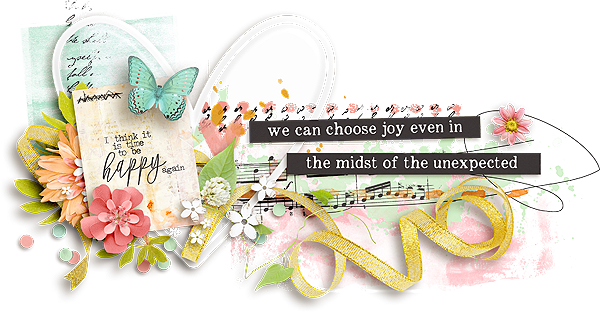
























 Linear Mode
Linear Mode

