|
#1
|
||||
|
||||
|
I have put this off for ages.....(most of the year
 ) but need to tackle it over my time off this year so that when I do have a moment of time to scrap I can. I have Windows 7 and ACDsee Photomanager 2009. I tend to mix and match especially with elements. What tips do you have as I have probably around 100gb to organize - HELP!!!! ) but need to tackle it over my time off this year so that when I do have a moment of time to scrap I can. I have Windows 7 and ACDsee Photomanager 2009. I tend to mix and match especially with elements. What tips do you have as I have probably around 100gb to organize - HELP!!!!
__________________
|
|
#2
|
||||
|
||||
|
Well, I don't have any advice since I don't have ACDsee, but didn't want to not respond. I am currently working on re-organizing all my stuff -its a complete mess! I have a huge folder full of CT stuff and another huge folder of purchased goodies, and I'm slowly trying to organize it by type so that I actually know what I have and can use it all!
__________________
 |
|
#3
|
||||
|
||||
|
I don't use ACDsee or any type of manager program. My first tip would be to purge!!! 100gb is a lot!
I have my digi supplies organized in folders on my hardrive like this: Digital Scrapbooking > (the main folder... and inside are these subfolders) Actions (here I keep all the actions I download or my own I have saved) Design (here I am tinkering with designing... wish me luck) Freebies (here I keep freebies seperately from stuff I buy... hardly ever go in here) Fonts (these are free fonts I have from the web, Darcy's are in my purchased folder) Ideas (stuff I keep to refer to later if I have scrap-block) Purchased (any digi supply I have paid for) Layouts (where I keep my pages) I will break down a few folders: Purchased> (I have folders in here with the names of each shop purchased from) Sweet Shoppe Designs> (I have folders in this one with the names of each designer I have purchased from) Darcy Baldwin (for example)> I have her folder split into 2 categories since she sells fonts AND templates Fonts (Here I keep all of her fonts, and I have a folder here titled "un-installed" for the ones I don't currently have installed in my computer...) Templates In the kit designers folders I create a sub-folder with the name of each kit... when I DL their stuff I drag it into the folder by that kits name and unzip it there. So, I have a main folder and inside is the folders that they've zipped. Hope this makes sense & helps! |
|
#4
|
||||
|
||||
|
I use a folder system rather than tags, but here are my categories.
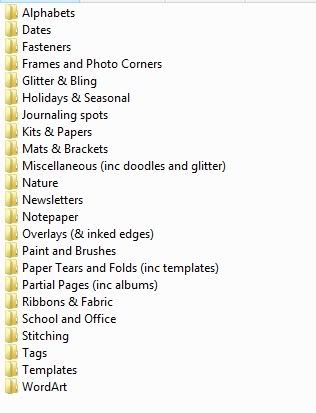 Setting up your system and organizing your backlog is a pain, but it makes such a big difference! Good luck figuring out what will work best for you.
__________________
 |
|
#5
|
||||
|
||||
|
I don't use the same software you do, Jennifer, but I have some general advice.
I'd start with tagging all your product previews according to theme and color if you scrap that way. I have "occasion", "season" and "theme" tags with sub-categories within them. I also have a "previews" tag that has sub-categories like kit, template, and my new favorite, ArtJournal. That way I can see all my products of that type with just one click. I find that my system is pretty functional with just the product previews tagged. As I have time, I go through the kits and tag the elements within them. I think I tend to go overboard with the tagging, though. I'd recommend keeping it simple and just tag the elements that you typically want to find. Are you always looking for flowers, ribbons, or staples? Then start by just tagging them. You can always go back and do more tagging later if you find you want to. |
|
#6
|
||||
|
||||
|
I agree, 100GB is a lot. My Scrap Supplies folder is at 103GB right now and there's a lot of stuff to wade through, even with the tags. I just purged, though, and I'm down as low as I'm willing to go. It's really not that bad, though, when the supplies are well tagged.
|
|
#8
|
|||
|
|||
|
Quote:
I don't use a tagging system either. Mine is set up by folders. Essentially by shops and then designers. I think that Traci Reed had a blog entry at one point about thematic organization, which I found quite interesting! |
|
#9
|
||||
|
||||
|
I have acdsee and also use a folder system. I have a big digi folder that holds everything and then folders under that for alphas, elements, kits, templates, etc. Anything that is from ssd I name ssd, then designers name, then the title. This really helps me because I usually remember who designed what I'm looking for. I also tag all of my previews by categories. I used to tag everything but realized I didn't ever look for most of it because I'm primarily a kit scrapper. I do tag buttons, flowers, and ribbons by color. I do sometimes look for those items. Templates I organize by single or double page, then by number of photos. Hope that helps.
|
|
#10
|
||||
|
||||
|
I tried organizing by theme at one point and it just didn't work for me... I ended up with a billion folders and I realized I'm not a theme scrapper. I think organizing by designer is helpful because say I find myself in the mood to scrap a really floral layered pretty page... so then I go digging in my KCB folder, for example. I know which designers have whatever style, and I go searching in their folders. I also think it's helpful to organize by store because of challenges.
|
|
#11
|
||||
|
||||
|
End of last year, I decided to merge all my stuff together... I used to have it by CT designer and then by store... now it's all together. The bulk of my kits are organized by theme... holidays, boys, travel, technology etc... and then I have a separate folder for called toolbox and that is broken down by fonts, borders, fasteners, leaves, flowers, tags, brushes, templates... etc. There are a number of kits that I go through and save this and that I think I'll use again... and they go into the toolbox or if it's theme specific - into the root of the theme folder... and the rest of that kit gets deleted.
I am typically a kit scrapper... however, I have found that this way for me has really worked well - especially for when I was working on my Disney album... it was sweet to pull up a folder with all my Disney kits in one spot!
__________________
 |
|
#12
|
||||
|
||||
|
I do have all of my Christmas kits, elements, journaling cards, etc. in one folder right now for working on on my December album with ease, but I'll move them back when I'm done with this album.
|
|
#13
|
||||
|
||||
|
All of my kits are organized by designer but like some of the others I have my previews ordered by theme. This has helped so much to curb those impulse buys. When I go to purge, I will go through and pull out unique elements and/or papers and have them in a basics folder. Another thing that has helped reduce my stash is to go through collaboration kits and delete the items I know I won't use.
|
|
#14
|
||||
|
||||
|
I like the idea of pulling out a couple fave elements from a kit you'd otherwise purge. I should do that as I have lots of kits that I just don't want to throw away because there is a really nice piece of lace or something in it LOL.
__________________
 |
|
#15
|
||||
|
||||
|
I know. Me, too, Kelley. That's a really good idea, Lindsay.
|
|
#16
|
||||
|
||||
|
I use Picasa to sift through all my stuff for pages. I tag every preview with the word preview. I also tag with the store name if it is from one of the places that I do challenges (it makes it so much easier for portfolio here when I know what is SSD and what is not). Then all the designers I CT for also have their previews tagged with their name to help with CT duties. Beyond that, I tag with themes. Holidays (Halloween, Christmas, Valentines, etc.), Boy or Girl specific, travel, computer, Disney, etc.
From there I can pretty much find whatever I need through the search function. Most designers name their items with enough description for me to get what I need. Every kit is in one folder with its title and designer(s) name(s), unless there is a cut up alpha, then it is in its own folder named the same way but with the word alpha. I delete extra previews and I tag as I unzip.
__________________
 |
|
#17
|
||||
|
||||
|
thanks for your input - 100gb is just an estimate as it is so unorganized. I have 57.9gb in its rightful place and 29.7gb totally unorganized so I guess a purge might need to be first on the list
__________________
|
|
#18
|
||||
|
||||
|
Whatever category system you decide to use in ACDSee, make sure you will always be able to keep up with tagging everything. I started with tagging everything in my kits: colors, type (subtype), theme, designer, store,... In the beginning it was awesome because I was a mix and match scrapper too. But then I started joining a couple of CT's again and the kits came much quicker than I could tag them. And eventually I became more of a kit scrapper as well, so I didn't need that extensive category strcuture anymore. Tagging every element and paper in a kit takes a lot of time and devotion. The results are great but the work it takes easily becomes too much when you really want to just scrap!
Are there any typical elements or papers you regularly search for? Tag those. Mine are white solids, wood backgrounds and newspaper backgrounds. Another thing I often search for is a particular frame, so I try to tag my frames as round - rectangular - square if I have time. Apart from that, I now only tag my previews, templates and alphas. For previews I tag the colors, the theme and the designer and under previews I have a subcategory called 'not used yet'. For alphas I tag the colors and the type (acrylic, wood, narrow, chunky, blocks, circular, stamped,...) This has helped me a lot because I often search for the right alpha after my page is finished and by then I usually have an idea of what type of alpha I need. For templates I tag the number of photos. If it's a double page template I tag that as well. And I also tag them if they're from one of my favorite template designers.  You will see that the more you use ACDSee, the more you will find out what works best for you. Scrap a few pages like you normally would and write down the things you look for and want to find easily. Hope that helps! |
|
#19
|
||||
|
||||
|
I use ACDSee and have for about 5 years!!!
 I also agree that 100GB is way to much!!! I try and keep my stash at about 50GB, but that is just me!!! Here are some screen shots of my categories!!!  Main Categories:  Designer Breakdown (I only do this for my CT's but if you buy lots and lots from one (or 2 or 3) particular designers I could see you making a tag for them!!):  Element tags( I use to tag every element...I stopped that years ago...now I only tag element packs and certain elements from kits like flowers and leaves!!!):  Events (I couldn't think of a better name...cause they are not really all seasons!!!  ): ): Templates:  And you didn't ask but I'll share anyways in case it helps someone else!! How I tag my photos (each year and then the name of each family member under that year):  Also this is the folder system I use on my actual computer also, because before I got ACDSee this is how I organized!!! A look at that:  Good luck Jennifer!!! Just take it a bit at a time...like 15 to 20 minutes a day so you don't get over whelmed!!! You can do it!!! 
__________________
Elizabeth  Blogging for Kristin Cronin-Barrow Last edited by mummytothree; 12-31-2012 at 05:18 PM. |
|
#20
|
||||
|
||||
|
Oh and I wanted to add...I ONLY tag previews!!! The exception is the few I mentioned for "elements"- unique flowers, leaves, stitching!!! It's so easy to use the search feature (well in ACDSee 14 it is) that there is no reason to tag every single "button", I can pull up the search box...type in button and in 30 seconds I have every "file" with the word button in it to look through!!!

__________________
Elizabeth  Blogging for Kristin Cronin-Barrow |
|
#21
|
||||
|
||||
|
i tag everything and use Bridge on my mac. I always mix stuff up so its just easier to type in buttons or borders or tags and get everything I own from wherever . It works for me.
__________________
 Heather Creating for: Anna Aspnes Creashens & Vinnie Pearce |
|
#22
|
||||
|
||||
|
I've been using ACDSee for a few months and I'm actually finding it pretty quick to use. I understand it can be quirky, so you will want to be sure and optimize and backup your database and files after you work through a tagging session.
Also, you might want to visit KalaLamoreux.com as she is re-posting a series that she did last year on organizing with Lightroom. Although, I'm not recommending that you actually use Lightroom, but she has some very good thoughts on how to organize. I think she has also added a section on tagging previews (but I have not been through that one yet). (She had a class for ACDSee and although you will see a link on her blog, she has retired from teaching and that class is no longer available.) |
|
#23
|
||||
|
||||
|
Quote:

|
 |
«
Previous Thread
|
Next Thread
»
|
|
All times are GMT -4. The time now is 04:29 PM.


































 Linear Mode
Linear Mode

