|
#1
|
||||
|
||||
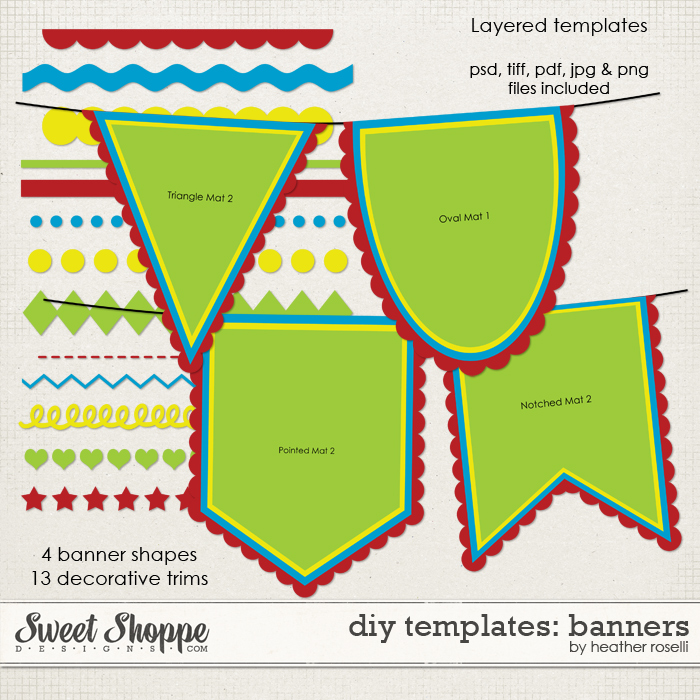 Can you use these with the Silhouette Cameo? |
|
#2
|
||||
|
||||
|
Yes you can. Just use the png files and trace it in the silhouette software.
 Sent from my SM-G920V using Tapatalk
__________________
 |
|
#3
|
||||
|
||||
|
Ok, thanks! Now I have to learn what that means! LOL
|
|
#4
|
||||
|
||||
|
I'm on my phone right now but I'm pretty sure we have a tutorial in the tutorial section on how to do that. I'll link you up when I'm at the computer unless someone beats me to it.
 Sent from my SM-G920V using Tapatalk
__________________
 |
|
#5
|
||||
|
||||
|
Thanks! I will look for it too!
|
|
#6
|
||||
|
||||
|
Print and cut https://www.sweetshoppedesigns.com/t...ur-silhouette/
https://www.sweetshoppedesigns.com/t...tting-machine/ To trace https://www.youtube.com/watch?v=8xqeW7GhZvw
__________________
 |
|
#7
|
||||
|
||||
|
Quote:
Sent from my SM-G920V using Tapatalk
__________________
 |
|
#8
|
||||
|
||||
|
Thank you both!!!
|
|
#9
|
||||
|
||||
|
Were you able to figure it out? One of my FAVORITE things to do with my cameo is Print and cuts (PNC)
|
 |
«
Previous Thread
|
Next Thread
»
|
|
All times are GMT -4. The time now is 06:43 AM.












 Linear Mode
Linear Mode

