|
#1
|
||||
|
||||
|
I set up a blog account with Blogger so I could join in on the blog challenges. My post has double spaced lines but I would like them to be single spaced and haven't been able to figure out how to do it. Oh-and my date post and "posted by" aren't capitalized. I choose January 3, 2009 but it shows as "january 3, 2009" and the posted by is "rochelle" instead of "Rochelle". Probably should do a "Blog in a Box" but I kind of like the DIY challenge....with a little help here and there.
Sure hope the fix doesn't involve altering html code YIKES! Thanks for any help, Rochelle |
|
#2
|
||||
|
||||
|
Could you link us up to your blog so we can see?
__________________
 |
|
#3
|
||||
|
||||
|
Oh- guess I should have thought of the link. Another little thing that bugs me is that the label is in lowercase letter. I typed it with all uppercase.
http://www.roxysrenderings.blogspot.com/ |
|
#4
|
||||
|
||||
|
Now I'm no expert, but you will have to change some HTML in your coding. Try changing the line-height to 1 em on one of these 2 sections (possibly maybe). You could also wait till someone who has dealt with it more can tell you what to do. I wouldn't want you to screw up anything.
.post h3 { margin:0 0 .25em; line-height: 1.4em; font-weight: bold; font-size: 150%; color:#660000; or .post-body { margin:0 0 .75em; line-height:1.6em;
__________________
 |
|
#5
|
||||
|
||||
|
It's probably something in the HTML... for the lowercase issue, go to Dashboard > Layout > Edit HTML... then click your mouse anywhere inside the HTML document and press Ctrl-F (or Cmd-F for a Mac) and copy and paste the following to search for it:
text-transform:lowercase; Once you've found it, you can replace lowercase with uppercase (for all caps) or, in your case, just put none. I wouldn't delete it though, just in case you need to go back later and find what you've changed. If you DON'T find that line, then I'm clueless! 
__________________
Annie |
|
#6
|
||||
|
||||
|
So glad you knew the line spacing deal, Jennifer!! I couldn't remember where that crap was for the life of me.

__________________
Annie |
 |
«
Previous Thread
|
Next Thread
»
|
|
All times are GMT -4. The time now is 10:18 AM.








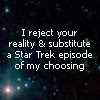

 Linear Mode
Linear Mode

