|
#1
|
||||
|
||||
|
for your scrap goodies?
I've found myself getting lazy when organizing when I'm trying to get a ton of scrapping down, I'm thinking I need to spend a day or even weekend soon going through everything, making sure I have everything tagged like I want it. |
|
#2
|
||||
|
||||
|
I have tagged in the past, but the last time ACDSee lost my tagging, I got frustrated.
Currently, I rename everything when I download. Then I use File Explorer to search. It's not the best way to do it, but at least it's something. I've seriously been considering using ACDSee again, starting with using Angie's idea of converting PNGs to TIFF files so that the metadata is stored. |
|
#3
|
||||
|
||||
|
I try to clean up my files and get them put on the EHD at least once a season. I dislike things from a past season being "out", so once seasons change, I find it is a good time to reorganize my kits, photos, layouts etc! Right now I am doing all of it to get ready for the new laptop.
__________________
 |
|
#4
|
||||
|
||||
|
I changed my system about 4-5 years ago - prior to that I was constantly trying to figure out how to find all my stuff in my stash and changed my system every time I tried to organize a big group of zips (so like DSD, iDSD, Black Friday, etc).
My current system I love, and I don't anticipate going away from it, is to organize by theme instead of by store - designer. My main categories are Colour, Elements, Theme and then templates:  Then inside the folders I name them kit name - designer name, and tag it with the store, and year, and that's it for tagging. That way I can search within a theme folder to see only things with a certain store. I added the year just last year, so I can know if something is really and I haven't used it yet I know it's ok to delete lol Once I've used it I add z- in front of the kit name, so that it naturally falls to the bottom of the folder.  And similar with template - I only keep the tiff files, I rename them to Template pack name - Designer name, tag them with the same 2 things (store and year), and then I file them by photo spot:  I use the "z-" in front like I do kits, but also a y- to show I've got a started page with the template - something I learned from Reba. 
__________________
 |
|
#5
|
|||
|
|||
|
I spilled water on my laptop back in 2008. Fried the HD. I thought I'd lost not just my DS supplies (I'd only started like 6m prior), but also all of my digital photos, including DD's first year of life. That made me a bit of a fanatic lol. (I was able to recover the photos!)
I tag when I unzip, and I've made a rule that I have to buy/download/unzip all on the same day (or weekend, if it's a big sale). I also tag products via Metadata because you can't "lose" those tags, unlike ACDSee etc (hearing horror stories of lost tags--which also means lost time--made me too nervous to use those programs). I also have an Excel spreadsheet with product name, designer, store, themes, colors, and Misc (retired, bundle, part of a series, etc). The themes section is where I write whatever tags I assigned the to product's folder image (I have a folder of these images, renamed to the kit name and designer initials). It's also a place to write more specific themes; instead of just "bday" I might type "sixteen" for a kit that has a lot of sixteenth-birthday stuff. So, I do all of this on the day of purchase. Every once in awhile I'll make a big purchase and this process maybe gets delayed for a week, but I try really hard not to let stuff sit. It doesn't hurt that I don't buy nearly as much as I used to. The one thing I've been "bad" about lately is backing up onto my EHDs. I have backblaze, so its easy to say "everything's in the cloud. I can wait another week before backing up." Anyway! I don't really mess with my system anymore. It took me a couple years to get it figured out, but I love it, and it works for me. 
__________________

|
|
#6
|
||||
|
||||
|
I tag and organize stuff after I purchase things...It stays in my download folder until I have time to move it to my EHD. I use an organizer I got from Bianca (I think).
__________________

|
|
#7
|
||||
|
||||
|
I have done it the same way forever but the template situation needs fixing. I might do like Trina does for templates & then possibly the same for kits later.
|
|
#8
|
||||
|
||||
|
I've never tagged anything. I only have SSD products, so I file into folders by theme, and templates by photo spots or themes. That's it. super easy. Ocaaaaaasionally I'll go through and delete older kits, but that's only every few years.
__________________
 |
|
#9
|
||||
|
||||
|
After reading how everyone organizes things, I feel super lazy! LOL! I have folders for each designer - that's it. I name the kit and plop it where it belongs!
|
|
#10
|
||||
|
||||
|
Same.
|
|
#11
|
||||
|
||||
|
Mine can get more involved, but basically I tag by
Designer Theme/Holiday/Season Template- #number of photos in the template Alphas and greenery Word art (by theme/season) I have a few more I use, but not as often, those are ones that could really use updating. I’ve also started tagging the product by year under designers, makes it easier when I need to purge, after about 5 years, I will wipe it. |
|
#12
|
||||
|
||||
|
Quote:
   rofll rofll
__________________
 |
|
#13
|
||||
|
||||
|
Quote:
|
|
#14
|
||||
|
||||
|
Quote:
__________________
 |
 |
«
Previous Thread
|
Next Thread
»
|
|
All times are GMT -4. The time now is 06:15 PM.

















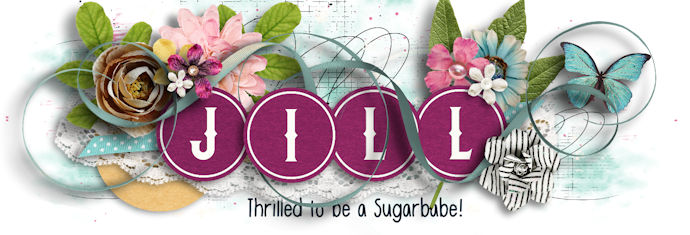



 Linear Mode
Linear Mode

