|
#1
|
||||
|
||||
|
Hi guys,
I hope this is the right spot to post this, i looked for a help section and didnt see one. I need help, please  .......when i save lo's to print they are of course huge file size and look great, but when posting to the gallery, i have to resize, and i dont think i know which settings to use when saving cuz they look all icky. I use psp9, but i have photoshop CS2 also, I tried taking it to ps as a psd and saving there thinkin that would make a difference, but it didnt help. They still look fuzzy and distorted like. Any help will be super great! ...and very appreciated .......when i save lo's to print they are of course huge file size and look great, but when posting to the gallery, i have to resize, and i dont think i know which settings to use when saving cuz they look all icky. I use psp9, but i have photoshop CS2 also, I tried taking it to ps as a psd and saving there thinkin that would make a difference, but it didnt help. They still look fuzzy and distorted like. Any help will be super great! ...and very appreciated 
|
|
#2
|
||||
|
||||
|
Here's what I do in PSCS2:
--Save the PSD (or TIF which is what I use now) file --Flatten (and save for printing) --Resize Image...I only change the total pixel dimension to 500 x 500 located near the top of the pop up window --Save As - I'm usually around a level 7 (if that makes sense lol) if that isn't 'small' enough...I will try the Save for Web option and move the quality slider (I think that's the slider) down until it reaches a size I'm happy with. Good luck! |
|
#3
|
||||
|
||||
|
Thanks so much Karen! and yep that makes perfect sense!
I was doing what you said with the exception of saving as tif, so i went back and did what you said and its 100% better! I can actually read the journaling now! lol I am not sure what the tif format is, or why it looked better with this lil change, but it's definately my friend now! lol thanks again Karen! You rock! ETA: One more question....when changing the image size...beside "Resample Image".....it says Bicubic on mine...is the correct setting? Last edited by tracey; 08-04-2007 at 02:31 AM. Reason: another question |
|
#4
|
||||
|
||||
|
hey chickie.. i use "Smart Size" to resize it and it looks good to me.. I hope.. LOL

|
|
#5
|
||||
|
||||
|
Hey, Karen!! (or anyone, really, lol) What is the advantage of saving as TIF over PSD?
Just curious 
__________________
~ashleigh |
|
#6
|
||||
|
||||
|
These was a thread at DST where they talked about how TIF files are smaller than PSDs if you save under certain options (can't think of it off the top of my head). I've checked w/some of the templates I have (that include both) and that is the case. But designers keep offering PSDs b/c not every program can work w/TIF files.
|
|
#7
|
||||
|
||||
|
ohh, thanks! I am always looking for a way to conserve HD space. I will go search for that thread when DST is back up!

__________________
~ashleigh |
 |
«
Previous Thread
|
Next Thread
»
|
|
All times are GMT -4. The time now is 10:52 AM.











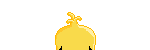

 Linear Mode
Linear Mode

