|
#1
|
||||
|
||||
|
For some reason of a sudden I can't see my layer styles while I'm scrapping. The whole bin is empty and I can't do my shadows
 I don't know if I hit something by mistake that made them go away or what - they've just always been there before I don't know if I hit something by mistake that made them go away or what - they've just always been there before  I can see all my layers that are on my layout, but the box above the layers palette where I usually click on the drop shadow is totally empty. I have no idea if I'm making any sense - LOL. I can see all my layers that are on my layout, but the box above the layers palette where I usually click on the drop shadow is totally empty. I have no idea if I'm making any sense - LOL.
|
|
#2
|
||||
|
||||
|
I have no idea how to fix it but wanted to extend a hug to you. Try messaging Heather (heathergw). She is usually good about PSE issues. She may know something that I don't. That is all the help I am. Sorry!
|
|
#3
|
||||
|
||||
|
I don't have PSE, so this is just a throw-it-out-there suggestion based on PS, but in PSE can you go to Window and see your styles palette there?
|
|
#4
|
||||
|
||||
|
Probably has something to do with the Metadata file, but Tara's right, Heather will know. Hope you get it figured out! ((hugs)) How frustrating!
|
|
#5
|
||||
|
||||
|
Marie - in the panel on the right hand side of the page (where your layers show), is the effects palette there at all? You might have accidentally closed it. Try going to the Window drop-down menu & make sure "Effects" has a check mark beside it. If not, just click on it & it should reappear.
Hope I'm understanding your question correctly & that this helps!! |
|
#6
|
||||
|
||||
|
Thanks for the replies ladies. The effects bin is still there, but it's as if everything that's supposed to be in it has been completely deleted. I click on each icon: Filters, layer styles, photo effects, and all and nothing shows up in the bin for any of them...

|
|
#7
|
||||
|
||||
|
it sounds like something happened to your metadata file... it probably needs to be rebuilt... I would go into your files and rename the metadata file to metadataold and see if that brings them back... when you re-open PSE though... don't close it until it's rebuilt that file... it will take a LONG time, especially if you have a lot of effects and actions
otherwise, I'm not sure what happened... it seems strange to just disappear out of nowhere. |
|
#8
|
||||
|
||||
|
Okay Heather - thanks! I did a little searching and I found some other instances where the metadata file was mentioned also.
My only problem is that I have no idea where to find the metadata file to rename it! LOL - I'm not very versed in the mechanics of computers. |
|
#9
|
||||
|
||||
|
I had this the other day. I installed some new actions, rebuilt my metadatafile and all of a sudden I didn't see half of Jenn's shadow styles. Half!! I restarted my pc and I saw them again.
I hope this works for you too....I also have PSE9.
__________________
Hugs, Leontine |
|
#10
|
||||
|
||||
|
I would suggest the restarting your computer for sure, then if that doesn't work, maybe try reinstalling the program. Sorry you're having trouble. It can do wacky things for no reason sometimes... depends on the PhotoShop Gods...
__________________
~Andrea  Happily creating for:    Public Relations for www.digitalscrapper.com (Photoshop & PSE digital scrapbook training) |
|
#11
|
||||
|
||||
|
Thank you Heather! It worked! It was the metadata file and it was really such an easy fix once she told me where to go to fix it
 Now I know what to try next time Now I know what to try next time 
|
 |
«
Previous Thread
|
Next Thread
»
|
|
All times are GMT -4. The time now is 09:47 AM.















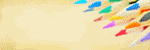









 Linear Mode
Linear Mode

