|
#1
|
||||
|
||||
|
I've been processing my photos after shooting in the RAW for about three weeks now. And my husband and my mother tell me that I'm making my kids too pale and that I should leave them straight out of the camera.
What am I doing wrong????? Here is an example: SOOC 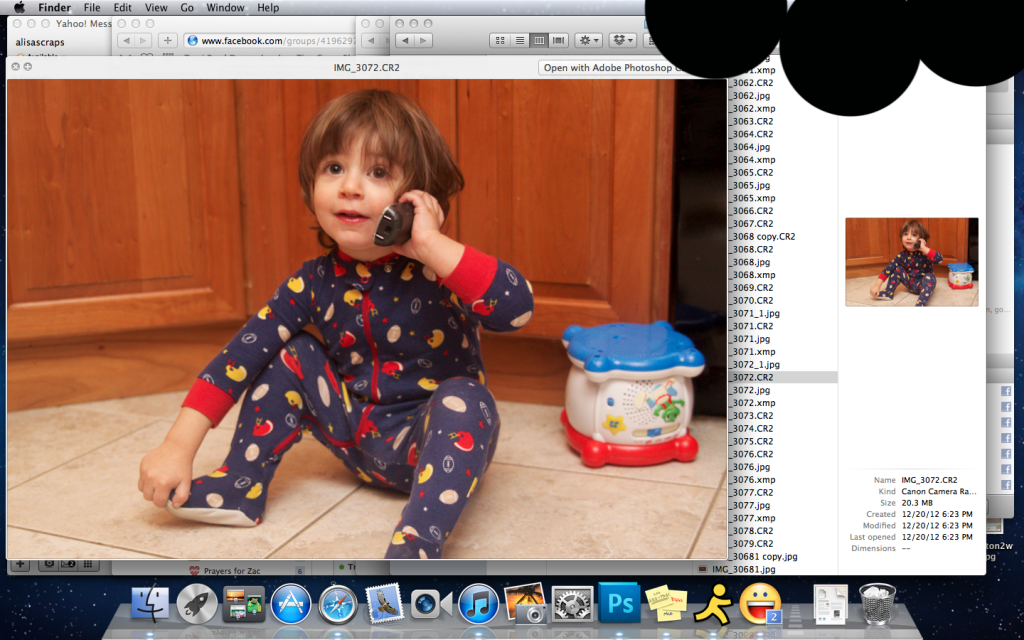 And here is what I did: Am I just missing the eye for what a photo should look like? Why oh why do I suck at this???
__________________

Last edited by ayaandjudah; 12-23-2012 at 04:23 PM. |
|
#2
|
||||
|
||||
|
Alisa on my laptop your edit look fine!!! The top is too red so you couldn't leave that. The bottom could be warmed up just a tad...but really only on the cabinets because they look just a little flat to me, your DS looks great!!! But I'm no professional!!!
 
__________________
Elizabeth  Blogging for Kristin Cronin-Barrow |
|
#3
|
||||
|
||||
|
I think you are on the right track..the SOOC is too orange I think and the edit is a tad too green
I do like the edit better than SOOC though
__________________
|
|
#4
|
||||
|
||||
|
Thank you, Meg. How would I make the edit a tad less green? Also it lacks a bit of....shine? Something....
__________________

|
|
#5
|
||||
|
||||
|
do you edit by hand or actions? I'd play with the curves in individual R, G, B
you can also try duplicating your photo file and just run auto color on it and see if that helps then you can further edit from there (in PS it's image-auto color)
__________________
|
|
#6
|
||||
|
||||
|
What about this one? We're arguing over this one.
SOOC 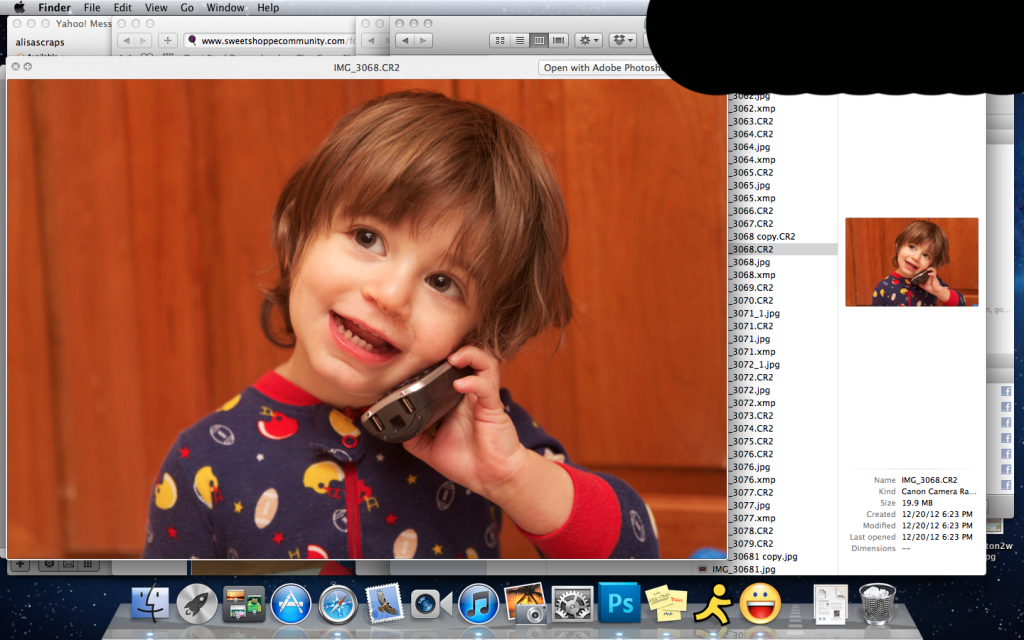 Edited 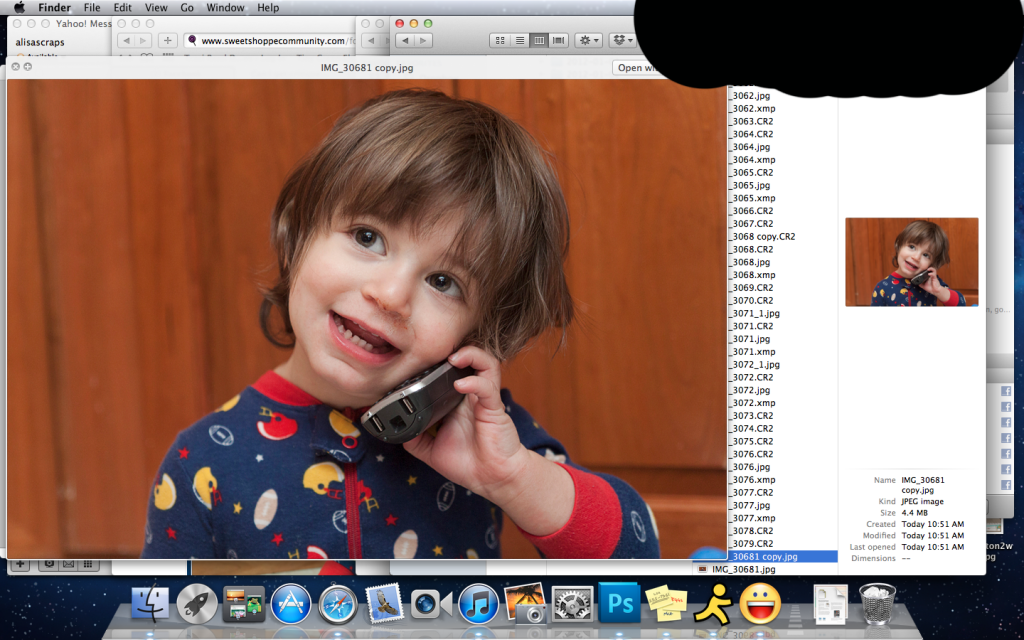
__________________

Last edited by ayaandjudah; 12-22-2012 at 02:17 PM. |
|
#7
|
||||
|
||||
|
Quote:
I edit in raw by hand and then run actions after (none of these have actions ran yet)
__________________

|
|
#8
|
||||
|
||||
|
ZOMG MEG!
The auto color worked, I think..... 
__________________

Last edited by ayaandjudah; 12-22-2012 at 02:17 PM. |
|
#9
|
||||
|
||||
|
yah i like that!
The one you are arguing about I think the edit looks fine and by individual I meant when you go to curves it pulls up RGB automatically..if you click on that you can choose the individual colors to edit..I almost always have to edit my blue
__________________
|
|
#10
|
||||
|
||||
|
So you edit red, green and blue individually?
__________________

|
|
#11
|
||||
|
||||
|
I usually only have to edit blue (my kids are super white and for some reason it makes my photos weird)
__________________
|
|
#12
|
||||
|
||||
|
I also have to edit my blue a lot! Something I do to give a photo some oomph is after you get it how you like it color wise, duplicate it and then run the top layer as a soft light. Then just reduce the opacity down pretty low - just enough to give it a pop.
__________________
 |
 |
«
Previous Thread
|
Next Thread
»
|
|
All times are GMT -4. The time now is 05:27 PM.














 Linear Mode
Linear Mode

