|
#1
|
||||
|
||||
|
Have you ever done a layout with technology/communication as the subject or included a bit of it on your page? Like a photo or screenshot of text convos, FB updates, chats, etc. Or even just used a text message or FB status as the journaling or title of your page? If so, please share it here!
I'm scouring the gallery for some specific examples for a blog post and really having a hard time finding any... and thought it would be nice (& MUCH easier) to have you all post some of your pages for me here.  For example, here's one I did with a photo of a text conversation with my DH: 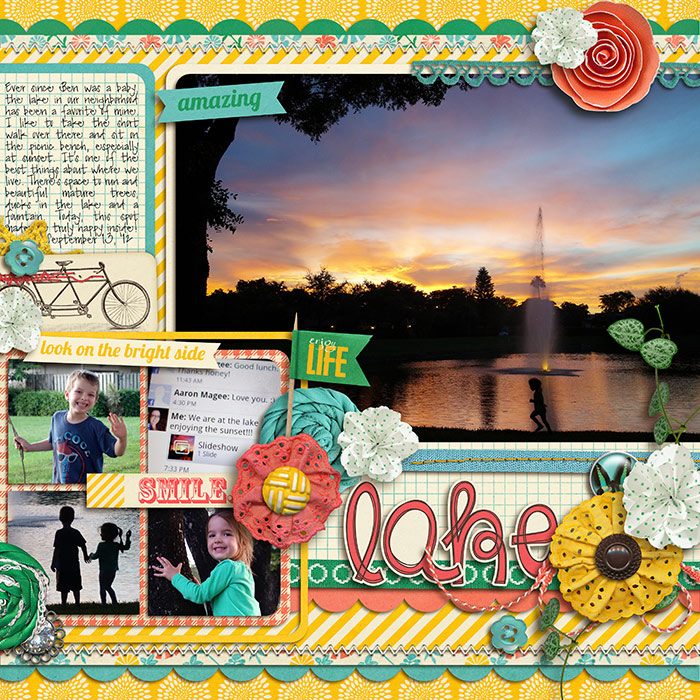
|
|
#2
|
||||
|
||||
|
I can't find my LO, but I did one a few years back where I took pictures of my tech devices and some random products and did a 'snapshot of life now' kind of page.
I haven't done any with convos or texting b/c I have no idea how to screenshot on my phone.....
__________________
Amy |
|
#3
|
||||
|
||||
|
Quote:

|
|
#4
|
||||
|
||||
|
On an iPhone, to take a screenshot you hold the on/off button on the top edge and then press the round function button on the face bottom. That takes a picture of it and puts it in your camera roll.
|
|
#5
|
||||
|
||||
|
Quote:
 Thanks for sharing this tip, Mary. I wonder if anyone knows how to do this on an Android phone? Thanks for sharing this tip, Mary. I wonder if anyone knows how to do this on an Android phone?
|
|
#6
|
||||
|
||||
|
Quote:
I have an iPhone so no idea if it works, but there there ya go!  I have this really old layout using an IM chat from when Adam was deployed: 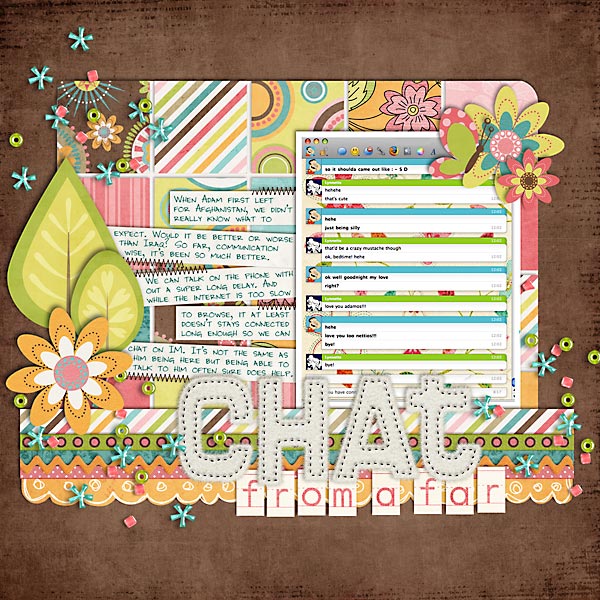
|
|
#7
|
||||
|
||||
|
A bit different but I used screenshots of my C25K and Nike apps as photos for this layout-
 I often work in pictures/screen shots of my books I'm reading or my weather app to my P365, but have never done a convo. Not sure why.
__________________
Brittney
|
|
#8
|
||||
|
||||
|
Quote:
 I guess I could have Googled it, huh? I guess I could have Googled it, huh?  LOL! Thanks, Lynnette!!! I love your page, too! LOL! Thanks, Lynnette!!! I love your page, too!
|
|
#9
|
||||
|
||||
|
|
|
#10
|
||||
|
||||
|
I have few in my PL album:
screen shot of Runkeeper app:  This one has 3 different things. Screen shot of one of the forum, Gmail chat with DH and texts with my sister and SIL:  Screenshot of FB:  I also add screenshot of weather almost every other week. |
|
#11
|
||||
|
||||
|
These are awesome!!! Thanks so much.

|
|
#12
|
||||
|
||||
|
My project life is also filled with screenshots of texts between me and my college age kids. It's the main means of conversation sometimes, it seems.
|
|
#13
|
|||
|
|||
|
Works for the iPad too! So excited because I was able to take a screen shot of a photo with the comments on the side. Very, VERY useful for a Project Life kind of page!
|
|
#14
|
||||
|
||||
|
I just did this one:
 For the Galaxy S 3 to do a screenshot you press home and power at the same time.
__________________
Sara Creating for absolutely no one because I don't think I know how to scrap anymore.
 |
|
#15
|
||||
|
||||
|
These are great! I never thought of using phone screen shots in a layout. I have used computer screen shots.
This would be a great idea for a portfolio challenge! 
|
|
#16
|
||||
|
||||
|
__________________
|
|
#17
|
||||
|
||||
|
Love that page, Trish! What a great idea to scrap the Facebook announcement!

|
 |
«
Previous Thread
|
Next Thread
»
|
|
All times are GMT -4. The time now is 02:08 AM.





























 Linear Mode
Linear Mode

