|
|
|
#1
|
||||
|
||||
|
I'm sure this has been discussed before, but I need your input...
As a designer of layered digital templates, I'd like to be able to supply the files for cutting machines along with the layered templates. Call me stupid, but I've read and asked people about them and I just can't figure it out. I just don't understand how what I provide gets translated to the machine. So....I'm thinking of buying a cutting machine. That way it will all be here in front of me and I can figure it all out (I hope) by trial and error if I have to! So which cutter uses the most common file types? Which is easiest to use? Which is the most popular? Which one will allow me to provide the best product to the customer/hybrid crafter? Please keep in mind that I can't spend $100s of dollars either.  Thanks for your input and help. Thanks for your input and help.
|
|
#2
|
||||
|
||||
|
After doing a lot of research, I got a silhouette for Christmas... from what I understand, I don't need any special software and it was fairly priced. However, in full disclosure... I haven't even taken it out of the box.. *gasp - what is she waiting for?*
__________________
 |
|
#3
|
||||
|
||||
|
I am of no help. I sold my cricut and I'm not interested in any of the other cutters out there. I think the silhouette looks awesome, but I know myself and I know I'd rarely use it. I'd rather have a new die cutting machine than an electronic cutter, but that's just me.
I hope someone can help you with this! I feel like the silhouette is teh most popular right now, but I could be wrong. I think they usually have deals for it floating around the web for around $300.
__________________
~Colleen~
Re-attempting a creative life after far too long! |
|
#4
|
||||
|
||||
|
I have a Cricut, but haven't used it a ton (I do have plans too, lol). But in the world of cutters, it seems like the Silhouette is gaining popularity over the other electronic cutters. It cuts a lot more types of things than the Cricut. Personally, if I didn't have a cutter of any sort, I'd be purchasing a Silhouette!
__________________
 Huge fan of:    |
|
#5
|
||||
|
||||
|
$300!!!!! Are you kidding?!! Well I might have to reconsider buying one!
Keep the advice and ideas coming... |
|
#6
|
||||
|
||||
|
No, they're all pretty much that expensive.

__________________
~Colleen~
Re-attempting a creative life after far too long! |
|
#7
|
||||
|
||||
|
Yep, I think they're all pretty expensive. I have friends who have the Cricut and the Silhouette and they both seem to like them. I had the impression that the silhouette might be a bit more versatile.
|
|
#8
|
||||
|
||||
|
Quote:
thanks to everyone for your input...I'll still be looking into and reading about it for awhile...so if you have anything to add please do! |
|
#9
|
||||
|
||||
|
Quote:
 My hubby will be happy that it will be out of the box and being used... LOL! My hubby will be happy that it will be out of the box and being used... LOL!
__________________
 |
|
#10
|
||||
|
||||
|
I got a Silhouette SD for Christmas and absolutely love it! They do seem to be
very popular, and I understand why! I am so excited to try cutting fabric with my Silhouette - they just started selling the iron on facing to be able to do that. There don't seem to be other designers including GSD files with their cutting files. I would so vote for Heather to get a Silhouette SD and sell those files! Through the 29th, the Ucreate blog has a code for the Silhouette SD Machine: 1 Roll of Black Premium Vinyl,1 Roll of Premium Frosted Vinyl 1 Roll of Premium Transfer Paper, Home Decor CD for $225 for everything using code “UCREATE”!! You can also get 25% off premium vinyl using this code. You have to pay shipping so I actually think the overstock.com deal with their cheap shipping is better, but 25% off premium vinyl is so nice. Crecia - can you give any more details/tips about adding cutting *marks* to Heather's templates to get your Silhouette to cut them for you. I would love to try that myself. |
|
#11
|
||||
|
||||
|
Christy I was trying to come up with some instructions for you today since I wanted to cut out Dani's photo booth props - but I can't get the cutter to cut anywhere near the lines so I've given up :-( I don't think their new software can recognize a Jpg edges, do you have the Robosoft software as well?
|
|
#12
|
||||
|
||||
|
Quote:
|
|
#13
|
||||
|
||||
|
I've been able to do it so many times in the past (I used it to cut 200 custom jelly jar lables in Nov),but last night it wasn't cutting on the lines - it was the design - it was just off so I'd get a 1/4 inch cut off the design and a 1/4 of white on the other side. Have you had that happen? I really wanted to take these on vacation with us but I don't have the time or energy to cut them out by hand!
|
|
#14
|
||||
|
||||
|
I have a Cricut Expression, I got it for Christmas. Mom got it during a Black Friday sale at Wal-Mart for $165. I bought Sure Cuts a Lot to go with it.
I have not mastered the "print and cut" so for now I print a page of scrapbook paper from the digital kit then use the SCAL software to cut. Or use scrapbook paper from my LSS. I like it for making boxes and 3D items. My program can convert an image to a SVG file, and I have been meaning to try to cut some of the templates of yours (Heather) that I have bought. I have some files from other designers at The Digi Chick that are supposed to be print and cut but I haven't tried them. I have also tried using some of Darcy's fonts to cut out letters (because the SCAL software lets you use any font installed on your computer), but when they cut most were too thin to get off the sticky mat. |
|
#15
|
||||
|
||||
|
Quote:
|
|
#16
|
||||
|
||||
|
I got an email today from www.allaboutcricut.com. They're opening a new store and are having some HUGE sales. I personally have a Cricut but am thinking about selling it. I so seldom use it. The main thing I've used it for is to cut out Disney shapes for decorating when counting down for our vacations.

|
|
#17
|
||||
|
||||
|
I got a Silhouette for christmas from my mom- she got an awesome deal on it- it was around $175. I have gone one step further than Rebecca and have taken it out of the box but its not plugged in and I havent used it yet. I need to get on that because I want to make cards and other hybrid projects.
|
 |
«
Previous Thread
|
Next Thread
»
|
|
All times are GMT -4. The time now is 01:51 PM.















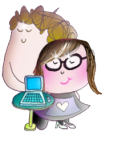







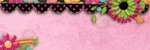









 Hybrid Mode
Hybrid Mode
