|
#1
|
||||
|
||||
|
My computer went kablooey a couple of weeks ago, had to completely reformat the hard drive. I reinstalled photoshop CS5 and now I am having some very frustrating problems.
In the past its been pretty simple, open a new paper (or ellie, or alpha) drag it on to the page I'm working on, put it where I want it, clip it etc and I'm done. But now I cant drag the new paper on to my layout, when I try it either moves something around on my page that I'm working on, or it changes my layout so that it appears in its own window, I cant get the new paper to appear on my layout. I've tried fiddling with the settings along the top when the move tool is selected but it doesn't seem to help any. I literally cannot drag anything anywhere and it is really starting to frustrate me. Can anyone help please. Maybe a photo of what the preferences bar for the move tool is supposed to look like. Is there something that I am doing wrong?
__________________
 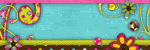 |
«
Previous Thread
|
Next Thread
»
|
|
All times are GMT -4. The time now is 05:44 AM.











 Threaded Mode
Threaded Mode