|
#1
|
||||
|
||||
|
I just saw some adds about the cricut imagine, and since it's only working with their own cartridges I find it rather useless for my purposes.
Now, my question is: does anyone know of a die cut machine, which is computer-based (I have a Mac) and which will allow me to cut shapes and stuff from my digital scrapbook kits, ie. can be used with a graphic software such as Photoshop? I've recently started creating some hybrid projects like cards, and I'd love to be able to use a die-cut machine that helps me cut out flowers, shapes, alphas, etc. from our SSD designers. Is there anything like it on the market? |
|
#2
|
||||
|
||||
|
Pretty much any die cutting machine can be used with your computer with an additional software purchase ie: sure cuts a lot, funtime or make the cut. The Cricut is no exception. Currently I have a Silhouette SD, which I love, but will be selling on next month so I can purchase the new eCraft Craftwell.
There are so many different personal die cutting machines out now that it's hard to choose sometimes. Each die cutting machine has it's pros and cons and you will have to choose which one best fits your needs and price range. However, not all machines are MAC compatible, but I'm not sure which ones are. Last edited by FireWolf; 09-16-2010 at 02:57 PM. |
|
#3
|
||||
|
||||
|
I have the silhouette as well and love it, my only complaint is that it does not cut 12x12! I noticed the price for Circuts cartridges the other day, I'm shocked people will pay that!
What are the advantages of the eCraft Craftwell over the Silhouette? |
|
#4
|
||||
|
||||
|
Lucrecia - The advantages are that it fits a 12 x 12 sheet of scrap paper, which basically means it will cut up the 11 3/4 inches wide by any length, it will cut felt, chipboard and grunge board, and it doesn't require a cutting mat. Also you can pause it to make pressure adjustments if needed.
|
|
#5
|
||||
|
||||
|
yes, all things I'd love! Especially the chipboard!
|
|
#6
|
||||
|
||||
|
I have a Cricut and like someone mentioned, there's add-on software (Sure Cuts a Lot, aka SCAL) that you can buy that allows you to use cut files on your computer with your machine. The software is about the price of one cartridge. Cricut also has Design Studio software that from what I can tell from the trial, contains ALL of the images from ALL of the cartridges, but it's only the price of one cartridge (around $70, IIRC).
According to the craftedge.com website, the SCAL software is Mac compatible. I was going to suggest looking on Craigslist for an old-style Cricut (which is what I have, it cuts 12" x 6") but I'm not sure that's available where you are. Sizzix has a new machine out, called the eClips, that's supposed to be pretty great. I don't know anything about it, though!
__________________
 |
|
#7
|
||||
|
||||
|
I have the Silhouette SD (can use an SD card to cut from) ... I like it because it can cut any true type font you can find (for free!) ... plus there are THOUSANDS AND THOUSANDS of images you can download from the company ... buy a 1 year subscription and download everything ... that is what I did ... now I just buy here or there as I see something I want for 99 cents.
I can now use the layered templates and digital kits and print ... and then have the Silhouette cut it out for me ... LOVE that feature!! I used to have the Cricut ... sold it to buy the Silhouette.
__________________
Thanks! |
|
#8
|
||||
|
||||
|
The Design Studio (DS) has all the cartridges, but unless you own the cartridge you still won't be able to make the cut.
The benefit of DS is that you can scale the die cuts, meld them, twist them to fit your paper, etc. I have come to realize that I have a harder time with my Cricut when I don't use DS, because DS let's me do more with my cuts.
__________________
 Proud to be a Creative Team member for SusDesigns
|
|
#9
|
||||
|
||||
|
I have the Cricut Expression and I just purchased Sure Cuts A Lot. I have found 4 digital scrapbooking stores that are selling cutting files. I wish SSD had some as well. I am have some of Heather's templates so I am going to see if I can convert them into the SVG files to print.
|
|
#10
|
||||
|
||||
|
Ok ladies... I need to KNOW! How user friendly is the Silhoutte? I bought a Wishblade a couple years ago, and I had to go through so much and like 3 programs to even cut anything, so HATED it and could never really figure out how to use the stupid thing.
Is the Silhoutte easy to use? I know it cuts GSD files...can you make your OWN gsd files in the programs? HELP!! I have wanted a cutter forever, but have now been scared away I think. 
|
|
#11
|
||||
|
||||
|
Right now I'd go for the Silhouette SD. But, if you can wait, I'd wait for the eCraft. From the ads it seems like it's the thing to have since it does thicker material. I have the Klik-N-Kut and although it does a lot of cutting my version doesn't do the print and cut. I can print but the cutting is neanderthalish. I have to use a pen to mark the starting point unlike the Silhouette which does it digitally... it knows where the print area is.
|
|
#12
|
||||
|
||||
|
So the Silhouette SD prints and cuts? Is that right?
|
|
#13
|
||||
|
||||
|
I'm not sure if the machine actually prints or your print on a regular printer and the machine will detect the pattern and cut around it. I think it's the later.
|
|
#14
|
||||
|
||||
|
yes, its the later - you tell it to print through the SD software and it prints some marks on the paper that help it identify where you cut after.
|
|
#15
|
||||
|
||||
|
Is it pretty accurate and easy... if you can't tell, I am a little scared of it all!

|
 |
«
Previous Thread
|
Next Thread
»
|
|
All times are GMT -4. The time now is 10:44 PM.






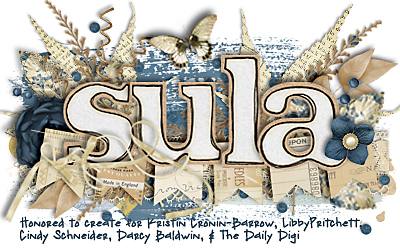


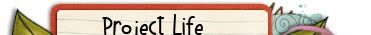
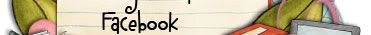
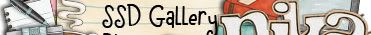
















 Linear Mode
Linear Mode

