|
#1
|
||||
|
||||
|
I am looking for a basic photoshop action to basically use on general photos. I have lots of ones that give special tints etc to photos but I need one to just to a basic improvement. I used to run an auto correct in PSE that did this but my version of ps does not have something like this. What do you all use for your basic editing?
|
|
#2
|
||||
|
||||
|
I use this one from My Four Hens: http://myfourhensphotography.com/sho...hers-tool-box/
It comes with a ton of actions, but the one I use on almost every photo is the Basic Editing one. It brightens the photo beautifully. AND it's on sale right now. Bargain! Here's a quick example of it in use. Photos on the left are straight out of the camera, no editing. Photos on the right are after running the Basic Editing action only. 
__________________
 Last edited by jacinda; 10-01-2016 at 01:57 PM. |
|
#3
|
||||
|
||||
|
I use Totally Rad Radlab. It's a Photoshop plugin so it's a bit different than actions but it makes it SO much easier to layer and adjust settings than when using actions.
http://www.gettotallyrad.com/radlab |
|
#4
|
||||
|
||||
|
I have been using the Camera Raw filter to clean my photos lately, but if I use an action it'd be....
- the Signature set by Marissa Gifford (got a great deal during a Black Friday sale) - Film Basics set by Tribe Red Leaf (they've taken down their actions temporarily) - Paint the Moon's Reverie set has about 8 basic edits - I use Clean primer, Fresh Light or Outdoor All in One |
|
#5
|
||||
|
||||
|
Perfect! Thanks everyone!
|
|
#6
|
||||
|
||||
|
I have a question - when do you "edit" your photos; when you upload from phone/camera or when you are getting ready to scrap the photo?
__________________
 |
|
#7
|
||||
|
||||
|
I usually just brighten my photos using the iPhone camera+ app on my phone. If it's still dark, I'd edit the photo again on photoshop before scrapping with it, but I don't save the edit.
__________________
|
|
#8
|
||||
|
||||
|
Quote:
|
|
#9
|
||||
|
||||
|
Quote:
__________________
 |
|
#10
|
||||
|
||||
|
I don't edit my photos until I'm ready to scrap them.
__________________
 |
|
#11
|
||||
|
||||
|
I only edit the ones I am currently scrapping with as well.
|
 |
«
Previous Thread
|
Next Thread
»
|
|
All times are GMT -4. The time now is 05:55 AM.



















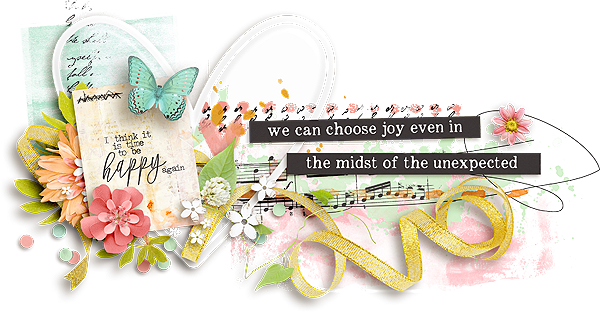

 Linear Mode
Linear Mode

