|
#1
|
||||
|
||||
|
Ok, I need help!
 I just posted a new layout in the gallery for the Feb. Challenge and because it was the challenge to lift Marnel I am trying to have good gallery etiquette and leave a link to the page I spin-a-lifted in the details section (I lifted this one by Marnel). But for some reason the link isn't working? Am I doing it wrong? I just posted a new layout in the gallery for the Feb. Challenge and because it was the challenge to lift Marnel I am trying to have good gallery etiquette and leave a link to the page I spin-a-lifted in the details section (I lifted this one by Marnel). But for some reason the link isn't working? Am I doing it wrong? I tried doing the code just like it's done here in the forums. [ URL = "http://etcetc" ] without the spaces. |
|
#2
|
||||
|
||||
|
[url= then put the web addy here]Lift of Marnel's LO then you type [/ and then url and then close it off with another bracket.
This is what it should look like without the spaces. Is that how you did it? maybe you just forgot the backslash for the last url bracket enclosure? That is what I normally miss when it isn't working. |
|
#4
|
||||
|
||||
|
Oopsies!
 That explains it. Thanks so much for the help, ladies!!! That explains it. Thanks so much for the help, ladies!!! |
|
#5
|
||||
|
||||
|
I think that quotes won't work in a PhotoPost gallery (which is what we are all used to here and at DST, etc.). At least, I've tried doing links for CT LOs and the links were wrapped in quotes and it broke the link. Just wanted to mention that since I saw them in your post above!

|
|
#6
|
||||
|
||||
|
yeah, PP is quirky like that.
|
|
#7
|
||||
|
||||
|
I think it was the quotation marks, because I thought I did it right the first time (with the URL in the browser) and it came up as a broken link. So, that's probably it.
Darcy, when you fixed it did you keep the quotation marks in there??? |
|
#8
|
||||
|
||||
|
You can see the code she used by going back to your layout and clicking edit photo..
__________________
~Amber 
|
|
#9
|
||||
|
||||
|
Thanks!!!
 |
 |
«
Previous Thread
|
Next Thread
»
|
|
All times are GMT -4. The time now is 01:20 AM.



















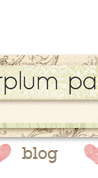




 Linear Mode
Linear Mode

