|
#1
|
||||
|
||||
|
So, I became this addicted to SSD (always been to my iPhone...) that I have my own shortcut on the home screen. And it's the cutest icon ever!!!
 It's in the last row...  
|
|
#2
|
||||
|
||||
|
I am new to the iPhone..got my first one for my bday a couple of weeks ago. How do you make and use those icons?? Too cute!!
|
|
#3
|
||||
|
||||
|
I'm jealous, I want an SSD icon like that on my iPhone!

__________________
 |
|
#4
|
||||
|
||||
|
Oh I love that little icon!! It's so cute!!
|
|
#5
|
||||
|
||||
|
Thats adorable! I had no idea you could do that, please share!
|
|
#6
|
||||
|
||||
|
That is a cute icon!
__________________
 |
|
#7
|
||||
|
||||
|
been addicted to mine..was love at first "site" how on earth did you do that? lol i'm off to google now
__________________
|
|
#8
|
||||
|
||||
|
It's simple to add custom shortcuts to your homescreen. I have lots, with SSD being one of them!
 1. Go into Safari on your phone and navigate to whatever page you want a shortcut for. 2. Zoom in to whatever part of the page you want to show on the icon. Make sure that that particular item (I also used the little cupcake with the bow because it's already icon shaped) is zoomed to the width of the screen and the top edge of the object is right against the top edge of the browser window. 3. Tap the plus sign to add a bookmark 4. Tap button for Add to Home Screen Voila! 
|
|
#9
|
||||
|
||||
|
Oh I LOVE this!!! *runs to get phone*
__________________
 |
|
#10
|
||||
|
||||
|
Thank you! That was super easy! I had no idea you could bookmark like that, what a time saver this will be!!
|
|
#11
|
||||
|
||||
|
Quote:
 I had to try a couple of times to get the icon shows exactly like that, but it really takes a sec 
|
|
#12
|
||||
|
||||
|
Quote:

__________________
 |
|
#13
|
||||
|
||||
|
Quote:
 I just zoomed to some part in the header and then added to the home screen. Some site (like etsy or smugmug) have their pre-made icon, so when you add them to your home screen by tapping the +, they'll put the icon automatically. (see the smugmug icon??) I just zoomed to some part in the header and then added to the home screen. Some site (like etsy or smugmug) have their pre-made icon, so when you add them to your home screen by tapping the +, they'll put the icon automatically. (see the smugmug icon??) 
|
|
#14
|
||||
|
||||
|
running for my ipad....thanks!!!!
__________________

|
|
#15
|
||||
|
||||
|
This is so cool! Totally added the shortcut!!

__________________
  |
|
#16
|
||||
|
||||
|
oh i soooo want the iphone now lol...
wonder if you can do all that on the htc evo?? |
|
#17
|
||||
|
||||
 I have one on my itouch too....lol. I have one on my itouch too....lol.
__________________
Darla |
|
#18
|
||||
|
||||
|
Thanks for sharing!!! I can't wait to give it a try.
__________________
 |
|
#19
|
||||
|
||||
|
I have the IPod Touch...wonder if it will work on there. I need to try it out! LOL
|
|
#20
|
||||
|
||||
|
It will work with iPad and iTouch too

|
|
#21
|
||||
|
||||
|
This is awesome! Thanks for sharing!
__________________
 |
|
#22
|
||||
|
||||
|
Oh wow!! I had no idea it was that easy to add to my home screen!! Thank you!!

|
|
#23
|
||||
|
||||
|
Okay, now I'm excited! LOL
|
|
#24
|
||||
|
||||
|
Oh wow! I didn't know you could choose what you wanted your icon to be! I will have to try that!!!!!
__________________
 |
|
#25
|
||||
|
||||
|
How fun! I'm definitely going to be doing some of these!
__________________
  |
|
#27
|
||||
|
||||
|
Very cool! Thanks for sharing!!
__________________
~Jenn~
|
 |
«
Previous Thread
|
Next Thread
»
|
|
All times are GMT -4. The time now is 03:12 PM.








































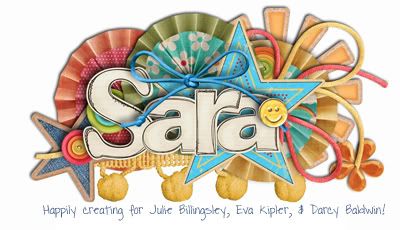
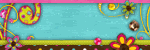

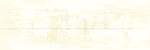

 Linear Mode
Linear Mode

