|
#1
|
||||
|
||||
|
Anyone else having an issue? I've tried about 10 times and it's still blank - I even tried putting my credits in as a comment and I get "You did not put anything in the comment or rating field"
https://www.sweetshoppecommunity.com...p?photo=645840 I've tried it both with the links and without - if all I put in there is "Passport 9" it shows up, if I put anything more then the whole thing is gone? Any ideas???
__________________
 Last edited by tjscraps; 09-07-2021 at 11:13 PM. |
|
#2
|
||||
|
||||
|
It's so frustrating when that happens! The few times I've had problems, there was a character in the text that the system didn't like. I think it may have been an apostrophe, but I can't remember for sure. If you try taking out punctuation and non-letter characters, does it work then?
__________________
 |
|
#3
|
||||
|
||||
|
Quote:
I tried all that, and got it to work unless I put in: Passport 9 - There’s a Greatness to Your Lateness Scratching my head on this one, but I think it's working (at least it looks like it here lol)
__________________
 |
|
#4
|
||||
|
||||
|
I end up scratching my head every time it happens, since on other layouts I can use the same characters with no problem! I do notice that there's an apostrophe in the one you couldn't include, so maybe that was it? No idea why!
__________________
 |
|
#5
|
||||
|
||||
|
I'm able to see your credits!
__________________
 |
|
#6
|
||||
|
||||
|
I see them too, usually it's and apostrophe that the system doesn't like.
|
|
#8
|
||||
|
||||
|
The bypass for those funny characters, most often than not it's " ' " the apostrophe(that are usually copied and pasted) is usually to erase the said character and type it again. Usually works for me.
__________________
 |
|
#9
|
||||
|
||||
|
Are you entering the comments in the first upload page or the second? Try the second one as the first can be glitchy.
|
|
#10
|
||||
|
||||
|
Quote:
Oooh, good to know - I'll try that next time!
__________________
 |
|
#11
|
||||
|
||||
|
I got it to work eliminating some stuff, but it cleared it after the first page, so I put it back in, hit submit and it didn't show up - so then I did 'edit photo' a bunch of times trying different things until I got it to work lol
__________________
 |
 |
«
Previous Thread
|
Next Thread
»
| Thread Tools | |
| Display Modes | |
|
|
All times are GMT -4. The time now is 01:37 AM.
















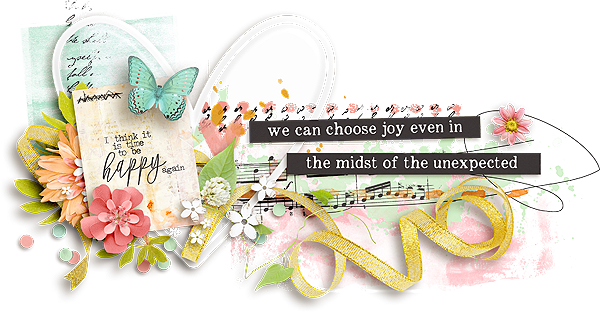





 Linear Mode
Linear Mode

