|
#1
|
||||
|
||||
|
Hey, I have heard that many are using the dodge/burn tool for elements. Does anyone know how to use them or any tutorials out there? THANKS!!
|
|
#2
|
||||
|
||||
|
I am all over this thread...I would love to know too!!!
__________________
Christine MY BLOG  Proudly creating for:
LCC by Amy Stoffel, Cori Gammon, DIGI SCRAP ADDICTS Site CT, Faith True, Geek Chic Scraps, Jac Bernardo, Laura Banasiak, Litabells Designs, Kelley Mickus, Micheline Martin Designs, Nikki Epperson, Penny Springmann, SCRAP ORCHARD Site CT, THE DAILY SCRAPPER Site CT |
|
#3
|
||||
|
||||
|
Like, what exactly do you want to know?
I use the dodge/burn a lot in my designing.... but you can do fun things like "wrapping" a ribbon around a frame by taking the burn tool (set the intensity to LOW... like 5%) and burning the very edge of the ribbon. THen I take the dodge tool and make a slight shine to make it look more curved. I took screenshots of this a long time ago... let me go dig them up.
__________________
-It's pronounced Meeeegan... get it RIGHT!  |
|
#4
|
||||
|
||||
|
Here's the ribbon before:
 Find the dodge/burn tool here: 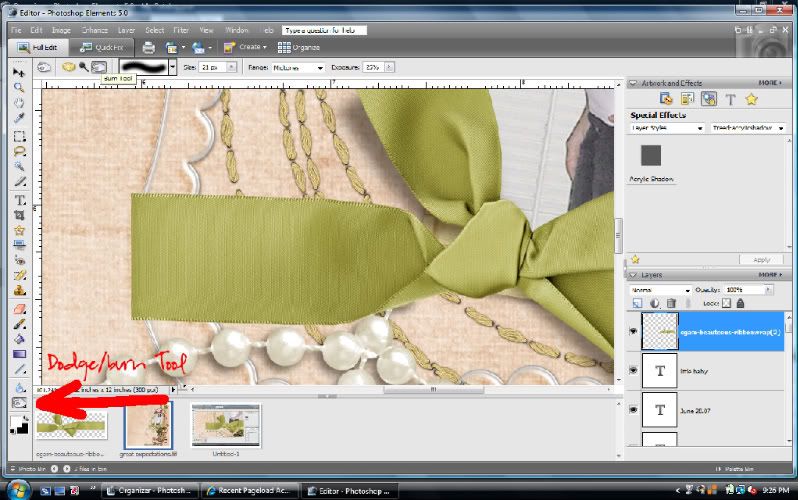 Here's where I burned the edge... looks like my exposure was set to 25%... this will depend on the color of the element/paper you're burning. Most of the time I set this really low and just brush multiple times to build up the burn. 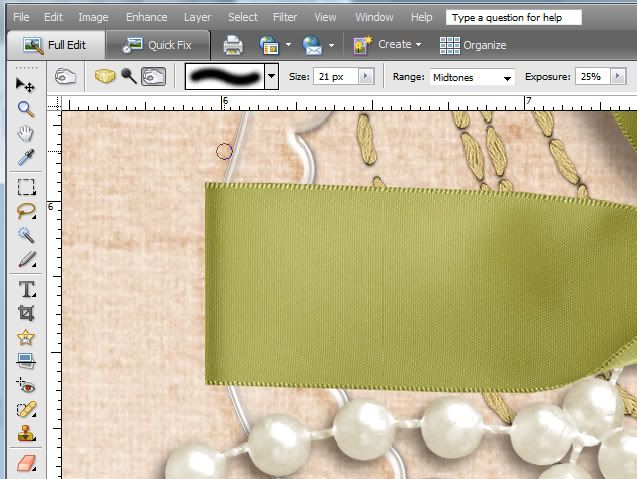 Dodge to make a slight curved shine... lol... I would have worked this a little more now... this was like my first time playing with the tools: 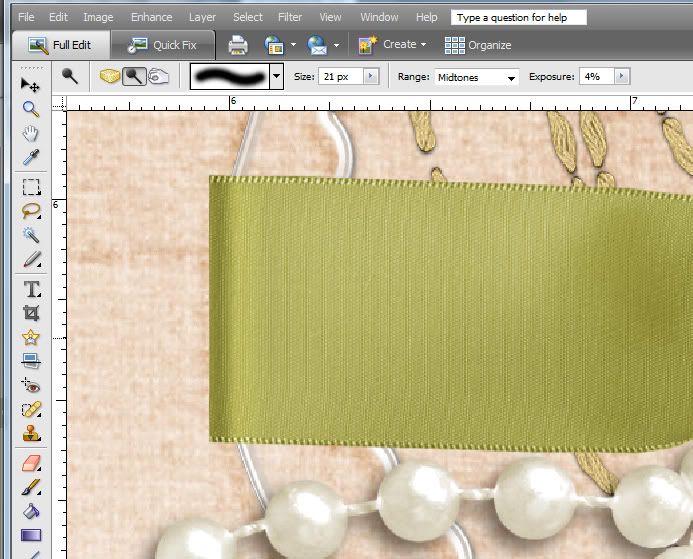 I also use this tool to fold a corner of paper.
__________________
-It's pronounced Meeeegan... get it RIGHT!  |
|
#5
|
||||
|
||||
|
I use the burn tool for when I put a safety pin "through" a paper. Where the pierce would be I use the burn tool.
|
|
#6
|
||||
|
||||
|
Oh, you guys are so smart!!!! I'm in awe! Ok Megan, where are your screen shots for folding paper corners???? :-)
__________________
 |
|
#7
|
||||
|
||||
|
Quote:

__________________
-It's pronounced Meeeegan... get it RIGHT!  |
|
#8
|
||||
|
||||
|
I don't know about anyone else, but I would love that if you don't mind or it doesn't take too much of your time. I've already practiced the ribbon wrapping thing and it turned out great!!
__________________
 |
|
#9
|
||||
|
||||
|
Okay, I'm done! I just gotta upload the screenshots to Photobucket! BRB!

__________________
-It's pronounced Meeeegan... get it RIGHT!  |
|
#10
|
||||
|
||||
|
Okay, get your paper and use the Polygonal Lasso Tool to select the corner you'll want.
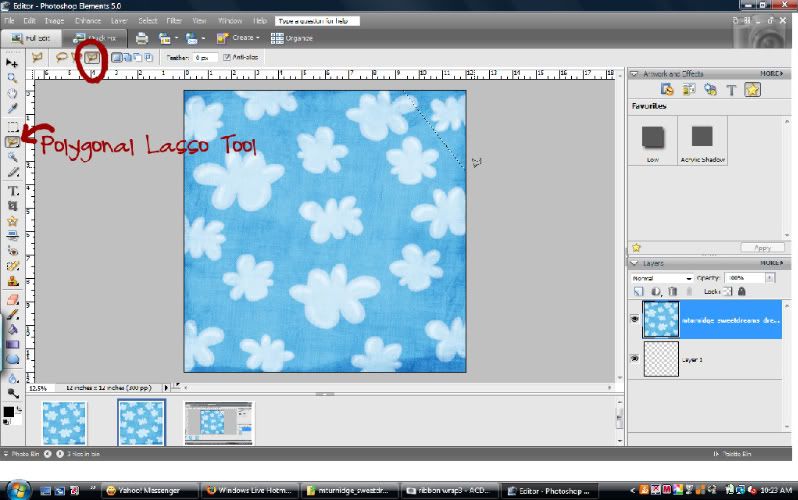 Then I hit SHFT+CTRL+J and this cut the selection to a new layer. Then I rotated the layer 180 degrees. 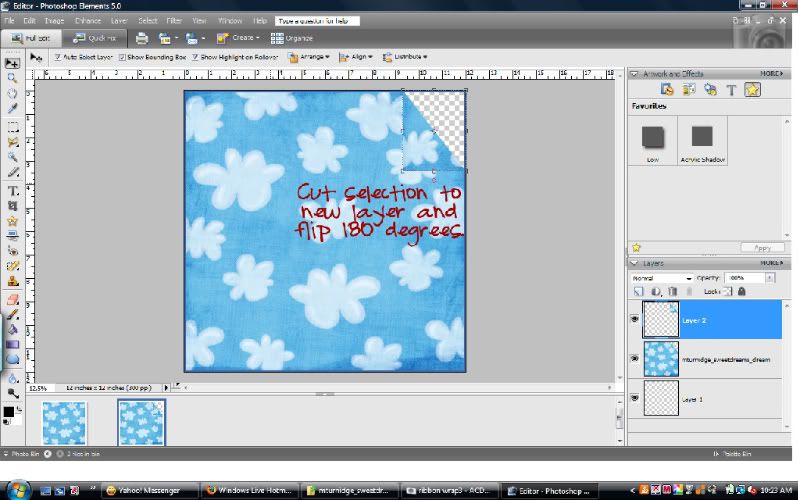 Then I grabbed the Dodge/burn tool as shown in the screenshot. Select the hand for burn. Then I set it to midtones (you'll change this depending on your paper... like if you were using a dark navy blue paper, you'd set it to shadows.... well, I would...lol) and put the exposure at 8%. I used a large brush and brushed over the edge until I liked how it looked. 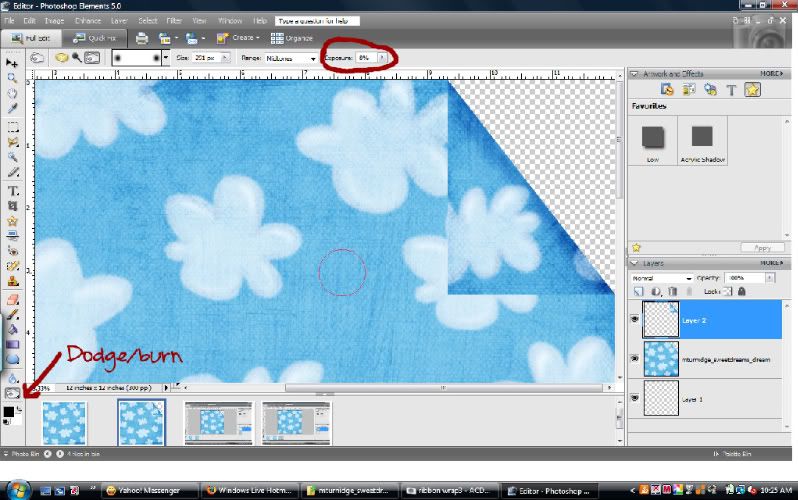 Then I switched to dodge and set it to midtones and about the same exposure and brushed slightly farther from the edge to create a curved look. 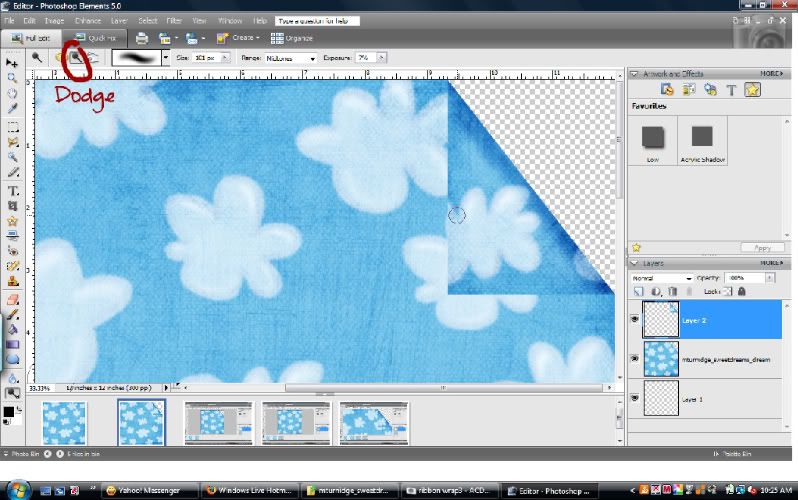 And then I put a drop shadow on the corner! 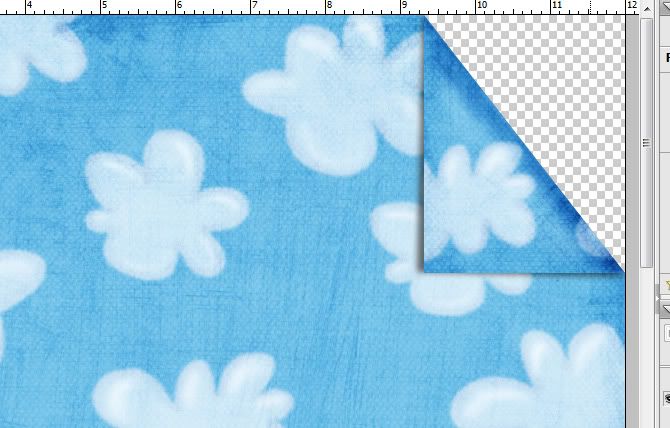 And that's it! 
__________________
-It's pronounced Meeeegan... get it RIGHT!  |
|
#11
|
||||
|
||||
|
You gals are awesome. I have soooo much to learn! I've tried to use the dodge/burn tool, but I guess I really don't know what I am doing with it! I'll have to keep watching this thread.
__________________
   Signature created using Riviera Daydreams by Misty Cato
|
|
#12
|
||||
|
||||
|
Awesome tuts Megan! Thanks!
|
|
#13
|
||||
|
||||
|
wow Megan I learned something new today. I never could figure out the corner flip thing. Im gonna have to try it now. Of course I use PSP so Im wondering if itll be the same for that.
|
|
#14
|
||||
|
||||
|
No prob!!

__________________
-It's pronounced Meeeegan... get it RIGHT!  |
|
#15
|
||||
|
||||
|
Ahhh - YES!!! Thanks so much Megan!!! Can't wait to do this!!
__________________
 |
|
#16
|
||||
|
||||

|
|
#17
|
||||
|
||||
|
It was pretty much the same as the directions above for PSP. Only thing different is I promoted the selection to a new layer and then had to delete the selection on the paper.
|
|
#18
|
||||
|
||||
|
Thanks, Megan!!! Great tut!

|
|
#19
|
||||
|
||||
|
Thanks for the tut Megan ! Love it !
|
|
#20
|
||||
|
||||
|
Oooh this is great! Thanks for the info... I am excited to see what I can do!
 Keep the ideas coming! Keep the ideas coming!
|
|
#21
|
||||
|
||||
|
megan! you really are the best!! i swear...so helpful!!!
|
|
#22
|
||||
|
||||
|
Some of Misty's tutorials use the dodge/burn tools. I love them because it just gives you an idea of what the tools can do. Here's a few:
Threading a ribbon through a buckle Pin Tutorial Burning edges
__________________
 
|
 |
«
Previous Thread
|
Next Thread
»
|
|
All times are GMT -4. The time now is 05:46 AM.





























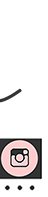









 Linear Mode
Linear Mode

