|
#1
|
||||
|
||||
|
Hello all. I'm having trouble with Photoshop CS5E.
I just installed it on my new computer, running Windows 8-64bit(not sure if that matters). I've noticed that all of my pixel sizes are different here. I use a 3600 X 3600 300 dpi image, same as I did before. The problem is that now, when I write text in 30pt DJB Lisa font (which is what I used to use on my other computer) the font is HUGE. I openned up one of my old LO where I know I used this font in this size, and it says that it is actually 7.2pt. Also, I'm having trouble with shadows. Whenever I select what used to be a normal shadow for me (I'm still working on those), For example, 22 for distance 18 size for a button with Linear Burn. Again, the image that is already saved as a Jpeg shows a nice shadow, where as if I open the psd here it shows the button floating in outer space. Can someone please help me? I'm sure it's some random setting that I haven't thought of. PLEASE, my layouts NEED your help! Thanks!
__________________
 |
|
#6
|
||||
|
||||
|
Hi Ladies,
Yeah, I'm using 300 ppi. I've checked everything, and it all looks right. I'm going nuts here. Thanks for your help.
__________________
 |
|
#8
|
||||
|
||||
|
I've discovered the issue. The new computer is measuring fonts in pt rather than px. Yay!! I fixed i!! Thanks for all of your help ladies!! :-)
__________________
 |
 |
«
Previous Thread
|
Next Thread
»
| Thread Tools | |
| Display Modes | |
|
|
All times are GMT -4. The time now is 10:20 AM.







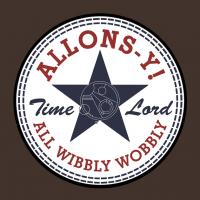






 Linear Mode
Linear Mode

