|
#1
|
|||
|
|||
|
Several years ago I bought ACD See 9 photo manager and used it to organize/label all my scrapbook kits. Well it died on me and ACD see told me to buy 15 and convert the database. But before I do, I wanted to see what everyone else uses. Thanks
|
|
#2
|
||||
|
||||
|
I use Adobe Lightroom to organize my photos and scrap supplies. I also do 99% of my photo editing in LR. I <3 it!
|
|
#3
|
||||
|
||||
|
i organize in Adobe Bridge
|
|
#4
|
||||
|
||||
|
I use a folder system within Windows to organize. Here's a screen shot I took a while ago. The element folders have a mix of files and previews within them; for example, in the alpha folder I put standalone alphas, previews of alphas that I'm keeping with the kit, and copies of frequently used alphas that came with a kit.
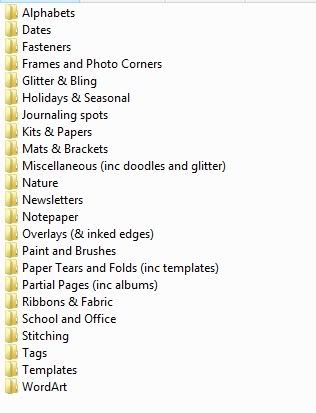
__________________
 |
|
#5
|
||||
|
||||
|
I use ACDSee Pro 6. I upgraded from the regular series at Pro 3 (I think). Definitely recommend it but I do use it to search so spend some time tagging so I'll be able to find things. Not everyone likes to spend time tagging.
|
|
#6
|
||||
|
||||
|
I use a folder system to organize & windows live photo gallery to tag. The tags are saved in metadata to the file so I can find them in other software like Lightroom. When my ACDSee died on me a couple years ago & claimed the database was corrupt I decided to go with something where the tags stay with the file so I didn't have to retag yet again if something happened to the software.
I use Lightroom to tag photos & Windows Live for scrap stuff. I only tag preview files & that was just easier to find & tag in Windows Live, rather than having to import each folder preview file individually in Lightroom. If I was tagging everything in the kit then I'd probably use Lightroom Last edited by Stacey42; 05-12-2013 at 10:39 AM. |
|
#7
|
||||
|
||||
|
I don't have much of an organizing system at all.... so I'll be watching this thread with interest!

|
|
#8
|
||||
|
||||
|
I also use Window folders, like Rachel does... however I'm a theme scrapper (and mostly a 1 kit/per page scrapper, too), so I have my favorite kits organized by theme... for kits that don't make it into the those folders, I have a "toolbox" folder (very similar to what Rachel shows) and I pull out the elements I want to keep. I have separate folder for alphas (organized by color), a template folder (organized by number of photos spots in the template)... I love it that most designers will name their theme elements after what they are so I can search for "sun" at the main digi supply folder and get a listing of suns in my supplies...
__________________
 |
|
#9
|
||||
|
||||
|
I really wanted to use ACDSee, but I'm on a Mac and it wasn't advised. I also wanted to use Bridge, but it was slowing down my poor old laptop. I settled on Picasa. It works for me. I gave up on my dream of the ultimate keyword indexed database (sigh). Luckily, many designers name their files with great descriptors so I can search that way. Plus, I'm not spending the time to tag. Because I was determined. To tag. Everything.
So anyway, Picasa works off of your existing folder system. I organize by store-->designer-->kit. |
|
#10
|
||||
|
||||
|
Quote:

__________________
|
|
#11
|
|||
|
|||
|
i'm using picasa and i LOVE it. I have different "albums" where i add my paper, elements, wordart, ... i tag my files very basic, but it helps me a lot. Most important to me is the "remove from picasa"-function. By using it, you only see the most wonderful stuff in picasa, but the rest isn't deleted from your harddrive, you just don't see it in picasa. i think it is soooo much easier if you only have things you LOVE while you are browsing through your files.
my file system might be a huge mess, but my picasa database is pretty organized without being soooo timeconsuming. |
|
#12
|
||||
|
||||
|
I use ACDsee. Just re-tagged stuff, in fact, after moving from a very old version. I still think it's a great way to organize.
|
|
#13
|
||||
|
||||
|
I LOVE ACDSee! I only tag kit previews and alphas though. I pretty much am a kit scrapper so I dont stray from what is in the kit except for occastional stitching. I tag the kit previews per designer and also will tag them according to theme.
|
|
#14
|
||||
|
||||
|
Like several have already mentioned, I use Lightroom to organize, because my tagging info got saved straight into each preview's metadata. This has helped me tremendously, especially last year when I was switching to a Mac and had to port over my catalog/s. I just linked to the parent folder where my stash was and when I opened my catalog, all my tags were intact
 There's a more detailed process on my organizing here: http://mrshobbes.wordpress.com/2011/...-im-organized/ My keywords list is here: http://mrshobbes.wordpress.com/2011/...he-misc-stuff/ |
|
#15
|
||||
|
||||
|
I'm using ACDSee photo manager 12. I tag previews of kits, templates, alpha and embellies and keep my scrap stash organized through folders.
__________________
 |
|
#16
|
||||
|
||||
|
I have tried a million different ways (ACDSee, Picasa, Lightroom, etc) and I always end up going back to a folder system on my EHD. I give up tagging. LOL
__________________
 |
|
#17
|
||||
|
||||
|
I don't have the patience to tag my scrap stuff - it would take too long. (Coming form a person whose closet is color sorted!, lol)
I use a Mac, and iPhoto. I have two different libraries set up on my iPhoto - one is pictures and one is scrap supplies. I'm a visual person, so I import the kits, templates, and all items, and then use the preview as the Focus image for each folder. Then I just scroll. I sort by designer.  I'm mostly a kit scrapper, so this works for me. ~Jenn |
|
#18
|
|||
|
|||
|
Does Picasa save the tag info to the actual file or to picasa? so if picasa died on me (like acd see did) would I lose the tag info or would that info be tied to the actual item? Does that make sense? I don't even know if that's possible.
|
|
#19
|
||||
|
||||
|
Quote:
The issue with PNG files is that they don't store data like other file types (like jpgs and tiffs), so that's what happened with your previous library. And that's why you would have to regularly backup your Picasa albums so that your .picasa.ini files are preserved, otherwise, the same thing would happen again. I believe you go to Tools-->Backup Photos. |
 |
«
Previous Thread
|
Next Thread
»
|
|
All times are GMT -4. The time now is 09:58 AM.













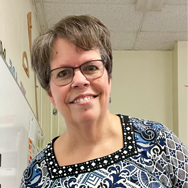



















 Linear Mode
Linear Mode

