|
#1
|
||||
|
||||
|
I was just curious if someone could please tell me how to blur journaling. I want to blur my journaling on one page but I don't know how to do it and still make the page look nice.
Thanks in advance 
|
|
#2
|
||||
|
||||
|
how about just delete the journaling?
|
|
#3
|
||||
|
||||
|
I would suggest this too. I think it would look better to just not be there rather than blurring it.
Or...you could make a web version with different journaling than what you will be printing. |
|
#4
|
||||
|
||||
|
If I don't want people to read my journaling, I usually just hide the journaling layer (click on the "eye" next to the layer name) and then save my web file like that. I save my printed one with the journaling on, of course.
__________________
|
|
#5
|
||||
|
||||
|
I guess I should've elaborated lol. It's for the month in review challenge so I'm going to leave some of the journaling. I saw in the gallery once a perfect example... I'm off to see if I can find it! Thanks for the help

|
|
#6
|
||||
|
||||
|
You could maybe rasterize teh text, then select what you want to be blurred, and use one of the blur tools (in your filters)?
__________________
~Colleen~
Re-attempting a creative life after far too long! |
|
#7
|
||||
|
||||
|
What program are you using? If it's PS, just duplicate the layers want to blur and then select the duplicates and merge them -> go to filters -> gaussian blur -> adjust the blurring until the letters are no longer legible and you're fine. You can hide your original letters and then save for the web as normal.
__________________
 |
|
#8
|
||||
|
||||
|
I have just put boxes over last names and such in the journaling or gone in and used the warp tool over the last name.
|
|
#9
|
||||
|
||||
|
Thanks everyone for the suggestions!! I use PSE7 btw. But what I did was copied the text and hid my original then added the gaussian blur until I couldn't read it anymore! Thanks so much for the ideas

|
|
#10
|
||||
|
||||
|
I don't leave any name on mine and I just use "X's" in their place!!!
__________________
Elizabeth  Blogging for Kristin Cronin-Barrow |
 |
«
Previous Thread
|
Next Thread
»
| Thread Tools | |
| Display Modes | |
|
|
All times are GMT -4. The time now is 03:21 AM.








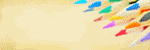






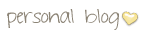














 Linear Mode
Linear Mode

