|
#1
|
||||
|
||||
|
So I just upgraded to CS6. I was so happy with how it was working and then I had to save my LOs for web. I noticed that all my LOs were grainy
 Did anyone have a similar problem? How did you fix it?
__________________
 |
|
#2
|
||||
|
||||
|
Do you sharpen with an unsharp mask or high pass filter before you save for web? When I switched to CS6, I noticed that ny normal sharpening settings were a little too intense, so I just had to lower the amount of sharpening that I did before saving for web. It's weird that a program upgrade would make any difference, but I noticed it too.
__________________
  |
|
#3
|
||||
|
||||
|
I haven't noticed them being grainy, in fact mine have looked better than ever since switching to CS6. I'd check your settings and any filters you may run before saving, like Lydia suggested.
__________________
 |
|
#4
|
||||
|
||||
|
I've never used any kind of filters before saving for web. Here's my workflow. I saw a copy of the PSD, then a full resolution jpg and resize the PSD to 700x700 and save for web.
I've tried changing the resolution to 72 and also saving from the jpg but there's no improvement 
__________________
 |
|
#5
|
||||
|
||||
|
Can you show us a screen shot? Maybe we can pick up on something that isn't setup right.
__________________
|
|
#6
|
||||
|
||||
|
Here you go
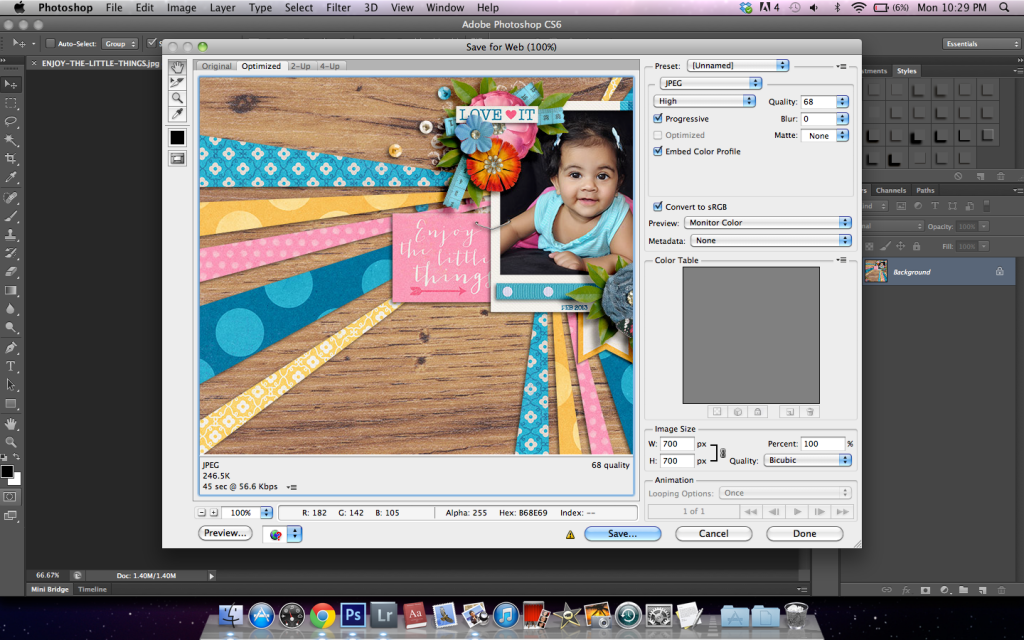
__________________
 |
|
#7
|
||||
|
||||
|
Well the 68% quality is going to make it pretty grainy but that would have been the case before CS6. You aren't on a Retina Mac, right?
|
|
#8
|
||||
|
||||
|
I don't have CS6, using CS3 here, but the only difference I can find (and I usually save somewhere between 60-70 on quality also and it does fine) is that my box that says optimized is clicked. And the other two by it are unchecked.
__________________
|
|
#9
|
||||
|
||||
|
Thanks for the input ladies.
Trish, I'll try optimized when I save next and see what happens 
__________________
 |
|
#10
|
||||
|
||||
|
I have CS6, but I don´t use the saving for web feature because I don´t like how my layouts look since CS5
I save my JPG full size with a compression of 7 (medium) and then resize the JPG to 72 DPI and then resize to 600X600... depending on the result I apply a little sharpening HTH |
|
#11
|
||||
|
||||
|
I had to stop using all my CS3 gallery-sharpening settings when I switched to CS6, too. They were too sharp and grainy, and I couldn't get them to look right when I tried to tweak them. I have some Annie Manning/Paint the Moon photo editing actions that include a web sharpening action, and that's the way I've been saving for web since I switched to CS6. The sharpening happens on its own layer with that action, so I can just adjust the opacity of the layer to compensate for the sharpening effect being stronger. So I save a 12x12 jpg at full quality, resize to 700 x 700, run the sharpening action and adjust, then use save as and manually adjust the compression level to keep it small enough for the gallery.
__________________
 |
|
#12
|
||||
|
||||
|
I have been having issues with photo actions and the sharpening too since I upgraded to cs6. Everything looks way too intense - glad to see it was not just me!
__________________
Darla |
 |
«
Previous Thread
|
Next Thread
»
|
|
All times are GMT -4. The time now is 04:15 AM.
















 Linear Mode
Linear Mode

