|
#1
|
||||
|
||||
|
I KNOW I should know how to do this, and I swear I thought I did know, anyways, how do you insert text into a shape in PS?? You know, so it LOOKS like the shape I spent ALL afternoon trying to get the text on this LO to fit into the shape. I tried pasting it into the path shape, but it kept doing odd things, like making huge spaces between some words or even huge spaces between letters, just on some words also. I don't know If I am making sense, please help!! LOL I was using THIS template and trying to get my text to look like that! This is what I finally ended up with, but not overly happy with it...
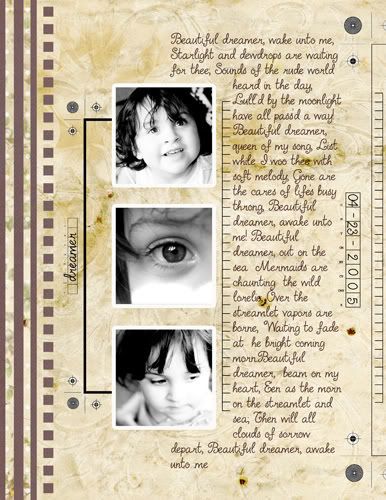
|
|
#2
|
||||
|
||||
|
Hmmm...that's funny..you mean the template didn't come w/that text box?? That's odd.
Which PS do you use? PS7? PSCS2? CS2 definitely has paths...I think PS7 has trouble w/that kind of stuff. In CS2, here's my roundabout way that I would do it (off the top of my head, PS not open): --Create a new layer (for some reason I always name it Journaling lol) --Use your rectangle marquee tool and click and drag out a rectangular box. --Use my paintbucket tool and fill that selection. --Use my rectangle marquee tool again and click and drag out a rectangular box of where I want to cut out of that rectangle I just created. --Ctrl+X (to cut that selection out) --Select that shape (Ctrl + click on the thumbnail preview of that shape in the layers pallette) --Go to the Paths Tab --Click on "Make work path out of selection" (says something like that) icon near the bottom of the pallete....you can hover your mouse over the icons to find the right one. --Select my text tool --Click INSIDE the shape and start typing away. And when you talked about huge spaces between words and letters...that's what happens when the text is set to justify (lined up on both the right and left sides). It tries to evenly space out everything that will fit in the row. It looks like in your LO that you have it to left-aligned that's why there aren't big spaces in between words. |
|
#3
|
||||
|
||||
|
Ya, it came with the text shape, but when I tired to paste my text inside it, it did those wierd things! LOL I tried changing the justy etc and just could not get it to fit perfectly inside the shape!
|
|
#4
|
||||
|
||||
|
and what i mean by fit perfectly is all the sides of the text to line up to the sides of the path box, kwim?? I am confusing, i know LOL
|
|
#5
|
||||
|
||||
|
Well justifying is hard when you have a small section/large font. Because of your font size, there are some lines where only 2 or 3 words fit...so it may look weird to be all spaced out amongst only 2 or 3 longer words versus 5 smaller words. You can try to change it to a smaller font size and see how you like it then.
And maybe sometimes (if you're pasting the text from something like WORD) it will take on the specifications from there??? |
 |
«
Previous Thread
|
Next Thread
»
|
|
All times are GMT -4. The time now is 06:41 PM.


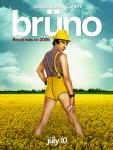






 Linear Mode
Linear Mode

