|
#1
|
||||
|
||||
|
I am about to
 at this computer. Mr. Dell is being good but Mr. PSPxi is really driving me nuts. I've been trying to scrap all night and the stupid thing will not open or gives me this error message: at this computer. Mr. Dell is being good but Mr. PSPxi is really driving me nuts. I've been trying to scrap all night and the stupid thing will not open or gives me this error message: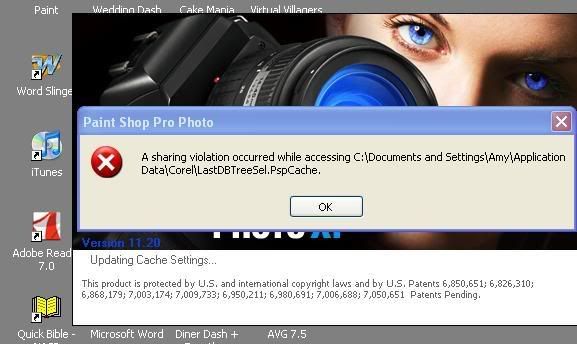 If I find a tree that grows money I will buy myself a brand spanking new top of the line laptop with CS3. Until then, I'm stuck with this. HELP! 
|
|
#2
|
||||
|
||||
|
I use PSP XI, but I've never had that error message come up for me. Infact, I've never had problems with it.
Although I don't blame your for wanting PS CS3. I wouldn't mind having it myself.
__________________
 |
|
#3
|
||||
|
||||
|
Hmm I still use 9 sometimes, and have never seen that before. Will it let you in long enough to try and clear your PSP cache?
|
|
#4
|
||||
|
||||
|
Try going into your folder and deleting the selection that's giving the error. Copy the selection to your desktop before deleting so you can reload it. It should be in your program files/corel/preset selections or something like that
__________________
|
|
#5
|
||||
|
||||
|
Amy,
I use PSP, but I have never encountered this error! Sorry I can't help you. 
__________________
 |
|
#6
|
||||
|
||||
|
I've got X adn XI but I've never seen that one either. SOrry
|
|
#7
|
||||
|
||||
|
I use psp 9 exclusivly but never saw that message before I'm really sorry. Hope it goes away fast!
__________________
*Excuse the Dust*
pretty stuff to be added here soon |
|
#8
|
||||
|
||||
|
Thanks ladies! I went into the Corel program files and deleted the .thmbs and a couple little other things that have to do with the cache....uh if I'm saying that right
 LOL It's better but still not quite right. LOL It's better but still not quite right.
|
|
#9
|
||||
|
||||
|
You can delete the cache folder and it will rebuild
C:\Documents and Settings\user_name\Application Data\Corel\Paint Shop Pro\10\Cache or try deleting the cache again in PSP and letting it rebuild Choose File...Preferences...Reset Preferences. In the Reset the Application dialog, CHECK the "Delete all cache files" checkbox. Click the OK button. Exit PSP. The cache files will be deleted. Restart PSP. The cache files will be rebuilt as needed and yah those thmbs and pspbrswe files you can delete also on another note..I'd definately think on your next puter upgrade or whatnot that you move to PS..it makes much more sense than PSP. I was an avid PSP user for YEARS and made the change cold turkey and haven't looked back. I LOVE PS now!!
__________________
|
 |
«
Previous Thread
|
Next Thread
»
|
|
All times are GMT -4. The time now is 11:30 AM.









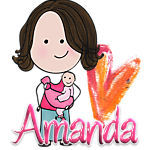







 Linear Mode
Linear Mode

