|
#1
|
||||
|
||||
|
I thought I'd post my latest hybrid project and a lil tutorial. (Sidenote, I KNEW when I was putting it together last night that I should've taken step by step photos, LOL!)
 Ok. So first off, buy one of those wood mail holders. I got mine at Michael's and I think it was a whopping $2.99. I'll be going back and buying at least 2189324 more  Then you pick a kit. Easy peasy, any old kit will work. THAT is one of the best thigns about Hybrid. You can do aaaaaaaaaaaanything  Since this one was for my sister, and my sister loves music, it was a pretty simple choice. Measure out the front faces of the top and bottom pockets. I would tell you what mine were, but I can't remember and I don't want to be a big fat liar. Big and fat, sure. But liar? No thank you Since this one was for my sister, and my sister loves music, it was a pretty simple choice. Measure out the front faces of the top and bottom pockets. I would tell you what mine were, but I can't remember and I don't want to be a big fat liar. Big and fat, sure. But liar? No thank you  So measure those front of the pockets, and then add on about 0.10" to it. In photoshop, open a new document to the size of the pocket + 0.10. Soooo if mine were 3.5"x6.0" I'd make my new photoshop document 3.6x6.1 (maybe 6.15 if I was feelin saucy). So measure those front of the pockets, and then add on about 0.10" to it. In photoshop, open a new document to the size of the pocket + 0.10. Soooo if mine were 3.5"x6.0" I'd make my new photoshop document 3.6x6.1 (maybe 6.15 if I was feelin saucy).So anyway, you pick your kit. I checked my paint stash, and sure enough, I had purple paint! WHOOHOOOOO!! So I pulled out a bowl (from the kitchen, we won't miss it) and dumped in some white paint, and globbed some purple on top. Mixed it all up with my cute little brush, and I was on my way. I painted the whole dang thing almost. I did not paint the back (it's gonna hang on a wall, I don't have time to waste painting things that won't be seen, I'm a busy woman!) and I did not paint all of the inside of the pockets, just the places the eye is most likely to see (again, waste of time otherwise, IMHO). So once you have the paint the color you want, paint away. Then set it down to dry (since you didn't paint the back, you can paint everything and then lay it down without messing it up - see! Method to my madness!!). While the paint is drying, go ahead and make your digi layouts. I kept mine simple, so that it wasn't too cluttered and kept a clean look. You can do whatever your little heart desires  Print out your layouts, and then wait a bit for them to dry (just in case). Then cut them out. Since you made the template slightly bigger than the front of the pocket, don't worry about leaving any while next to the edge of the layout while you cut. You can cut it right where they meet. Once that's done, check and see if your paint is dry. You can add another coat if you like, but I didn't. Just one for me. I like having the grain of the wood come through a bit and give it a little texture. Next, I took my trusty tombow tape runner (I heart all things tombow) and ran it along the outside edge of the front of the pockets. Right up along the edge, to make sure that it would be stuck on there and not peel back. Then I used the cheetah to get the adhesive on the middle part. Then I took a cut out page, and lined up one side (I used the left edge, cuz I felt like it).I left the top and bottom hanging off the edges, and pushed on it to make sure it was good and glued down. I then put it face down on my self healing mat, and cut the right side edge off with my craft knife. Easy peasy. Once that was done, I took my finger, and folded the extra paper over the edges of the pocket at the top and bottom. I creased it really well, and then pulled it backwards and folded it down, and then folded it on top again. Then I took out my sanding file (which I swore in another thread I'd never use again, never say never) and sanded away the edge. It took off the excess paper, and left a fun white edge to the paper that was a nice distressed look. I popped a rhinestone on each pocket, and called it a night! So to refresh, since I took forever explaining that: 1 - buy wooden mail holder 2 - pick out kit 3 - mix paint to match kit, paint wooden mail holder 4 - make digital layouts 5 - cut out and adhere digital layouts to wooden mail holder 6 - use file to distress away excess paper 7 - call it a night! The tutorial for making the small notepad is linked in the gallery above. It take you to a post on the Hawt Mama blog from March when I first discovered how to make them. Now I make them all the time, so easy!
__________________
~Colleen~
Re-attempting a creative life after far too long! |
|
#2
|
||||
|
||||
|
Col...that totally ROCKS !!!! Always wanted to try something like that!!!!
__________________
Christine MY BLOG  Proudly creating for:
LCC by Amy Stoffel, Cori Gammon, DIGI SCRAP ADDICTS Site CT, Faith True, Geek Chic Scraps, Jac Bernardo, Laura Banasiak, Litabells Designs, Kelley Mickus, Micheline Martin Designs, Nikki Epperson, Penny Springmann, SCRAP ORCHARD Site CT, THE DAILY SCRAPPER Site CT |
|
#3
|
||||
|
||||
|
Christine it's soooooo easy!!! I SWEAR!
__________________
~Colleen~
Re-attempting a creative life after far too long! |
|
#4
|
||||
|
||||
|
I love how you write your your tutorials Col
|
|
#5
|
||||
|
||||
|
That is so cool!! Thanks for the step by step!
__________________
 |
|
#7
|
||||
|
||||
|
wow colleen that turned out fabulous!
__________________
|
|
#8
|
||||
|
||||
|
It looks awesome Col!!
__________________
|
|
#9
|
||||
|
||||
|
Amazing job Col!! Your tuts crack me up. LOL
__________________
Sara Creating for absolutely no one because I don't think I know how to scrap anymore.
 |
|
#10
|
||||
|
||||
|
wow that looks great!
(this reply posted via Quick Reply)
__________________
**Mimi**
I tried to make my siggy as fancy as possible without opening up Photoshop. This was the best that I could do. |
|
#11
|
||||
|
||||
|
What a hot project Col!!
 I should do that for my bill inbox! Might be making a Michael's trip tonight! I should do that for my bill inbox! Might be making a Michael's trip tonight!
|
|
#12
|
||||
|
||||
|
Super cute Col!!
|
|
#13
|
||||
|
||||
|
Awesome, Col~ Thanks for the tut! That sounds like something I should do for us

|
|
#14
|
||||
|
||||
|
Col, this is so cool!
|
|
#15
|
||||
|
||||
|
How did I not see this sooner?!? Thanks so much for putting this together Col!

|
 |
«
Previous Thread
|
Next Thread
»
|
|
All times are GMT -4. The time now is 06:15 AM.

















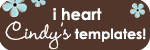
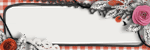


















 Linear Mode
Linear Mode

