|
#1
|
||||
|
||||
|
Does anyone know how to turn off the snap to function. I clicked both of them (guides and grids) off but they seem to still be snapping to something...its driving me nuts

|
|
#2
|
||||
|
||||
|
wish I could help you. I'm sure someone know though.

|
|
#3
|
||||
|
||||
|
I hope so...its the only thing I dont like about PSE 8
|
|
#4
|
||||
|
||||
|
Can anyone help Amber out?
|
|
#5
|
||||
|
||||
|
I use PSE 8 and have noticed this too. However, I get around it by zooming in and then I can move things wherever I want to - without having it "snap to" a certain spot. I haven't found anything else that has helped. I also learned to use CTRL and the plus or minus key to zoom in or out very quickly, so it has become way less of a "problem" for me than it used to be. Hope that helps.
Maybe someone else will have some other ideas.
__________________
   Signature created using Riviera Daydreams by Misty Cato
|
|
#6
|
||||
|
||||
|
I have been watching this thread because this drives me NUTS!! I checked both Help and the Adobe Boards, but I didn't find anything. I think I will try to zoom in...
Sorry I couldn't help, Alison |
|
#7
|
||||
|
||||
|
You could try using the right and left arrow keys to nudge things a bit. I know I use them when I'm in PS and have the snaps on, but want to get around them for a short bit.
|
|
#8
|
||||
|
||||
|
I think I know what you guys are talking about and this happens to me on PSE7. I too have to zoom in quite a bit to control it.
|
|
#9
|
||||
|
||||
|
Thanks for the tips...Ill give them a try

|
|
#10
|
||||
|
||||
|
I use the nudge more than anything, but then again, I always have, so maybe I don't notice the snap thing.
|
|
#11
|
||||
|
||||
|
I try to use the nudge also, but it only works here and there. Sometimes, after I use an "effect" such as a drop shadow or an action, it only wants to arrow through those when I use the left and right arrow keys. However, I did read on the photoshop elements users site yesterday that you can hit control + T and then you can use your arrows to nudge your object. I tried it and it seems to work.
__________________
   Signature created using Riviera Daydreams by Misty Cato
|
 |
«
Previous Thread
|
Next Thread
»
|
|
All times are GMT -4. The time now is 04:16 PM.















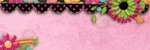

 Linear Mode
Linear Mode

