|
#1
|
||||
|
||||
|
I need help please! LOL - I recently switched to a Mac and I really love it BUT I can't figure out a way to have my photo folder open and my digital kits folder open on top of PSE to be able to drag what I want over to PSE. I have to bring everything into PSE by just using "open" and then clicking on what I want and then loading it in, which I don't like because for me it is a pain to not be able to just drag what I want from the folder. I don't like how small the images are (and I've tried to figure out how to make them larger). Is this making any sense?
|
|
#2
|
||||
|
||||
|
Alright. First of all, if you make your photoshop window sligthly slimmer so you have your folders in the back, but on the side so you can click on them outside photoshop. Then you can drag and drop from those folders. I use one window with several tabs (one for each folder I need).
To make the items bigger, you can either hit the space bar and get a larger preview of the folder image or you can use the icon on the far right of the view style settings (cover flow). Hope this explains how to do it.
__________________
 |
|
#4
|
||||
|
||||
|
Quote:

|
|
#5
|
||||
|
||||
|
Quote:

__________________
 |
|
#6
|
||||
|
||||
|
Glad you figured it out! You can also select the files you want to open in PSE and right-click on them and say 'Open with PSE' - I use both ways.
__________________
 |
 |
«
Previous Thread
|
Next Thread
»
| Thread Tools | |
| Display Modes | |
|
|
All times are GMT -4. The time now is 03:37 PM.










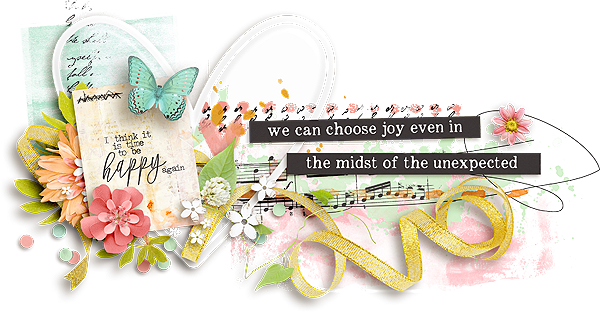




 Linear Mode
Linear Mode

