|
#1
|
||||
|
||||
|
I have my kits filed away in a system that works great for me ... and when using an older kit, *most* of the time I check to make sure it's not been retired (I try not to use retired products ...) but from time to time I miss doing that.
I'm curious if you tag or mark your files to note that the collection is retired? (Or do you move them to a different folder?) That's something I don't currently do, but I might start doing 
|
|
#2
|
||||
|
||||
|
I have a folder with kit previews. I add *RETIRED* to the name of the kit in that folder.
__________________
 |
|
#3
|
||||
|
||||
|
Once a kit has been retired I rename it by adding a ‘z’ at the beginning of the file name. Eg., z-this kit-designer x
|
|
#4
|
||||
|
||||
|
I use metadata keywords on the kit preview for my organization system. I actually have one for "retired" but I've been really, really bad about keeping it up to date.
|
|
#5
|
||||
|
||||
|
I do the same as Jaye. Add z- to the beginning of the folder name. I will also add the z- to the preview.
This way they all sort to the bottom of the designer folders in Windows and Picasa. And when a designer retires, I move their folder to another folder just for retired designers. I will admit that it was more important when I posted layouts where current product was required. I very rarely post layouts online anymore so that doesn't matter. I still use retired kits. In fact, I'm on a mission to use as much as I can in my stash. |
|
#6
|
||||
|
||||
|
I used to put the z in front, but since I have all the previews (of all the different designers) in one folder I didn't want them all going to the bottom of the folder. lol I wanted something bold and noticeable to me though, so the RETIRED at the end of the file name in all caps stands out for me.
__________________
 |
|
#7
|
||||
|
||||
|
I don't tag my files, but remember that you can still use retired kits for challenges as long as the designer is still at SSD.
__________________
 |
|
#8
|
||||
|
||||
|
I don't tag them as retired. I still use retired kits.
When I search my stash for a kit and I find one I want to use, I don't pay attention to the fact they are retired or not. I just want to use that kit. Like Jacinda said, you can use retired kits for challenges as long as the designer is still here at SSD.
__________________
 |
|
#9
|
||||
|
||||
|
Quote:
 Sometimes I'm surprised the kit is retired when I'm looking for the credits. Sometimes I'm surprised the kit is retired when I'm looking for the credits.
|
|
#10
|
||||
|
||||
|
That’s the main reason I add RETIRED to it…so I don’t go looking for it in the Shoppe to give a link with the credits. lol
__________________
 |
|
#11
|
||||
|
||||
|
on my Mac, I put the link of the kit in the "informations" of folder, easy to find it with a copy/paste on the shop
__________________
 CT for
 Laura, JoCee, Meagan, Em, Wendy, Tracey, Tracie, Amber, Kel and Blagovesta Laura, JoCee, Meagan, Em, Wendy, Tracey, Tracie, Amber, Kel and Blagovesta  |
|
#12
|
||||
|
||||
|
I do nothing. I still use the kits, doesn't matter to me if it is retired.
|
|
#13
|
||||
|
||||
|
I still use retired products in my scrapping, but I probably should start adding a retired tag in ACDSee (that's where I tag all my PU kits and goodies so I don't accidentally mix them up with CU stuff, which I tag in either Bridge or Eagle) just so I don't spend forever looking for things in the shoppe when I'm doing credits lol.
|
|
#14
|
||||
|
||||
|
Quote:
__________________
 |
|
#15
|
||||
|
||||
|
I use my Mac tagging system built into finder and when something is retired I add a grey 'retired' label to it. I do like Jaye does for kits I've used (z- Kit name - Designer name), but I will still use retired items, especially if I haven't ever used them, so I do it this way.
__________________
 |
|
#16
|
||||
|
||||
|
No, I don't care if it's retired or not.
|
|
#17
|
||||
|
||||
|
I never thought of adding a Z to my folder. Even though I do that with my work email folders when I no longer use them. But I keep everything. Emails and kits alike. haha. I have always filed mine away in a different folder.
But, I think I am going to have to take some time and reorganize. I like the "z" option. That way they are all in one area.
__________________
|
|
#18
|
||||
|
||||
|
Quote:
 Actually I'm too lazy to sort all my files with the retired ones but why not! 
|
|
#19
|
||||
|
||||
|
I use all my kits, retired or not. I name the folder as usual with the word "retired" at the end just so that I don't spend too much time looking for it in the store for credits. I wish that there would be a mega sale, maybe once or twice a year where designers dust off some of their retired kits so we can stock up... hint hint!
__________________
 |
|
#20
|
||||
|
||||
|
Thanks for all of the input!! I just thought it was best to not use retired kits since they are not in the shop, but thanks to this thread - I will use them!
 PS - I think I will also add the z to the front of the names as well!! PS - I think I will also add the z to the front of the names as well!!
|
 |
«
Previous Thread
|
Next Thread
»
|
|
All times are GMT -4. The time now is 05:56 PM.






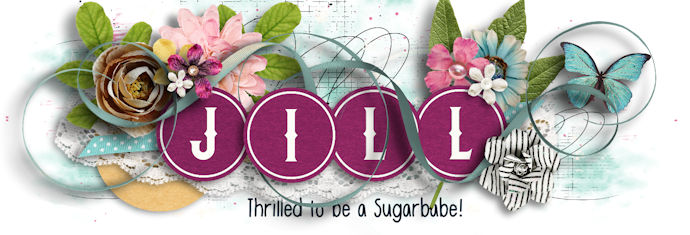





























 Linear Mode
Linear Mode

