|
#1
|
||||
|
||||
|
I bought a .psd template that isn't opening in PSPX3. Does anyone know if there's anything I can do? Thanks!
|
|
#2
|
||||
|
||||
|
What is happening when you try to use it?
__________________
 |
|
#3
|
||||
|
||||
|
It says "This psd contains unsupported features" but I get this message from time to time with no trouble.
I tried opening it up in PSCS2 and deleting out one of the layer groups that I didn't need, thinking it was because of the grouping. I deleted out the title and journaling layers because I didn't need them. I resaved it. I rebooted. Still nothing. |
|
#4
|
||||
|
||||
|
Hmmm, I think you're right. It probably has to do with the way the file was saved the the person that created it. Some of the layers may have masks or unsupported styles (etc). WIthout seeing it, it's hard to diagnose. What a bummer!
__________________
 |
|
#5
|
||||
|
||||
|
OK, I got it. I just kept deleting non-necessary layers until it saved properly! I took off all shadows and a few other non necessary layers. It's bare bones, but I really like the shape of this template and I didn't want to do it myself.
|
|
#6
|
||||
|
||||
|
I get that message all the time when opening psd files in psp. But it allows me to open it anyways, I just loose whatever was unsupported... usually layer linkage or settings that psp doesn't support... font paths are always a problem too.
|
|
#7
|
||||
|
||||
|
FOr me it is usually the font paths or the linked layers. Ive never run into the problem where it would not open. I did however have templates which were flattened when they opened as PSD. I could not figure out why. So I emailed the designer and she fixed them up really quickly.
|
|
#8
|
||||
|
||||
|
It's usually shadow style layers I think. I've had that happen a few times and it's frustrating when I buy a template b/c I don't have any other program that will open them so that I can delete the non compatible layers.
__________________
  |
|
#9
|
||||
|
||||
|
I've had it do that as well & it was usually the shadow layer that was causing it. I do the same thing & open it in PSCS3 and deleted things until I can open it in PSP. Almost always it's the shadows. I think it has something to do with whatever blend mode they are set to. Like there is a combination that PSP just cannot cope with.
|
|
#10
|
|||
|
|||
|
Same here: Every time I got this, was the shadowing style issue. I just delete the shadows in PSCS and voi lá!
__________________
Giseli Freitas |
|
#11
|
||||
|
||||
|
Always a shadowing issue for me. I had that with one of the cookies on the thing for La, after trying to get some help, I eventually deleted all of the shadow layers completely in PSE and save it and was then able to open it in PSP.
|
 |
«
Previous Thread
|
Next Thread
»
|
|
All times are GMT -4. The time now is 09:49 PM.







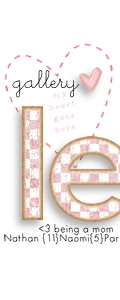

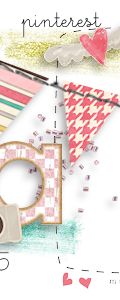

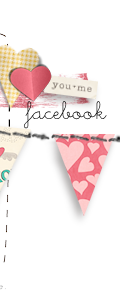













 Linear Mode
Linear Mode

