|
#1
|
||||
|
||||
|
If you're a PS user, are there any short keys or other tricks you've picked up?
I recently discovered ctrl+J, used to duplicate a layer. Perfect for when I'm making big clusters with lots of flowers and foliage!
__________________
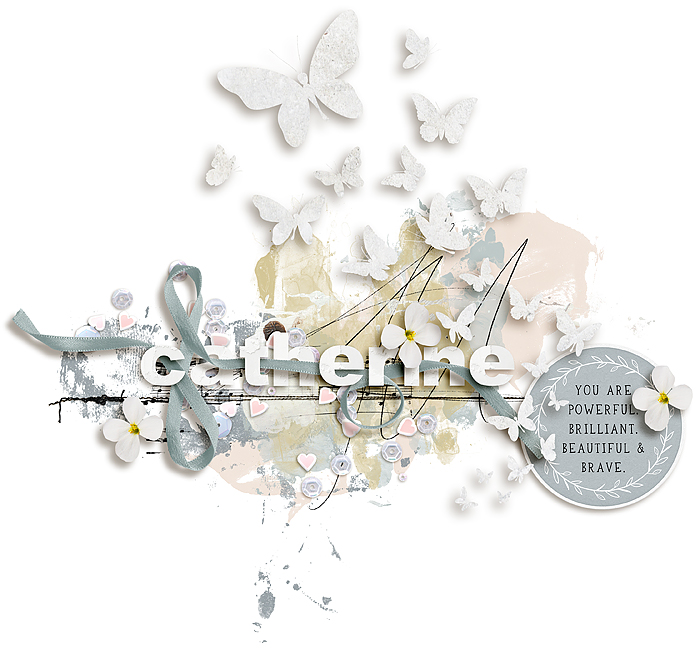 |
|
#3
|
||||
|
||||
|
Ctrl Z to undo the last step
__________________
 |
|
#4
|
||||
|
||||
|
OH man- this is my thread! I LOVE shortcut keys!
One that I use a lot as I'm adjusting font spacing is Ctrl H when text is highlighted- it takes the highlight off so you can see what's under the fonts but keeps it selected to make adjustments. Also- did you know you can create your own? There's a few I made- Ctrl + Shift + c = copy layer style Ctrl + Shift + v = paste layer style (I never used what these were originally for, so they work way better/faster for me now!) Ctrl + w= warp Ctrl + r = rasterize layer Also- to 'grab another' of something- you can just hold down alt key and then click & drag (I use that a lot for flowers and clusters!)
__________________
 Last edited by AmieN1; 05-07-2023 at 07:18 PM. |
|
#5
|
||||
|
||||
|
I use the CTRL J and CTRL z a lot
CTRL ALT SHIFT S will do the save for web CTRL L for the lasso tool CTRL t for text box V brings back the move tool Love my short cuts
__________________

|
|
#6
|
||||
|
||||
|
Quote:
 I was trying to remember how to do this yesterday! And today! lol I know I used to use that method and I kept trying shift, ctrl, etc yesterday/today which, of course, wasn't working out. lol I was trying to remember how to do this yesterday! And today! lol I know I used to use that method and I kept trying shift, ctrl, etc yesterday/today which, of course, wasn't working out. lol Now to check out all the other tips in this thread. 
__________________
 |
|
#7
|
||||
|
||||
|
Clipping mask: Command + Option + G (macOS) or Control + Alt + G (Windows)
And like others have mentioned Ctrl J and Ctrl Z, V, T
__________________
- Abish - |
|
#8
|
||||
|
||||
|
Quote:

__________________
 |
|
#9
|
||||
|
||||
|
Quote:
All of these. I have some others. I'll add another post.
__________________
 |
|
#10
|
||||
|
||||
|
everything the ladies added
plus ctrl+shift+e - merge all layers ctrl+ < - turns visibility of layer on and off b - use the brush v - move tool e - eraser tool x - switch the foreground and background colors ctrl + t - transform [ or ] makes the brush bigger and smaller ctrl+ [ or ] moves a layer above (up) or below (down) the other layers ctrl+m - clip layer to the layer below ( I think I created this one in my workspace saves and replaced whatever it used to be lol)
__________________
 |
|
#11
|
||||
|
||||
|
I'm definitely going to add some of these to my arsenal, thank you ladies!!
And Amie, thanks for the tip on creating my own, I didn't know you could do that. I'll look it up! :-)
__________________
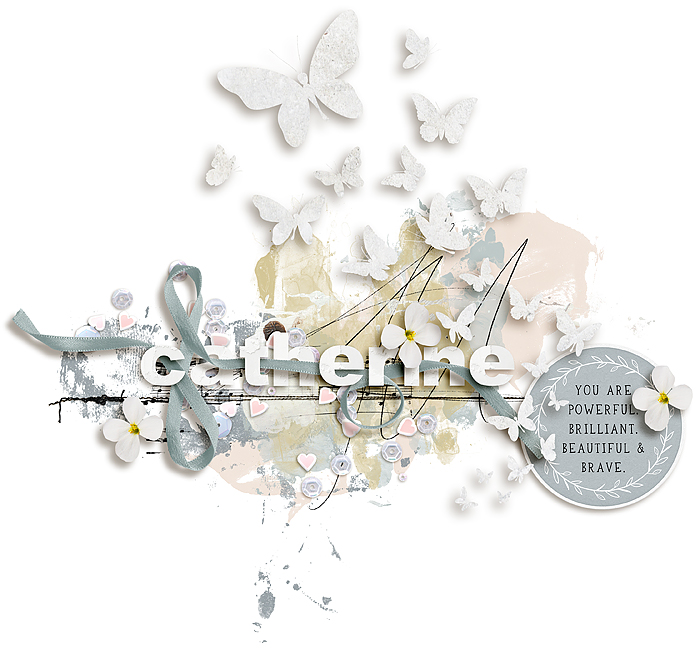 |
 |
«
Previous Thread
|
Next Thread
»
|
|
All times are GMT -4. The time now is 07:23 PM.
















 Linear Mode
Linear Mode

