|
#1
|
||||
|
||||
|
Do any of you use filters or anything for your photos? I don't have Lightroom or Radlab and I feel like my photos are lacking something in my layouts.
It could be my lighting, or my not so brilliant photography skills, but my photos seem dark and drab. Any recommendations for me?? |
|
#2
|
||||
|
||||
|
Can you post an example photo? I can probably give you tips once I see a photo. Typically, for a clean edit, you'll want to adjust exposure (brighten for underexposed or darken for overexposed) then fix white balance.
__________________
 Last edited by navaja77; 02-21-2016 at 08:09 PM. |
|
#3
|
||||
|
||||
|
I use photoshop and I play with LEVELS to get rid of some dark, the up the BRIGHT and CONTRAST and then SATURATE them a little
__________________
 Made using Selfie Addict by Digilicious Designs
|
|
#4
|
||||
|
||||
|
^^^ Yes, this. I also play with levels and overlays to brighten or darken. But sometimes I am just too lazy for a layout with lots of photos and wondered if there was a quicker way to "fix" photos.
 Let me see if I can find one of my example layouts, Ophelia. |
|
#5
|
||||
|
||||
|
I use Pioneer Woman's free actions (which I downloaded from her site a million years ago so I don't know if they're free anymore). I generally just use her 'Boost' which adds a pop & some sharpening but there's also a 'Slight Lighten' that I use if my photo is really dark.
|
|
#6
|
||||
|
||||
|
Are you opposed to getting LR? If not, I'd consider it. I have a really old version (LR2) that came with my PSCS5 back in the day. I love being able to use presets. You can certainly manually adjust your photos, it's just a lot more labor. There are tons of free actions out there (like the ones LeeAndra mentioned).
Before LR, I would manually adjust curves, levels, brightness, contrast, vibrance, saturation, etc and run a high pass filter. I also spend a lot of time using the dodge, burn, sharpen and healing brush tools (depending on how lazy I am, lol).
__________________
 |
|
#7
|
||||
|
||||
|
If you have PS already - you can always batch process photos for things if you have actions you use that you like to make them pop (so you don't have to do them all one by one). But I do love LR for batch processing photos with the same lighting if you aren't opposed to it.
|
|
#8
|
||||
|
||||
|
No, not totally opposed to getting LR. Especially if it's worth it.
Ah smart, batch process them. Don't know why I have never done that. |
|
#9
|
||||
|
||||
|
Quote:
eta: that wasn't supposed to come across sounding snarky or anything lol!! just incase it is taken that way 
|
|
#10
|
||||
|
||||
|
I used Coffeeshop (thecoffeeshopblog.com) photo actions and my four hens (m4h) actions to enhance my photos.

__________________
|
|
#11
|
||||
|
||||
|
that's a nice theme here... it's been a while I don't play with photos besides IG filters lol... but I always love seeing new tips!
 I have some nice free actions from M4h too and also some from pioneer woman etc... love actions! Enviado de meu SM-E700M usando Tapatalk |
|
#12
|
||||
|
||||
|
Quote:
And no, I didn't know that.... will have to look into it! |
|
#14
|
||||
|
||||
|
Ok, Here is a layout I did recently, and if you can see (to me) my images look a little dark....
 But these layouts to me, the pictures just POP! 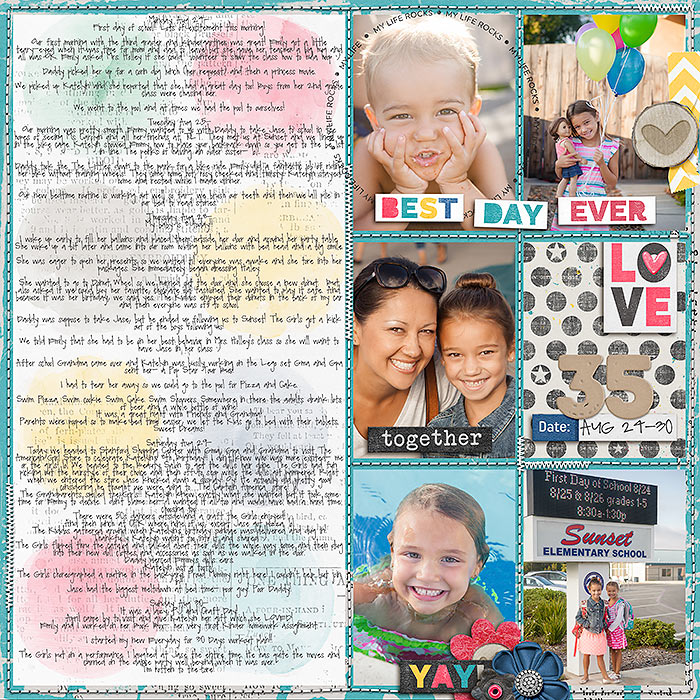  - I mean, this is in a car, and the photos still shine. - I mean, this is in a car, and the photos still shine.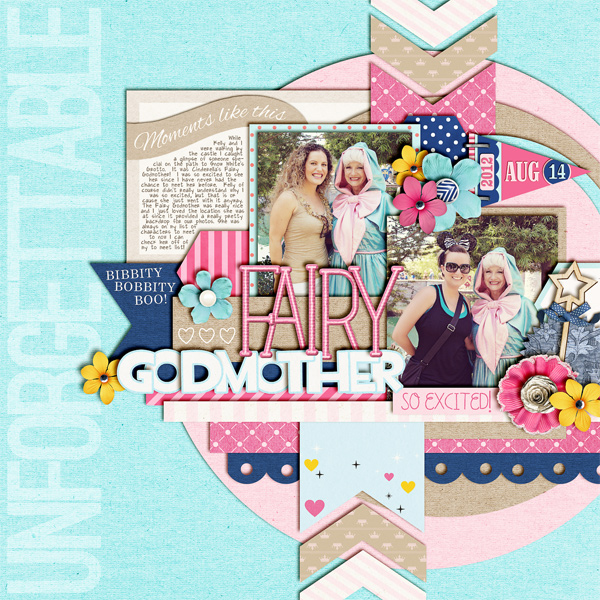  See what I mean??? Is is just because I take most of my pictures with a point and shoot or camera phone? |
|
#15
|
||||
|
||||
|
Dunno if it'll help Cheri, but I just snagged the Relight app on my iphone as a Starbucks freebie a week or so ago and I've really been having fun playing with it. It really takes photos from drab to fab with nice lighting changes that make some of my test photos pop. Since you mentioned your cell phone, I thought I'd share!
__________________
 |
|
#16
|
||||
|
||||
|
A Color Story app has been amazing for my phone pics. I love Afterlight too and know several who love Snapseed and PicTapGo.
Batch processing would help loads too when editing on your computer! Sent from my iPhone using Tapatalk |
|
#17
|
||||
|
||||
|
Quote:
It's an easy fix in Photoshop though - you just want to adjust your levels so the whites are actually white. If you use something like Lightroom you can even copy the settings to all the photos so you don't have to do each one individually. |
|
#18
|
||||
|
||||
|
Oh you guys are awesome! I haven't spent too much time playing with my photos, but now I want to get into it!! I need to look into all these fun new things to play with.
Thanks for all the advice. Any more hints/tips or apps anyone wants to share? |
|
#19
|
||||
|
||||
|
Cheri, I totally recommend Lightroom. Just give it a try (try it for free for month maybe?). It easy to use and affordable with the latest creative cloud package. My photos went into a whole different dimension since I started processing them in Lightroom. Before that I was using Photoshop for years but it's not that convenient and Lightroom does give you more control. Your photos need a little bit of enhancement which is super convenient in Lightroom because you can save your own presets and thus process a batch of photos in minutes with just a click.
I usually have different presets saved from different photo sessions and when I want to process new photos, I click on my previously saved presets and see if any of them would do. If not, I make a new one for this particular session and then process all the photos with just two clicks - select the photo, click the preset. Here's an example of a photo I processed with just two clicks. 
__________________
Creating for Blagovesta Gosheva
Guest for KCB - August/September 2016 and 2017; June/July 2019 Guest for Studio Basic Designs - January/February 2017 -- Mama to Albert  |
|
#20
|
||||
|
||||
|
I use Camera+ app on my iPhone, they have some tools and filters that can enhance my photos too. I do use it quite often.
__________________
|
|
#21
|
||||
|
||||
|
Yes, I do find some phone apps super cool for photo enhancing. I also use phone apps to enhance my phone shots directly in the device because it's very very convenient and they do have some amazing filters
 However, when I use a point and shoot or a DSLR camera, I use Lightroom. Sometimes I miss the dreamy filters of the phone apps 
__________________
Creating for Blagovesta Gosheva
Guest for KCB - August/September 2016 and 2017; June/July 2019 Guest for Studio Basic Designs - January/February 2017 -- Mama to Albert  |
|
#22
|
||||
|
||||
|
I use a lot of these as well - there are some fun ones as well as some great basic ones.
|
|
#23
|
||||
|
||||
|
Anelia, thank you for the before and after in Lightroom. I totally see the difference! But it isn't in your face like a lot of "Instagram" type filters.
I have been looking at some fun apps you guys suggested. Way cool!!! |
|
#24
|
||||
|
||||
|
Lightroom is just super awesome to edit photos! I usually don´t do a lot of magic with my mobile phone shots (except turning them to b/w) but photos taken with my dslr need editing. It´s fun! In Photoshop I often use actions from Paint The Moon or M4H!

|
|
#25
|
||||
|
||||
|
Another gentle push to get Lightroom. I've been using it for 5 years and love it. I don't even use presets. Once you get used to using the sliders you learn what basic adjustments to make and it's easy to adjust all the photos from the same photoshoot all at once with auto sync.
|
|
#26
|
||||
|
||||
|
I use MyFourHens Photographers Toolbox, specifically the "Basic Editing" action on all my photos. Most of the time just that one action is all I use.
http://myfourhensphotography.com/sho...hers-tool-box/
__________________
 |
|
#27
|
||||
|
||||
|
i get a lot of awesome comments on my photo threatments i use a lot of the old photoshop actions from erin she has selled her at the sweetshoppe i am still sad she retired
 but i also have a nother favorite http://lieveheersbeestje.deviantart....toshop-Actions she really has awesome photoshop actions and most of them are totally free but i also have a nother favorite http://lieveheersbeestje.deviantart....toshop-Actions she really has awesome photoshop actions and most of them are totally free 
__________________
 |
 |
«
Previous Thread
|
Next Thread
»
|
|
All times are GMT -4. The time now is 06:31 PM.



































 Linear Mode
Linear Mode

