|
#1
|
||||
|
||||
|
I'm really struggling with the mess that is my digital element collection on my computer and am wondering how you people all manage yours especially if you keep all your kits forever.
I use photoshop elements organiser but am fairly new to it. I keep all my kits and other bits sorted in files on an external drive by designer but it is getting harder to look through everything in the organiser as my collection grows. I would love to hear how you manage your collections.
__________________
 |
|
#2
|
|||
|
|||
|
I have a blog post over at Scrapaneers on this topic: http://scrapaneers.com/organizing-digitalesources/
For me it's a combination of using a folder structure and a tagging system through Lightroom. I tag my previews with colors and themes so I can find what I need quickly.
__________________
 |
|
#3
|
||||
|
||||
|
Mine are in folders by designer and I rename the preview image folder so I can see the kits as I search them. I actually wish designers would add a Folder labeled image to all their kits so much nicer for viewing. I also separate my templates by pocket single layout and double layout. I have more then one external and kits that are getting dated get moved to a different external freeing up the main external for more current kits
__________________
 Creating for River Rose, The Nifty Pixel, Meagan's Creations, Southern Serenity Designs, Meghan Mullens, and JoCee Designs Last edited by ellasspace; 03-05-2018 at 08:28 PM. |
|
#4
|
||||
|
||||
|
Mine go in folders by designer.
I label my templates with the number of photo spots. It works for me.
__________________
 |
|
#5
|
||||
|
||||
|
I have an EHD with all my kits and another with all my pics. all my "to be scrapped" pics are on both EHD's as well as all my finished pages, and they're uploaded off site through an image backup site, but I'm going off topic...
I organize them first and foremost by which ones are used and which aren't. I don't have any organization to the non used kits except to separate them from the used kits. The used kits are separated into boy and girl themed, holiday, or "themed" kits. The holiday and themed kits are broken down further with the themed kits having folders like "outdoors", "emotions", "everyday", and "art/reading", etc. If I delete a kit, I will usually take apart the elements and put them into another "pieces" folder that is broken down by item, though very rarely do I use those pieces once they're broken down. I tend to be a single kit scrapper unless I have a very specific thing in mine. I generally keep kits unless I for a fact I will not use them ever again. This way works for me!
__________________
 |
|
#6
|
||||
|
||||
|
The only organisation mine has is that they're in an SSD folder lol. It's so bad right now and since I've moved to a new laptop I have duplicates of some kits. When I want to scrap for fun it takes me around 30 mins to find something. I must sort it all back into designers and theme, I just don't seem to have enough time.
|
|
#7
|
||||
|
||||
|
My husband created a program for me called DigiScrap Catalog and I can see all my kits from a certain designer (I usually organize per store/designer) in a blink of an eye. I can even tag and it has made my life so much easier. It really is great to have a husband who creates programs for a living
 Here's a screenshot so you can see how it works... 
__________________
 Last edited by biancka; 03-06-2018 at 11:01 AM. |
|
#8
|
||||
|
||||
|
Quote:
 
|
|
#9
|
||||
|
||||
|
I have a DigiScrap folder then subfolders for kits, actions, fonts, styles, alphas (those not included in kits), element packs, templates, etc. I also have an Unused folder for everything I still need to scrap with. In my subfolders, they're all titled Designer-Product Title. It's what works for me.
I was told the Organizer in Elements can make the entire program drag so I've never used anything like it. |
|
#10
|
||||
|
||||
|
I have a Facebook page where you can download the program for free

__________________
 |
|
#11
|
||||
|
||||
|
If you do a forum search you'll find a ton of useful threads on this topic. There is definitely no right or wrong, it's just a matter of finding a strategy that works for you.
We also have a tutorial from Traci Reed with some tips. https://www.sweetshoppedesigns.com/t...o-little-time/
__________________
 |
|
#12
|
||||
|
||||
|
All of my digi products are organized by store (so when I do challenges, I can use their products). Once inside the store folder, each designer has an album with their products. If they move to another store, I move their folder to said store.
|
|
#13
|
||||
|
||||
|
I kind of do that with my templates, except put them in folders. Outside a few designer specific templates, I have folders for one-photo, two-photo, photoless, etc that each of the templates are dropped in. So if I'm looking for a 2-photo template, I'll go to that folder and search for one that fits what I'm looking to scrap.
|
|
#15
|
||||
|
||||
|
I organize my stash bij theme.
And my template folder is organized by designer. I also have a seperate folder with all previews, so I can find things quite easily.
__________________

|
|
#16
|
||||
|
||||
|
Quote:
What?! Really? I need to find your fb page. Sent from my iPhone using Tapatalk |
|
#17
|
||||
|
||||
|
I was a hardcore ACDSee tagger back in the day but realized that I didn't combine kits much to make all that effort worthwhile.
My kits are separated into a 'To Be Used' folder and a 'Kits' folder on my EHD. The kits folder is divided up by designer. I do have a separate Elements folder but rarely buy element packs. I keep all the templates I haven't used yet on my computer hard drive so I can quickly poke through and pick something for a CT page. Once I've used it, I move it over to a Templates folder on my EHD. That's it!  I scroll through my To Be Used folder once a month or so and try to pair up kits with photos from my 'To Be Scrapped' photo folder. That's enough organization for me. |
|
#18
|
||||
|
||||
|
I have a folder of kits by year. One each for 2016-2018. I haven't kept any kits older than that. I will be tossing a good portion of the 2016 kits soon.
For 2018, I have a subfolder for SSD kits so I can pull directly from there for SSD bingo. In keeping by year, it is easier to know which kits are older and need to be ditched. Plus, I know how many I've purchase for a year and when to slow my roll with my purchases. I'm up to 45ish kits for 2018, and that is plenty. I did a lot of SSD shopping the last few months and think I am mostly set for the year. |
|
#19
|
||||
|
||||
|
Thanks for all the replies. Some of these suggestions have really helped.
__________________
 |
 |
«
Previous Thread
|
Next Thread
»
|
|
All times are GMT -4. The time now is 11:46 AM.
















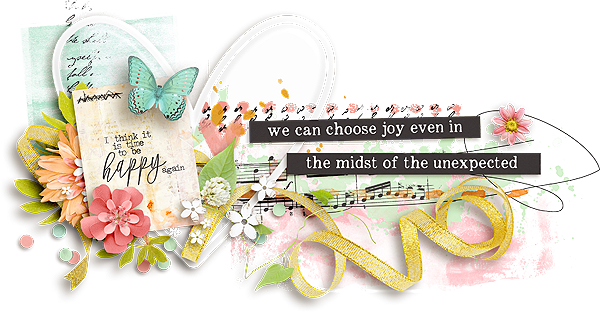




 Linear Mode
Linear Mode

