|
#1
|
||||
|
||||
|
I'm looking to send several pages of to get printed and bound into a book for my grandma -- Does anyone have esxdperience with Shutterfly or recommend another printing group?
__________________
 |
|
#2
|
||||
|
||||
|
I have printed with shutterfly for years. I switched to their lay flat pages and LOVE them. You do lose some on the edge of the page but otherwise, no complaints here.
__________________
 |
|
#3
|
||||
|
||||
|
I've done small (5x5 and 8x8) books with Persnickety Prints and they are amazing!!
|
|
#4
|
||||
|
||||
|
Hey Elle, I don't have any personal connections to Shutterfly. My sister got a few albums from them and within a few months, the binding came loose and she had pages all over. Shutterfly replaced one of her books, but not the others. Because of my sister's experience with Shutterfly I won't use them for my albums.
I do however use Winkflash when they have their flat-rate sales |
|
#5
|
||||
|
||||
|
Quote:
**edited to add, after I spoke with Wendyzine** Wendy recommended this action to put the bleed on your pages so that you don't lose the edges when you print: https://www.oscraps.com/shop/TOOLKIT...c28_vTrIjWd26I She then said if you wanted a black edging (which I have and LOVE), this is the action you'd want for the bleed and black textured edging: https://www.oscraps.com/shop/TOOLKIT...hNMci7-IBXcT5U The above mentioned action is only if you have the bleed done already. So ignore that link. That's not the link you are looking for 
Last edited by Neverland Scraps; 01-29-2019 at 11:27 PM. |
|
#6
|
||||
|
||||
|
I have had great experiences with both Shutterfly and Adoramapix. I love pages that lay flat, and all the books I've gotten from either company have been great.
__________________
 |
|
#7
|
||||
|
||||
|
I use Adoramapix and the results are always stunning.
|
|
#8
|
||||
|
||||
|
Quote:
Quote:
|
|
#9
|
||||
|
||||
|
I used to use Mixbook exclusively, but they were pretty expensive and I found the user interface cumbersome and annoying. I switched to Shutterfly and I've been pleasantly surprised by the quality of printing and paper. Their color is really good, and I haven't had any issues with the binding.
__________________
 |
|
#10
|
||||
|
||||
|
I print all the time thru Shutterfly and love them!
__________________
 |
|
#11
|
||||
|
||||
|
I have 5 layflat books from shutterfly and 7 regular binding books and have not had a problem with binding. That's awful! Since I printed layflat pages though, I won't go back to the standard binding, though, layflat is expensive but amazing!
Thanks so much for the action recommendations, Wendy and wendyzine! To see if I"m understanding correctly, the first action is for a layout still in photoshop, unflattened, and the second is for jpgs already flattened? Has anyone used the black border action? My concern is that the printer would trim the pages unevenly and the border would look wonky. But after I finish a page I save it as a print quality jpg and that would be a lot easier to use than opening a zillion old psd files! Any experience?
__________________
 |
|
#12
|
||||
|
||||
|
I've been using https://www.prestophoto.com/ for 10 years, I prefer them to shutterfly. I've done over 40 books with them.

|
|
#13
|
||||
|
||||
|
I love Blurb! They are pricey, but they have sales all the time, especially if you're signed up for their newsletter.
__________________
 |
|
#14
|
||||
|
||||
|
I'm a Blurb convert also. I use their layout option to have a small brown (or color of your choice) border around all my pages, and I never lose anything without having to resize. I also like that any fingerprints are on the border and not on my layouts.
__________________
 |
|
#15
|
||||
|
||||
|
I’ve used both Shutterfly and Mixbook. I like Mixbook’s editing options better, but Shutterfly tends to be cheaper, especially when they run their deals. Thought the quality was pretty much the same. And I’ve never had any of my Shutterfly books fall apart. That would be frustrating!
|
|
#16
|
||||
|
||||
|
Quote:
|
|
#17
|
||||
|
||||
|
I'm (impatiently!) waiting for my first blurb book to arrive... (we're at an embassy overseas and our mail takes SOOOO long!! Blurb processing/shipping time was fine!) I can't wait to see the quality! I bought it with a 30% coupon (our internet here stinks and I couldn't upload in time for the 35% coupon the week before, luckily coupons are offered often!) and my 106 page book with upgraded pages was $81. That sounded like a lot until I realized that even with a big print sale, I'd be paying more than double to print & store loose pages!
|
|
#18
|
|||
|
|||
|
Quote:
Technically, YES! If you are printing a bound book, the amount of black border on the folded side of the book may be less than the top, bottom and outer edges. It depends on how thick your book is and how thick the border is as to whether or not your eye will compensate for it. If it is super important to you to have an even border, you actually have to scrap your layouts slightly rectangular to achieve that, and then leave an additional 1/4" or so black border on the inner folded edge. And to answer the rest... yes, the first action set works on layered PSD file. The other works on JPGs. And the link the other Wendy gave you was the generic file for non-Shutterfly. Shutterfly has really wonky sizes so I have a Toolkit just for those to: (Based on the size book you want to print) https://www.oscraps.com/shop/search....bcategories=on As for Shutterfly itself, I use them when they have a Free Unlimited Pages PLUS 40% off sale, which may have just ended. But it does come up a few times a year. I have had one book fail, but they did replace it. I would call back and get another CS rep if they refused to replace it. They have a 100% satisfaction guarantee, so they should reprint it if the binding fails. If you have any other questions, email me! I don't follow this forum closely, so I will likely miss it here!  https://www.wendyzinescraps.com/ I have a contact form on my website. https://www.wendyzinescraps.com/ I have a contact form on my website.
|
 |
«
Previous Thread
|
Next Thread
»
|
|
All times are GMT -4. The time now is 05:03 PM.











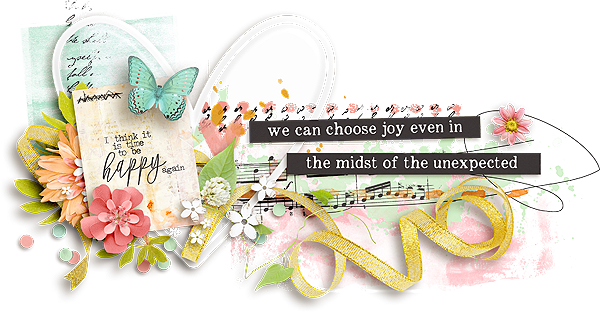













 Linear Mode
Linear Mode

