|
#1
|
|||
|
|||
|
I'm starting over since I just changed out hard drives and added Windows 7, which I love, so now is the time for me to decide what to use. I'm undecided.
I have Acdsee 9, and I see that a new one is coming out. Do you think that's worth the upgrade? Would you use it for both photos and kits? I used to use the Creative Memories program, but I'm not sure it's so user friendly with PCS3 although I loved it. Sometimes I find it just as easy to sort photos by files on my computer. I don't really need them tagged. I'm liking the Windows 7 program to insert it into my PCS3. I need to organize my kits again after I do some deleting. Does anyone have any suggestions? Thanks! |
|
#2
|
||||
|
||||
|
Windows Photo Gallery is what I use
|
|
#3
|
||||
|
||||
|
I use Windows Photo Gallery too. It was already installed in my Windows 7, so it's probably standard but, it's free either way. 'm still trying to get a system going but, yeah... LOL
__________________
 |
|
#4
|
||||
|
||||
|
I use ACDSee 10 for kits and photos and I *LOVE* it!!!

__________________
Elizabeth  Blogging for Kristin Cronin-Barrow |
|
#5
|
||||
|
||||
|
I got ACDSee a couple years ago, and I can NOT scrap without it!
__________________
 Huge fan of:    |
|
#6
|
||||
|
||||
|
I LOVE WLPG!!! It's free!!! And it works seemlessly with Windows.
I was not happy that ACDsee kept crashing on me. And then I forgot about the orphan file issue and moved stuff in Windows. Messed up my entire system. It was going to take forever to relink the files.  No more having to back-up a database either. The tags stay with the files in WLPG. No more having to back-up a database either. The tags stay with the files in WLPG. It's missing a few features that ACDsee had but I really like WLPG!
__________________
 |
|
#7
|
||||
|
||||
|
I use Microsoft Expression Media to organize my scrap supplies. I'm a mac girl now, but I used ACDsee when I had a pc. I missed it in the beginning, but I really love MEM now. It is available for both Mac and PC(often comes as a free cd with the Office pack). For my photos I use Adobe Lightroom.
__________________
Kristin 
|
|
#8
|
||||
|
||||
|
I was wondering if Open Source made an organization product. Does anyone know?

__________________
  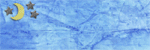 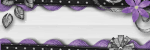 |
|
#9
|
||||
|
||||
|
What is this organization that you speak of? :P
I kid, I kid. I'm old school and use Windows Explorer to organize. I'm a kit scrapper, so I found tagging useless (I have ACDSee and it was such a waste for me, but I HAD to have it, lol!). The only thing I tend to go out of a kit for are frames and alphas, so I have a folder full of my favorites of each of those. Photos are organized by year, and then month within the year folder.
__________________
~Colleen~
Re-attempting a creative life after far too long! |
|
#10
|
|||
|
|||
|
After years of ACDSee I'm changing trains. I have switched to Windows Live Photo Gallery. I was looking for alternatives...call me paranoid (that's ok...I AM paranoid...but that doesn't mean they're not out to get me...lol!) but I like having a plan-B so I wanted to see what else was out there. I still can't stand Picasa but Windows Live has the features I need and no database to get corrupted or have to back up all the time. I haven't gone so far as to uninstall my ACDSee but I'm using it less and less.
The new version coming out is #12...Photo Manager 2009 is #11 and the numbering switch to years got confusing so if you have PM9 (not 2009) you might want to be very careful about importing your database to windows 7 (there have been issues.) If you want to keep using ACDSee though...definitely get the upgrade! It's especially helpful for Windows 7 users. I'll still answer questions about ACDSee and offer tagging for hire in ACDSee but I'm adding WLPG to my store and will be launching here shortly. I've got one video on my blog and am finished editing my 'speed tagging for WLPG' video to post this weekend. HTH! Kristi |
|
#11
|
|||
|
|||
|
Thanks for the replies. I may not bother with ACDSee again.
I do have LR so I guess I need to make use of that for my photos. I don't use it as often as I thought I would. |
|
#12
|
||||
|
||||
|
I use LR for my photos. It's taken me a long time to get used to it but I'm getting there.
For scrapping I'm with Colleen...I just use windows explorer. I don't have to tag and it's all fine. I have a big folder called digi scrap supplies - all my latest purchases are in one folder because I tend to go there first when scrapping. "old" stuff is in a folder system (christmas kits, boy kits, baby kits, etc). I keep alphas and elements in a folder where I can access them and I will copy awesome elements or alphas from kits into that folder so they will live there even if I delete a kit.
__________________
 Emmy EmmyHomeschooling mama to 4 little monkeys and 2 little sweeties! Our crazy boys are 11, 9, 8, 5 and our sweet twin girls are 2! |
|
#13
|
||||
|
||||
|
I started by only tagging previews by themes since I'm a kit scrapper too. I also tagged my templates by number of pictures and 2 pagers. I have my favorites tagged too. I'm working on alphas but that's taking forever. Maybe someday I'll tag the entire stash again but I'm not sure it's worth the effort since I tend to scrap by kit.
__________________
 |
|
#14
|
||||
|
||||
|
I SHOULD use LR to tag my photos with keywords. But I don't. I just haven't gotten to that point yet. I know I'm not using LR to it's full potential right now, and that's something I want to work on in the near future.
__________________
~Colleen~
Re-attempting a creative life after far too long! |
|
#15
|
||||
|
||||
|
Quote:
As far as organizing scrap supplies, I'm on a Mac so no ACDSee but I actually quit using ACDSee LONG before I switched to my Mac. Right now I just use Finder for "organizing" my supplies (I use the term organized loosely  ) but I've been playing around with a Mac tagging program in hopes that I might be able to make it work for me. ) but I've been playing around with a Mac tagging program in hopes that I might be able to make it work for me.
|
|
#16
|
||||
|
||||
|
Does LR stand for LightRoom? And does LightRoom have a feature of organising files?
__________________
 |
|
#17
|
||||
|
||||
|
I have one, probably very stupid, question.
What I like about ACDSee is that on the left, there's the window with the files as they are, while on the right there's the database, with the preview in the middle. This way I can browse the folders in their "real" and "virtual" state. I don't know if I'm expressing myself clearly. In WLPG these two are in the same window, which annoys me to no end. I guess it might be possible to change this, but I didn't find any option to do that. I'm very much ready to forget about ACDSee (the programme being one of the suspects who are behind my current computer problems), but I'd like to replace it with something equally convenient.
__________________
 |
|
#18
|
||||
|
||||
|
Quote:

__________________
Brittney
|
|
#19
|
||||
|
||||
|
Quote:

__________________
Elizabeth  Blogging for Kristin Cronin-Barrow |
|
#20
|
|||
|
|||
|
I didn't need all the specific tags in ACDSee. I did it, but didn't really use it. I found it more useful to tag kits.
I liked the feature with Creative Memories with tagging people. I only have one child so I really don't need to do that. I may check out Lynda.com and my subscription that I pay for every month but don't use because I haven't had sound on this computer. Maybe I'll learn LR better. I don't have time to just play and figure it out. |
|
#21
|
||||
|
||||
|
Hmmm, I tag whole kits. Not just previews, but the whole contents of the folder. According to theme, colour scheme, and what I call "style" (e.g. urban, vintage, neutral etc.). I also have a "accessories" category for templates, QPs and such. It's cool to click at "templates" and view them all, while still preserving them in the original folder.
I never believed I could tag individual files, not with 60 GB worth of files. Still, it's necessary to have some order. With photographs I have a folder structure, but I find I don't want it with scrapbooking kits. I totally love that I can move up and down and see the contents of the folders, and on the other hand I can go to categories and sort out those 60 GB by one click. I looked at various ACDSee alternatives and I get the weird and unwelcome feeling that I have with Windows -- I want to keep the same thing, but please more stable... Stupide, moi.
__________________
 |
|
#22
|
||||
|
||||
|
I have ACDSee.... but I haven't tagged anything. For some reason now that I have Windows 7, .pngs don't show up as thumbnails when I just look at them in the folders. My hubby has done a ton of research and can't find a solution... so I use ACDSee to see all my items in the folders all at once. For photos... my camera organizes them into year_mon_day.... then I go through and add on the file name on what is in that folder... 2010_03_15 funfaces_J3birthday_cleanup
__________________
 |
|
#23
|
|||
|
|||
|
I started playing with WLPG and I like it. I added a few pictures and tagged them. I don't think I'm able to create new categories like in ACDSee so that's frustrating. I don't really want my picture tags and supply tags mixed. Not a big deal, I guess.
All of my digital supplies are on my EHD. I'm not sure if WLPG will let me tag files on my EHD where all of my supplies are. Does anyone know if that works? |
|
#24
|
||||
|
||||
|
Quote:
I really need to go back and read my LR book from cover to cover. I started reading it and then got really distracted and never went back. I know of collections and smart collections and all that, but I haven't be using them. Once this test and wedding are done I hope to invest some time into learning all of that and using the organizational aspect of LR more fully 
__________________
~Colleen~
Re-attempting a creative life after far too long! |
|
#25
|
||||
|
||||
|
Quote:
I nested the descriptive tags in the tree. Example: Images>>family>>Lauren Images>>friends>>Blake DigiStash>>kit_themes>>animal>>cats Digistash>>templates>>one_page>>2_pic It keeps the list from getting too long.
__________________
 |
|
#26
|
|||
|
|||
|
That makes sense. I attempted to do that with templates until I ran into the psd problem.
I wish someone would make the perfect program. 
|
|
#27
|
||||
|
||||
|
Quote:

__________________
 |
|
#28
|
|||
|
|||
|
Is it impossible to create a new category at the top where it says Pictures. Videos etc?
|
|
#29
|
||||
|
||||
|
That's your window's file structure based on what you imported. So you could rearrange your files. You can right click on what you want to be your top file and select "New Folder".
__________________
 |
 |
«
Previous Thread
|
Next Thread
»
|
|
All times are GMT -4. The time now is 09:24 AM.


























 Linear Mode
Linear Mode

