|
#1
|
||||
|
||||
|
Hey Sweet Shoppers! We are revamping the tutorials and updating and all that jazz and want to know what kinds of content YOU would love to see!
Is there anything you have seen and would like to know how to do? New programs you'd love to learn features on? Something you can't figure out how to do on your operating system? Photo effects you want to learn? Anything at all that relates to scrapbooking in some way, just let us know here in the comments and we will see what we can do! 
|
|
#2
|
||||
|
||||
|
shadows... i suck at shadows

__________________
 |
|
#3
|
||||
|
||||
|
I never know what's new in the app world, apps that are centered around photos and organization and things like that. Does that make sense?
|
|
#4
|
||||
|
||||
|
Quote:

|
|
#5
|
||||
|
||||
|
I think there are a few tutorials about shadows already, but I will look into this!

|
|
#6
|
||||
|
||||
|
Maybe change or adjust them to beginner, intermediate, & advanced? I know Sheri has a great tutorial but her's might be for the more advanced scrappers? I don't know.
|
|
#7
|
||||
|
||||
|
Good idea! While reworking them I will keep this in mind!! <3
|
|
#8
|
||||
|
||||
|
I only use GIMP and there are pretty much no scrapbooking tutorials out there. I know how to do the basics to make a page, but I would LOVE to learn how to make text into a shape like a circle. I know how to make the text go around a circle, but I want to make the text inside a shape without having to cut and paste each line of text until it looks right. So...anything with GIMP!
__________________
 |
|
#9
|
||||
|
||||
|
Quote:
|
|
#10
|
||||
|
||||
|
and using them in PSE. Some of the tutorials are very PS only.
|
|
#11
|
||||
|
||||
|
Quote:

|
|
#12
|
||||
|
||||
|
Quote:
That's a good idea, I've looked at some shadow tutorial when I first started and found them overwhelming, I could probably have a look again now that I have some practice but a dumbed down begginers tutorial would be helpful Sent from my iPhone using Tapatalk
__________________
 |
|
#13
|
||||
|
||||
|
I did a tutorial recently on how I shadow - it's fairly step by step as in how I shadow each different item I place on my page + I gave the Photoshop settings I use for each item. I'm on the bus home from work so I'll post the link when I get home.
__________________
 |
|
#15
|
||||
|
||||
|
Definitely PSE related tutorials rather than PS/CS as not all PS/CS tuts are compatible with PSE.
I would love to see a tutorial on clips - paper clips and the little metal clips you see in a lot of kits. They're cute but I can never make them look realistic. |
|
#16
|
||||
|
||||
|
yes I have PSE too so that might make it easier for me to follow tutorials
__________________
 |
|
#17
|
||||
|
||||
|
I am not a PS user (and I know even though we are few, there are more of us out there)... as much as I want to switch to PS I find it difficult making the transition (cause I like to scrap fast and learning to use something new slows me down). Anyway, something that I think would be fun is if the designers/babes had a "play day" and made a tutorial (or a post about their experience) of using a different program for the first time and what they were able to do with it in a single work/play session.
__________________
 |
|
#18
|
||||
|
||||
|
Recoloring element and keeping the paterns of the elements
|
|
#20
|
||||
|
||||
|
I'd love to make text look better on paper. I know I saw a tutorial from scrapaneers about this but it was with PS. I use PSE. I know they said you could lower opacity and play with the blend modes, but I can still never get it to look right.
Sent from my SM-G920V using Tapatalk
__________________
 |
|
#21
|
||||
|
||||
|
This is probably simple, but how to use the pen tool. Every time I try to make a path with the pen tool I can't get it to 'close', I can't figure out what I'm doing wrong (typically I want to journal inside the path, to avoid the text going under elements and such).
ETA: right now I create a rectangle path and then subtract overlapping paths a million times with other rectangles and circles ... takes forever!
__________________
 |
|
#22
|
|||
|
|||
|
Maybe one for a beginner on PSE15. I have been away from digi scrapping for many years, about 5 or so.... I bought and dl PSE15 today and was completely lost. It is like I've never been in PSE before. My last edition was PSE 10 I think. I was even a designer for a short time and on many CTs but PSE15 has me boggled!!!! I can't even start a LO as of right now.
|
|
#23
|
|||
|
|||
|
|
|
#24
|
||||
|
||||
|
Organizing with ACDSee.
I had an old version long ago and loved it. I now have ACDSee 19 and I am so confused. I want to get my SSD kits into folders and be able to tag so I can find them easier.
__________________
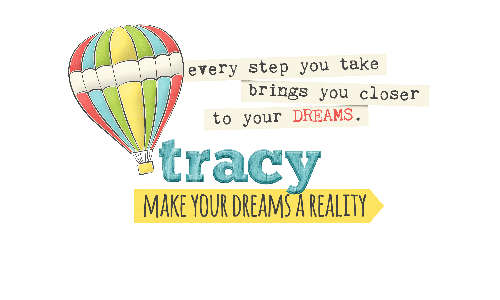 |
|
#25
|
||||
|
||||
|
ok here's my big list....
using styles organising templates and alphas (they're the two things I struggle to organise) a review on cloud back up options basic design principles and how to identify them on a layout you might scraplift modifying templates to various scrapping styles - eg: I love Cindys templates but find them too busy so end up taking most of the things off but then it's too plain Sent from my iPad using Tapatalk
__________________
|
|
#26
|
||||
|
||||
|
Quote:
|
|
#27
|
||||
|
||||
|
I will ask someone about this for you! I don't use ACDSee so I am not sure I could be any help here, but we will work on this!
|
|
#28
|
||||
|
||||
|
Quote:
|
|
#29
|
||||
|
||||
|
Oh thank you. I wasn't sure if it would be tutorial worthy but I would be so happy if someone could help me figure this out.
__________________
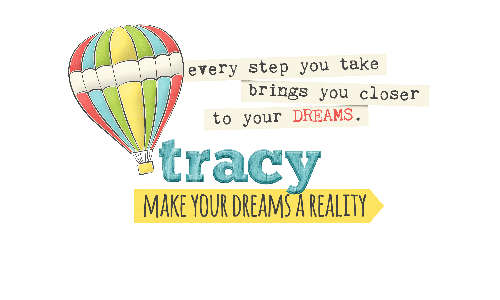 |
|
#30
|
||||
|
||||
|
Shadows for sure but also how to make "bulky" items look real on a page.
Storing and sorting digital supplies would be helpful to me. Heck a tutorial on how to print out or put digital pages in a book and not losing part of the page would probably be helpful to someone like me.
__________________
 |
|
#31
|
||||
|
||||
|
Quote:
 Which version did you have before so I can relate to what has changed. I will work on a tutorial for setting up your custom workspace and the like to start with! Which version did you have before so I can relate to what has changed. I will work on a tutorial for setting up your custom workspace and the like to start with!
|
|
#32
|
||||
|
||||
|
Quote:
https://www.sweetshoppedesigns.com/t...o-little-time/ And! Vanessa's Scrap Like a Sugar Babe is about printing I think. Maybe it will be useful to you  https://www.sweetshoppedesigns.com/t...ssa-armstrong/ |
 |
«
Previous Thread
|
Next Thread
»
|
|
All times are GMT -4. The time now is 02:35 AM.



























 Linear Mode
Linear Mode

