|
#1
|
||||
|
||||
|
I don't know if this exists but it would be really nice to have a sticky with just help for the forum stuff like:
how to make a signature how to put images into posts (oh how I looong for a direct photo upload option in posts) how to link a photo in your post to the gallery I know there are tutorials for all of those, but it would be nice if it was sticky posted in the forum in it's own section. Frustratingly, the only way I can get photos to show up in a post is to upload it to photo bucket. Every week I do the challenges so if I want to also add my challenge layout to my gallery I have to upload it twice, once directly to the gallery and once to photo bucket to get the URL. So I don't upload most of my layouts because it's too time consuming to do.  I am on a mac laptop. There is no right click but I can do the command or Fn/Control shortcut but even copying the URL that way still doesn't make it work. I don't know what I'm doing wrong but the instructions won't work for me/my laptop. 
|
|
#2
|
||||
|
||||
|
Not sure sbout mac but I just highlight the layout in gallery then copy paste into forum
 and there's a couple of great siggy tutorials on the blog and there's a couple of great siggy tutorials on the blog 
|
|
#3
|
||||
|
||||
|
https://www.sweetshoppedesigns.com/t...tting-started/ here you'll find the siggy tuts

|
|
#4
|
||||
|
||||
|
There are tutorials for almost all of those in the tutorials section

__________________
 |
|
#5
|
||||
|
||||
|
Hi Tracey,
I'm on a macbook, have you set your trackpad settings on your macbook to bring up your right click menu with a two finger tap? For me, it's a one finger tap to click something and a two finger tap to open the right-click menu which gives you access to the menu which will allow you to "copy image url" to get the direct link from the gallery to post for the challenges. It should be under System Preferences > Trackpad and then secondary click should be checked under the point and click tab. Let me know if that works for ya! R
__________________
 |
|
#6
|
||||
|
||||
|
woo hoo it works!!!! Thank you Robin!!!
(see and that is why we need a sticky in the forum, it's hard to find information like this on my own!!!) 
|
|
#7
|
||||
|
||||
|
I'll see what I can do to get some helpful stickies posted for ya in the next day or two

__________________
 |
|
#8
|
||||
|
||||
|
That would be awesome for us newbies.
 ) ) (not like you have anything else going on this weekend, right? Or is all the new release, new designers stuff pretty much wrapped up?) I can't wait for the month long challenge, BTW. I need these challenges to keep me going! Got thousands of photos to scrap, with more being added daily LOL. |
|
#9
|
||||
|
||||
|
Another thing to add to the sticky...
resizing layouts to get the most clarity (and size) to uploads. I struggle with that all the time. I feel like my layouts are not nearly as clear and big as some I see around here. I have tried different formulas usually its something like: resize to 700x700 or 800x800 pixels, resize to 72-100 DPI, save for web at high (60). That gets it pretty big, but not as sharp as others I have seen. |
|
#10
|
||||
|
||||
|
i always resize mine to 700X700 and save for web. I set the size to as high as I can get it with it still being under 250k. the more colors you have, the faster you'll get to 250k, the less colors, the higher you can set it before getting to 250k
__________________
 Last edited by adi&co.; 07-15-2014 at 12:17 PM. |
|
#11
|
||||
|
||||
|
This is a GREAT tutorial I found for "Save for Web" like Adi does! - http://sahlinstudio.com/save-digital...s-for-the-web/
This helps a whole lot!
__________________
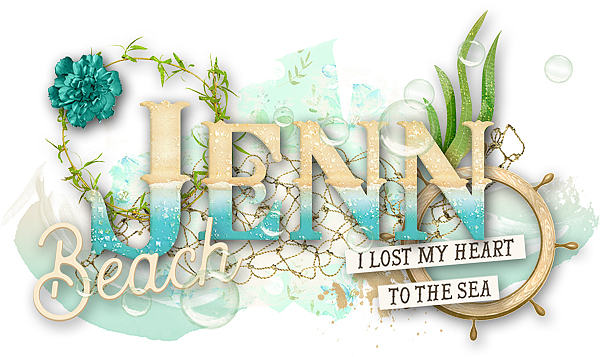 |
|
#12
|
|||
|
|||
|
I run the "sharpen" filter on most of the layouts to be posted online. It makes them crisp for viewing online.
__________________
 |
|
#13
|
||||
|
||||
|
When do you do the sharpen before or after the save for web?
I don't know if it's my program ( I am using PSE 12,) but when I "save to web" it makes a separate save file then after it saves it it closes the file (which is now saved in a folder somewhere on my HD). It also closes the save for web screen and pulls back up the advanced screen. When I go back to the advanced screen my original layout is still there like nothing happened to it. So I still have the original file of whatever size it is and the saved for web file is gone and saved . So would need to open the saved for web version, sharpen it and then save it again? Or do I sharpen it before I save to web. Does that make sense? |
|
#14
|
||||
|
||||
|
Quote:
__________________
|
|
#15
|
||||
|
||||
|
Yeah, I totally agree. I want to do them the best I can too, there is so much lost when you upload a bad quality image. I'm just learning and have been digi-scrapping for about 6 months or so. I have learned sooo much here already and I greatly appreciate that no one on this forum comes off being snobbish or cliquish. That is really refreshing! I love that the designers and suger babes jump in to answer questions, we newbies really appreciate that a ton.
I just picked up an action a little while ago. It does two different actions either for print quality or for web posting. I think the save for web action works pretty good. Im sure like everything else it's not a one size fits all thing but so far so good. |
|
#16
|
||||
|
||||
|
i would also love a tutorial on posting layouts in the forum. i've tried everything i can think of and nothing is working.
 i'm on PC. i'm on PC.
|
|
#17
|
||||
|
||||
|
Quote:
First, try posting comments in the gallery to boost up your posts and see if that helps. You might just not have enough posts yet. I can't remember how many you needed to do before you can upload. Thanks to Robin, I finally learned how to do it on my mac and I have been here for months. |
|
#18
|
||||
|
||||
|
OK thank you.
 Maybe the number of posts is the problem. I'm about ready to throw in the towel. :P Maybe the number of posts is the problem. I'm about ready to throw in the towel. :P
|
|
#19
|
||||
|
||||
|
I think you have to have 10 posts, so you're almost there...
__________________
|
|
#20
|
||||
|
||||
|
Don't give up!
 We have spam filters in place, but you should be good to go when you reach 10 posts (just 1 more to go!). The easiest way is to leave love in the gallery, but you're close enough that just replying to this message should put you over that mark. LOL We have spam filters in place, but you should be good to go when you reach 10 posts (just 1 more to go!). The easiest way is to leave love in the gallery, but you're close enough that just replying to this message should put you over that mark. LOLLet me know if you have any questions! |
|
#21
|
||||
|
||||
 Yay it worked! Phew! Now to go post in the proper forum. Thanks everyone! |
|
#23
|
||||
|
||||
|
Now can you tell my how to make the layout image link to the gallery? I can post the image and I can post a hyperlink, but how do I make the image the hyperlink?? Thank you!
|
|
#24
|
||||
|
||||
|
Post the iamge and put the hyperlink right in front of it. Delete the part of the link that is highlighted when you create it (it's usually a www address). Then I highlight and cut the [ /url ] thing and paste it at the end of the whole thing, after the image information. That should make it so that when you click on the image the person goes to the image in the gallery. Does that make sense at all?
__________________
|
|
#25
|
||||
|
||||
|
Quote:
|
|
#26
|
||||
|
||||
|
The way I do it is to post my image and then highlight the whole code (everything including the [IMG] tags). Then click the hyper link icon (the little blue globe with the link on it) and post my URL there.
That wraps the URL around the IMG. I can screenshot it if you need more help! Last edited by Libby Pritchett; 07-18-2014 at 02:35 PM. |
|
#27
|
||||
|
||||
|
I finally got it! Thanks again! Now I need a nap!

|
 |
«
Previous Thread
|
Next Thread
»
|
|
All times are GMT -4. The time now is 10:34 PM.






















 Linear Mode
Linear Mode

