|
#1
|
||||
|
||||
|
Can anyone walk me through how to get layouts I've uploaded in the gallery into my portfolio? I've tried the instructions but being a newbie to all this I'm sure it's "operator error" and I'm just not getting it.
|
|
#2
|
||||
|
||||
|
post to get your spot first. The go into the thread where you posted your spot and click the little button on the bottom that says edit post (or something like that) OK itll open your reply to edit. Now you need your image open...if you are using Firefox right click and click on copy image location. Click on the little mountain image in the bar above your post (its next to the big A
 ) A box will pop up and you paste your link there that you cpied from your image. Click ok. Go back and copy the link for the page your image is on from your browser address bar. Go back and highlight all that you just posted and click on the little link image next to the mountain one. Paste your address in that box and you are all done ) A box will pop up and you paste your link there that you cpied from your image. Click ok. Go back and copy the link for the page your image is on from your browser address bar. Go back and highlight all that you just posted and click on the little link image next to the mountain one. Paste your address in that box and you are all done 
|
|
#3
|
||||
|
||||
|
Oh if you are using Internet Explorer the only thing you have to do differently is when you right click instead of clicking copy image location click on properties and the image location will be in that box that pops up.
|
|
#4
|
||||
|
||||
|
Thanks for replying. I'm using Google Chrome and I tried to see if I could figure it out looking at the Firefox way and Internet explorer way but I don't think I did it right. I was able to paste the url but not a picture of the layout.
 I'm off to work so I will have to try again when I get home. I'm off to work so I will have to try again when I get home.
|
|
#5
|
||||
|
||||
|
Using Chrome...if you right click on the layout, choose Copy Image URL and then paste that after you click the little yellow mountain
 on your post. on your post.
__________________
  |
|
#6
|
||||
|
||||
|
It works the same way in Chrome.
Have a separate window open for your layout in the gallery. Right click on that image and COPY IMAGE URL Then go into your Portfolio thread to edit and click the mountain range icon in your editing bar. When you click it, a pop up window will appear. Paste your URL into that window. (you should be able to just do a CTRL-V if you're using a windows machine). Then hit enter. You'll now have an image in your post! |
|
#7
|
||||
|
||||
|
Thank you ladies! I was making it more complicated than it was!
|
 |
«
Previous Thread
|
Next Thread
»
|
|
All times are GMT -4. The time now is 08:38 AM.















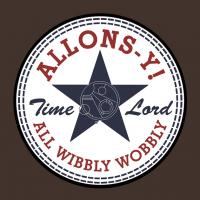

 Linear Mode
Linear Mode

