|
#1
|
||||
|
||||
|
So I'm fairly new to the world of the dSLR, and I need help knowing what I can do so that indoor shots don't look like this:
 It was on auto, and a friend was taking them for me, so I'm REALLY glad to have the photos from my baby shower.  BUT I would like to know what I can do in the future so that when I'm taking indoor photos I don't end up with that awful orange cast. BUT I would like to know what I can do in the future so that when I'm taking indoor photos I don't end up with that awful orange cast. I have a Nikon D3100. Any tips from you fancy camera girls?
__________________
 |
|
#2
|
||||
|
||||
|
I bought a lightscoop and it's seriously the best $30 I've ever spent.
__________________
 |
|
#3
|
||||
|
||||
|
I wish I could help but I'm interested in the answer too! I just got my first dSLR a few weeks ago. Most of my indoor shots have a bit of an orange cast but thankfully I've been able to mostly get rid in PS, it would be much nicer to just avoid it though.
BTW, I LOVE your dress!
__________________
::Tabatha:: proud mom to Gabriel {11}, Tristan {10} Julian {6}, Sophie {3}, Lucius {1} & Ezekiel {5.28.14} Forever Missing Katriel Star (17 weeks) and Sebastian Judah (14 weeks) |
|
#4
|
||||
|
||||
|
You need to adjust your WB setting to your environment. You can read in your manual about the different options; but there are tungsten, sunny, cloudy, etc. That will help a lot. Also, shooting in RAW allows you to fix some color cast in post-processing.
__________________
|
|
#5
|
||||
|
||||
|
I believe that's an issue with the white balance... it's tricky when there is combined tungsten and natural light in a room. I usually adjust the photos in Photoshop by opening the image in Camera RAW mode then tweaking the white balance and temperature of the photo.
|
|
#6
|
||||
|
||||
|
What is this. I'm all curious now!
|
|
#7
|
||||
|
||||
|
Kresta is right, but sometimes the orangey cast is just inevitable because there are conditions when none of the pre-set options are perfect. I know there are ways to set a custom white balance, but I find it easier to adjust the image in Photoshop. And don't worry if you didn't shoot the baby shower photos in RAW... you can still open your jpeg photos as a Camera RAW in PhotoshopCS.
|
|
#9
|
||||
|
||||
|
lightscoop rocks.
http://www.lightscoop.com/ it goes over the top of your on camera flash and bounces the light. i have an external flash and i've been using my lightscoop more than i ever used that. as for white balance...i use one of these if it's a tricky lighting situation even not shooting in raw it allows you to use levels to get to true white, black, etc. http://michaeltapesdesign.com/whibal.html 
|
|
#10
|
||||
|
||||
|
__________________
 |
|
#11
|
||||
|
||||
|
Shawna you need one.
It is a mirror that you mount that bounces the flash behind the camera as opposed to in front. No ghastly shadows, brilliant light and gorgeous WB. Worth.EVERY.Penny |
|
#12
|
||||
|
||||
|
I am buying one of those light scoops! Wow!
|
|
#13
|
||||
|
||||
|
I have no advice, Kellie.
However, I know the following sentence will make up for that and more: You look SO cute in this picture, and I ADORE your dress! 
|
|
#14
|
||||
|
||||
|
Thing is...there are a lot of methods to reduce the colour cast, but in my experience they will work ZERO for photos other people take with your camera. Unless you put a test model in your place first, adust it all, then switch and hand the camera over. What I do - and I secretly suspect 90% of us do it - is: I put the camera on full auto and tell the friend where the shutter release is.
And then your best chance is a good post editing. I normally layer several RadLab styles. My tip: Get the light and contrast right first and then adjust the colour. Otherwise I'll end up doing it multiple times. I've seen a free action ones to specifically reduce orange, but I forgot the name. Helpful, I know. Last edited by Ginger_79; 03-14-2012 at 01:17 AM. |
|
#15
|
||||
|
||||
|
You can fix/change the white balance in Lightroom or ACR in PSE/PS. There are also white balance lens caps that you can use to set a custom white balance each time. I got mine from Amazon, they are Polaroid brand and didn't cost much. You order the size that fits your lens, so I ordered two different sizes to cover my different lenses. I always forget about having them though, I need to remember to use them more often!
http://www.amazon.com/gp/product/B004DJDFAQ (this one fits my 50mm)
__________________
|
|
#16
|
||||
|
||||
|
thanks for this question. I have had this trouble too. I really hate shooting in a gym (basketball games, school programs, etc). I will be listening to everyone's answers. With 3 boys that love basketball, I will need to work on this one alot! thanks.
__________________
  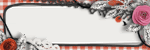 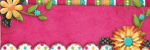 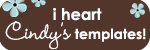 |
|
#17
|
||||
|
||||
|
those lightscoops look awesome!! TOo bad my pop-up flash is busted. boo. I do have an external flash though, so I just use that, and aim it UP.
Also - photoshop rocks.  But I agree it would be great to not have to fix it in the first place! But I agree it would be great to not have to fix it in the first place!
__________________
|
|
#18
|
||||
|
||||
|
I also shoot on RAW using autoWB, then fix in post-processing. I pretty much despise all indoor lighting these days because it tends to be a hideous mix of tungsten, CFL and now even LED. It can be hard to fix if you have a mix of lights at different temperatures like that. Sometimes a flash will help blast through all that other color, but then you lose the "ambient" light effect.
|
|
#19
|
||||
|
||||
|
Quote:

|
|
#20
|
||||
|
||||
|
Quote:

|
|
#21
|
||||
|
||||
|
How do you open your images in Camera RAW mode in PS?
Quote:
|
|
#22
|
||||
|
||||
|
Everyone is right that there are white balance issues going on. In a situation like you were in, you totally did the right thing by letting someone take pictures. An imperfect photo is MUCH better than no photo at all.
And this kind of thing is a pretty easy fix in PS or LR. I wouldn't be blowing it up to a 20x30 on my wall, but for a scrapbook page or small print, it's easy. This was a 15 second LR edit -- White Balance, Tone Curve, Vibrance, Clarity, and vignette. It's a little bright, but you get the idea. |
|
#23
|
||||
|
||||
|
Not sure if these will be able to help you - but I have 2 tuts in my blog for similar issue. It's for PSE but i think you'll probably get the idea for PS too
 Color Correcting Photos Fixing Underexposed Photos P.S. - it these links aren't allowed, please let me know and I'll delete it 
__________________
 |
|
#24
|
||||
|
||||
|
There are some great tutorials here at SSD
 Fixing Color Cast in PS, that would be Adobe Camera RAW... so, if they are jpegs you can do an "Open As" and pick Camera RAW to open up ACR Fixing Underexposed photos |
|
#25
|
||||
|
||||
|
Thanks Heather!
 Quote:
|
|
#26
|
||||
|
||||
|
I read this on another blog and I use it all the time so I don't have to shoot in RAW. I just open my jpgs in RAW.
Open Photoshop File Open As Select your photo Then change your "Open As" drop down menu option to "Camera Raw" Hope that helps!
__________________

|
|
#27
|
||||
|
||||
|
ditto for me. I got the instructions on coffee shop blog. works great!
__________________
  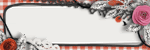 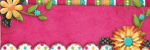 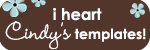 |
|
#28
|
||||
|
||||
|
on the lightscoop do I buy both??
|
|
#29
|
||||
|
||||
|
Quote:
__________________
|
|
#30
|
||||
|
||||
|
If anyone (in the states) wants a lightscoop, I have one to sell. I bought one and then bought my Mark II about 2 weeks later (which does not have a flash) so it's never even been opened.
__________________
-It's pronounced Meeeegan... get it RIGHT!  |
 |
«
Previous Thread
|
Next Thread
»
|
|
All times are GMT -4. The time now is 01:48 PM.





















































 Linear Mode
Linear Mode

