|
#1
|
||||
|
||||
|
So my hard drive on my PC is almost full...I have like 3.5 Gb left and Backblaze keeps sending me alerts that I need to add more storage to my computer so it can efficiently back up everything.
I do have an old Toshiba 1 Tb hard drive, but it is full and I haven't used it in forever. So besides Toshiba, what brands can you recommend and where did you purchase it if it was online??
__________________
 |
|
#2
|
||||
|
||||
|
I have one of these, Western Digital My Book Desktop External Hard Drive and am looking at getting another for a back-up of my original back-up:
https://www.amazon.com/gp/product/B0...KIKX0DER&psc=1 These are my go-to external hard drives. My father has them. I liked how his were easy to access and decided to get them myself. This is my recommendation. And yes, I bought it on Amazon. |
|
#3
|
||||
|
||||
|
Wendy, how many T do you have on your ehd? And how long do you have your ehd now? I'm planning on buying a new one, I have a 2T and I read on some forums that past 2T ehd are malfunctioning and Im not sure weather to go with a bigger one or stay with another 2T. I also have the WD.
__________________
 |
|
#4
|
||||
|
||||
|
Quote:
|
|
#5
|
||||
|
||||
|
I love the Western Digital ehds as well. Right now I have a WD My Passport Ultra 3tb but I need a bigger one for sure. I would love a 8tb one so I know I'll be set for a long time.
__________________
 |
|
#6
|
||||
|
||||
|
I think that I had 2 Seagates and 1 WD go bad on me. After having a hub with 3 externals running from it at one time, I'm tired of messing with externals and pay for a cloud service. If I want more storage, I just pay a little more money each year. Plus, I can access the cloud from any computer.
__________________
 |
|
#7
|
||||
|
||||
|
I have 3 My Passports 2TB ehd from Western Digital. 2 are for my digiscrapping stuff and I just mirror them - I do have to curate a little - getting rid of old stuff I know I won't ever use. No problems yet - been very happy with them. Got them off of Amazon.
I also have all my digital pictures on them plus old camcorder video. I'm thinking about offloading all the old video to a separate hard drive since I don't need ready access to them & it would give me more room for digi goodness =)
__________________
 |
|
#8
|
||||
|
||||
|
lynnZant
Quote:
|
|
#9
|
||||
|
||||
|
OneDrive from Microsoft. It came on my new computer. I got the 1TB option for now, but I can upgrade to 6TB and have all my family's devices stored there. I guess I can even access it with an app on my iphone, but I don't do that as of now.
__________________
 |
|
#10
|
||||
|
||||
|
hum I have one drive but dont' really understand it -- guess I need to review it some more. So you store all of your photos and kits in one drive?
|
|
#11
|
||||
|
||||
|
Wow, 8T, that’s a lot of spaces, I kind of screamed a little
  Thank you, Wendy, I wrote it down and added to my list  Quote:
__________________
 |
|
#12
|
||||
|
||||
|
I've been looking at new ones today but I definitely want a small USB powered one that I can use anywhere and don't need a separate power source for. I currently have one of these : https://www.amazon.com/gp/product/B0...KIKX0DER&psc=1
I love that one and it has worked really well. I am debating on ordering a second (mine is only half full) or a larger one. My high school senior needs one. Plus, I want another for backup (I also use Backblaze) since I've had several drives go bad. I consider EHDs temporary storage and my cloud backup long term storage given how many issues I've had.
__________________
 |
|
#13
|
||||
|
||||
|
Quote:
|
|
#14
|
||||
|
||||
|
Quote:

__________________
 |
|
#15
|
||||
|
||||
|
Quote:
https://products.office.com/en-us/on...-cloud-storage I have this, but never use it. My father uses it and he also sends me photos this way as well. I'm thinking it is a like Dropbox, but attached to your PC. |
|
#16
|
||||
|
||||
|
One Drive automatically backs up anything in my documents and photos folders. It deletes things as I delete them also. I guess that I can keep things there even when I delete them from my computer, but I haven't researched how to do that yet.
After three externals failing and having to send off my computer's hard drive to data recovery, the cloud has really grown on me. So, next time my computer fails, I can just log in to my Microsoft account on a new computer and my files are there just how I left them.
__________________
 |
|
#17
|
||||
|
||||
|
Quote:
 LOL I have it too but never ever use it. I guess with the amount of data I have, I'll be out of space within weeks LOL I have it too but never ever use it. I guess with the amount of data I have, I'll be out of space within weeks  Oh, I have Dropbox on my PC too  I never go to the site but I have a dropbox folder on one of my partitions which is great. Only downside is that my Dropbox is 8gb, and it also takes up that much space on my partition but that's fine. I never go to the site but I have a dropbox folder on one of my partitions which is great. Only downside is that my Dropbox is 8gb, and it also takes up that much space on my partition but that's fine.
__________________
 |
|
#18
|
||||
|
||||
|
Quote:
https://www.pcloud.com/cloud-storage-pricing-plans.html
__________________
 |
|
#19
|
||||
|
||||
|
Quote:

__________________
 |
|
#20
|
||||
|
||||
|
My only issue with cloud storage is that I haven't found one that I can work from without actually having to download and unzip files. Is there one like that? I use Google Drive (have unlimited storage through work) but anything I want from there has to be downloaded so it is essentially just a backup for me. Same with iCloud. I want to be able to pull something directly from the source and to my layouts, like you do with a hard drive. This is why I haven't looked further into cloud storage (though I do use a backup service and wouldn't be caught without that!).
__________________
 |
|
#21
|
||||
|
||||
|
Gee Sherri, I thought that was how OneDrive worked. When I look at it, it has all my files there just as I have them on my hard drive. I guess I won't know for sure if that is how it works unless I log into my account on another computer and try to pull something from the cloud.
__________________
 |
|
#22
|
||||
|
||||
|
I use a my cloud home by WD, it's an 8TB and works like a personal cloud in your home, which I feel is a bit safer.
I also have two additional 8TB WD My books and a 10 TB, some older 1 and 2 TB and then I have several of their passports. My newest passport is the ultra version which has a USBC connection to your mac if you need that. The highest is a 5TB and it is a portable drive. I use one primary as a working drive and store everything on it except programs. Then I use another to back that one up. It only has a few years of photos and my most recent work so my 10 tb is my main large one now and it has all the way back to 2000. Then I use 2 more to back up those. If one goes down the idea is I'll have two more copies elsewhere. I highly recommend WD and have loved them overall. The cloud is a bonus and works with my phone and iPad.
__________________
 |
|
#23
|
||||
|
||||
|
Quote:
__________________
 |
|
#24
|
||||
|
||||
|
Quote:
 ) and I haven't bought one since because I was so angry about losing those photos. ) and I haven't bought one since because I was so angry about losing those photos.
__________________
 |
|
#25
|
||||
|
||||
|
Quote:

__________________
 |
|
#26
|
||||
|
||||
|
Always have two and duplicate the drive.
__________________
 |
 |
«
Previous Thread
|
Next Thread
»
|
|
All times are GMT -4. The time now is 03:01 PM.








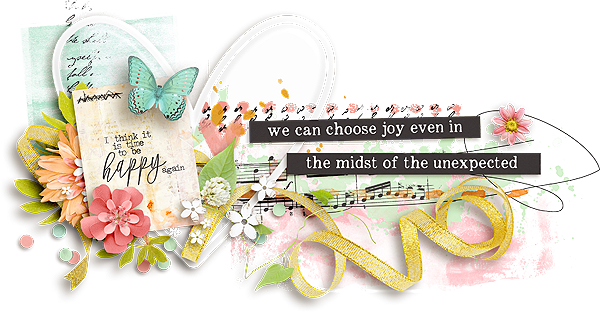








 Linear Mode
Linear Mode

