|
#1
|
||||
|
||||
|
I have several photos that my husband took through a train window, they're good but the window reflection is bugging me. Any tips or tricks or actions that could remove the reflection? Here's one as an example.

__________________
 |
|
#2
|
||||
|
||||
|
Like this?
 I just used the spot healing brush tool. Go slow and make small adjustments at a time, instead of trying to do the whole area of reflection.
__________________
 |
|
#3
|
||||
|
||||
|
I was going to say the same...the healing brush tool is always my friend for taking out people, spots, etc. I then run a filter for brightening and adjusting the colors. I use Pioneer Woman's photoshop actions
__________________

|
|
#4
|
||||
|
||||
|
Thanks for the tips, ladies! We'll be on a train through the Rocky's in a month or so, and I'm sure there will be reflections on the photos I take. I will remember to use the healing brush!
|
|
#5
|
||||
|
||||
|
Quote:
 Thanks!!
__________________
 |
|
#6
|
||||
|
||||
|
I'm a huge fan of The CoffeeShop's actions, they've never let me down!
__________________
 |
|
#7
|
||||
|
||||
|
Quote:

__________________
 |
|
#8
|
||||
|
||||
|
I've never used the spot healing brush. I need to!
__________________
 |
|
#9
|
||||
|
||||
|
You're welcome
__________________
 |
|
#10
|
||||
|
||||
|
Great ideas. I think I've used them for various things. When I made this page, ( https://www.sweetshoppecommunity.com...page-2&cat=704) I made some adjustments to the photo with the arrows in it. The horizontal arrow points at my husband - there used to be other hikers just in front of him and along side him and I managed to get them all out sometimes often using the spot healing tool, and sometimes the clone. I tried some of the more advanced techniques but the bridge cause me too much trouble. In the end I was okay if it wasn't perfect because I only print at 8x8 anyway.
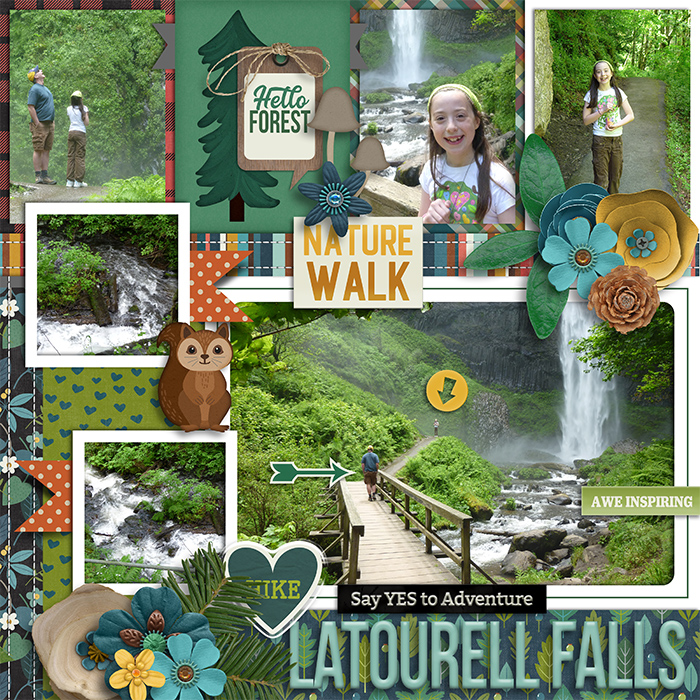 Keep exploring your programs and when you learn something new, practice it for a while to try to solidify the technique in your brain.
__________________
|
 |
«
Previous Thread
|
Next Thread
»
|
|
All times are GMT -4. The time now is 04:03 PM.










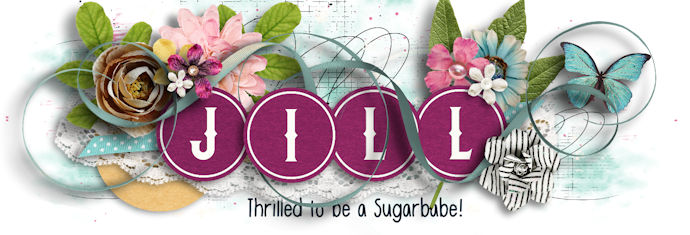




 Linear Mode
Linear Mode

