|
#1
|
||||
|
||||
|
I've tried asking elsewhere, but never got an answer. Everyone here just seems so nice I thought I might get some sort of response back.
I feel kind of dumb asking this, but how do you save a LO for web with PSP? I've been uploading to photobucket, resizing there, then saving the smaller version to post. My pages almost always seem blurry and the quality is really low if I use torn papers or glittery stuff. Just wondering if there is a correct way to do it. The way I've been doing it is a real PITA. Thanks. |
|
#2
|
||||
|
||||
|
I am not sure...I've never used PSP. However, I'm sure someone will be along shortly who can help! You've asked in the right place.

|
|
#3
|
||||
|
||||
|
I used to use psp, so let's see if I can remember.
I think that I used to resize to 600x600, save as a jpg that way and then upload. I think that shoudl wrok. maybe. Shannon still uses PSP and there are a few others so maybe someone will correct the parts that are wrong. LOL
__________________
Sara Creating for absolutely no one because I don't think I know how to scrap anymore.
 |
|
#4
|
||||
|
||||
|
I'm not sure what version you're using, but in XI, you go to Image...Resize and choose the size you want. I choose 500 pixels. Some people do 600. Then go to File...Export...JPEG Optimizer and make sure your file is small enough to upload. HTH Molly
|
|
#5
|
||||
|
||||
|
Quote:
|
|
#6
|
||||
|
||||
|
I resize to 500x500 72dpi. click on File, Export, jpeg optimizer. In this grey pop up box: increase compression value so that compressed:is under 150,000 bytes (this makes the file to be less than 150k which is what most gallery ask for)
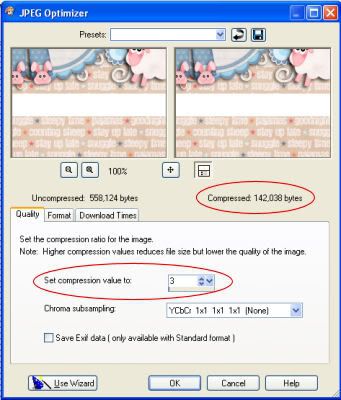
Last edited by wildblueeyez; 12-06-2008 at 01:40 AM. |
|
#7
|
||||
|
||||
|
I do the same thing that everyone else does. Save to 600x600, etc.
__________________
 |
|
#8
|
||||
|
||||
|
THAT'S the part I forgot. The optimizer.
__________________
Sara Creating for absolutely no one because I don't think I know how to scrap anymore.
 |
|
#9
|
||||
|
||||
|
Quote:
Thanks. I tried this on the two LO's I have in the gallery and replaced them. I use XI as well, but when I resized to 600x600 is was pixelated. One photo was done at 1800 and the other at 900. I would have never thought to do the export then JPEG optimizer. Thanks so much! |
|
#10
|
||||
|
||||
|
Thanks so much for the explanation! I'm so glad I asked! So much easier than the way I was doing before!
|
|
#12
|
||||
|
||||
|
lol. the sad thing is I've been doing this for almost a year now, but everyone I scrapped with used photoshop.
Thanks again! |
|
#13
|
||||
|
||||
|
I use PSP 11 and here is how I do it:
1.flatten all visible layers 2.resize to 600x600 at 72 dpi 3.do an unsharp mask to sharpen just a tad 4.click on the button that says JPEG for web (or something like that) on mine it is on the right side on the top part of the window just above where the main part of the window is next to the color box. It could be somewhere different on yours or might not even be showing on yours. When I click on that I adjust the number from somewhere between 1 and 20 usually around 10-12. I never really go over 20 because it gets a little fuzzy |
|
#14
|
||||
|
||||
|
I'm so glad you got your help!
I also make sure and resize with the Smart Size option NOT Bicubic!
__________________
 |
|
#15
|
||||
|
||||
|
When you resize you need to make sure that the "Resample Using" box is checked and set to "Smart Set". I find when my resized layouts are blurry it's because it's been reset to the default of "Pixel Resize". HTH!
|
|
#16
|
||||
|
||||
|
I have a script I created for it that does al the steps with one click (and pauses to let you choose the options). If anyone would like it PM me your email addy and I'll send it to you.
|
|
#17
|
||||
|
||||
|
I use pspxi and here's what I do.
First make sure you have a .psp version saved if you might want to go back and change some things on your page. Then right click on one of the layers and choose flatten all. Resize for how you would like to print.....I do mine at 300dpi and 8x8. Then I hit resize again. I do 600dpi (or is it ppi) down at the bottom and 600x600 size for uploading. I'm not sure why but using 600 instead of 72 usually keeps mine from being blurry. Then I go file- export jpeg optimizer (i think that's right, it's like second nature now so I get the names mixed up LOL). I up it to usually around 15, 16, etc... just until I get my image below 150K. That's what fits most galleries. Let me know if I can help with anything else 
|
|
#18
|
||||
|
||||
|
I resize mine to 500x500 at 200dpi, it really helps reduce the blurry problem
|
|
#19
|
||||
|
||||
|
See, Sarah, told you this place was awesome!
 No, really...I'm sorry we weren't able to help you back in the day as we all started out...and I'm glad that the girls here are so awesome that they finally answered this for you! YAY!!!!! No, really...I'm sorry we weren't able to help you back in the day as we all started out...and I'm glad that the girls here are so awesome that they finally answered this for you! YAY!!!!!
|
 |
«
Previous Thread
|
Next Thread
»
|
|
All times are GMT -4. The time now is 05:28 PM.












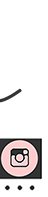























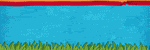

 Linear Mode
Linear Mode

